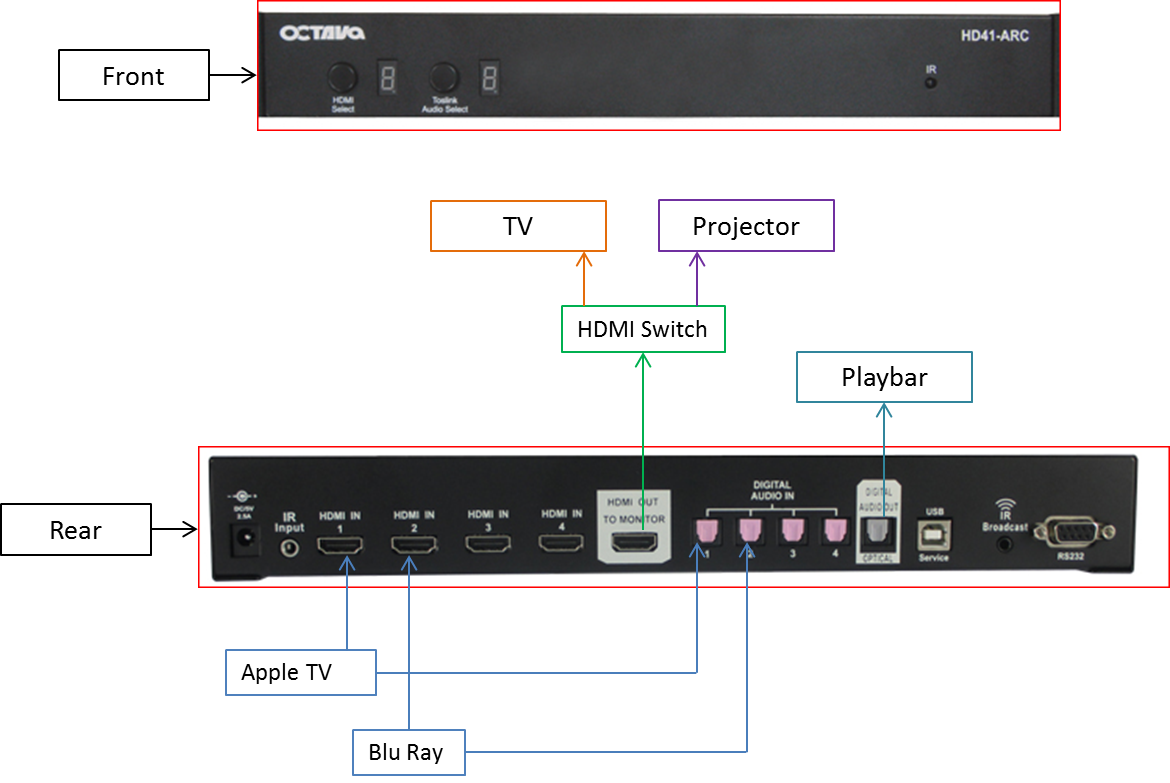Hello everyone, newbie here so be kind please.
I want to buy a Playbar to extend my current Sonos setup but have a question about adjusting the volume on the Playbar without using the TV remote. The reason being is that I would only ever use the Playbar for movie sound when using my projector not a TV.
I am planning on connecting my Amazon Fire TV directly to the Playbar via its optical output. The older version of the Fire TV that I have has a separate optical output as well as the HDMI output. The HDMI goes into a switch to distribute to either my standard TV or to the projector.
Can I program a standard IR universal remote to just control the Playbar volume?
Also, I plan on setting up a surround sound group by linking 2 x Play:3s to the Playbar; when setup like this I am presuming an IR universal remote would control the whole group?
I would be really grateful for any advice.
Many, many thanks!
Controlling volume of Playbar without TV
This topic has been closed for further comments. You can use the search bar to find a similar topic, or create a new one by clicking Create Topic at the top of the page.
Enter your E-mail address. We'll send you an e-mail with instructions to reset your password.