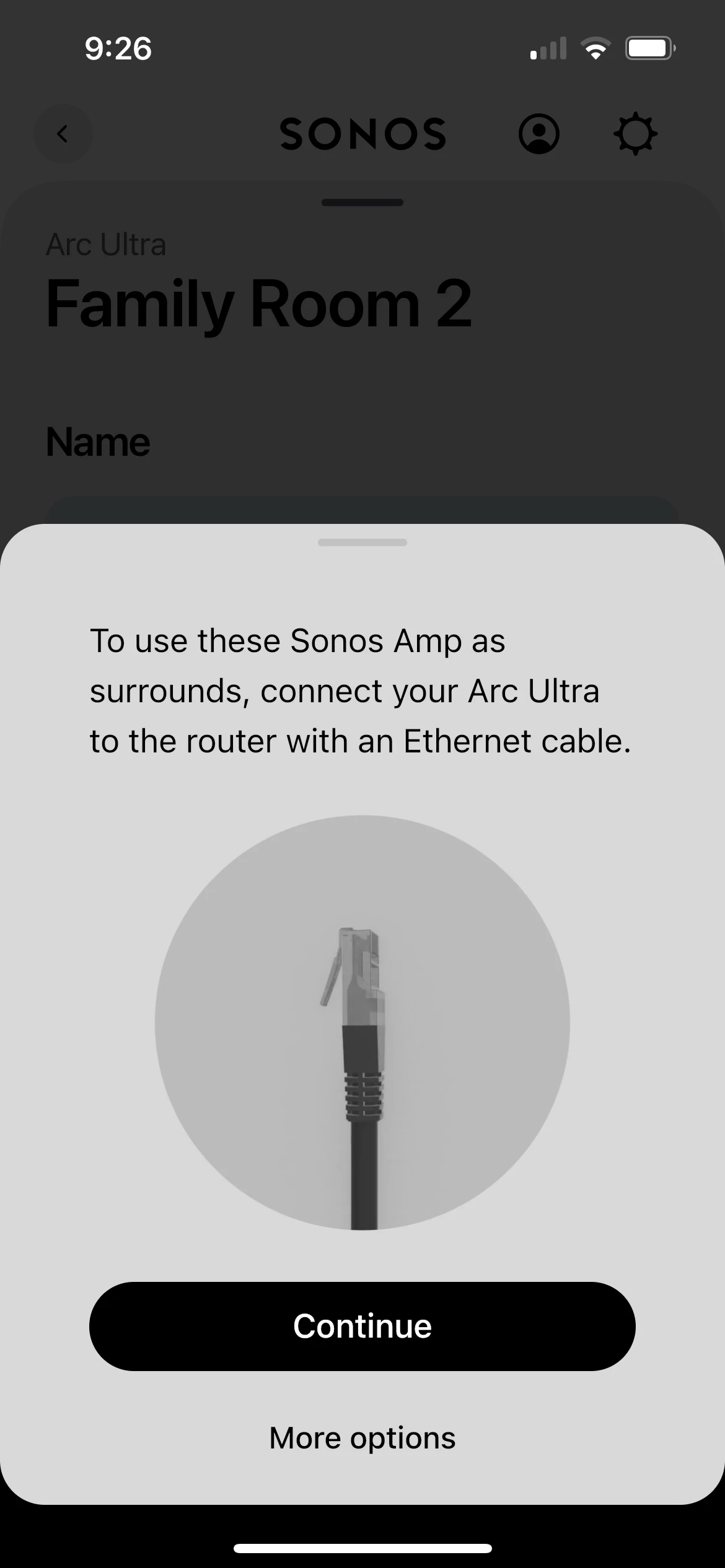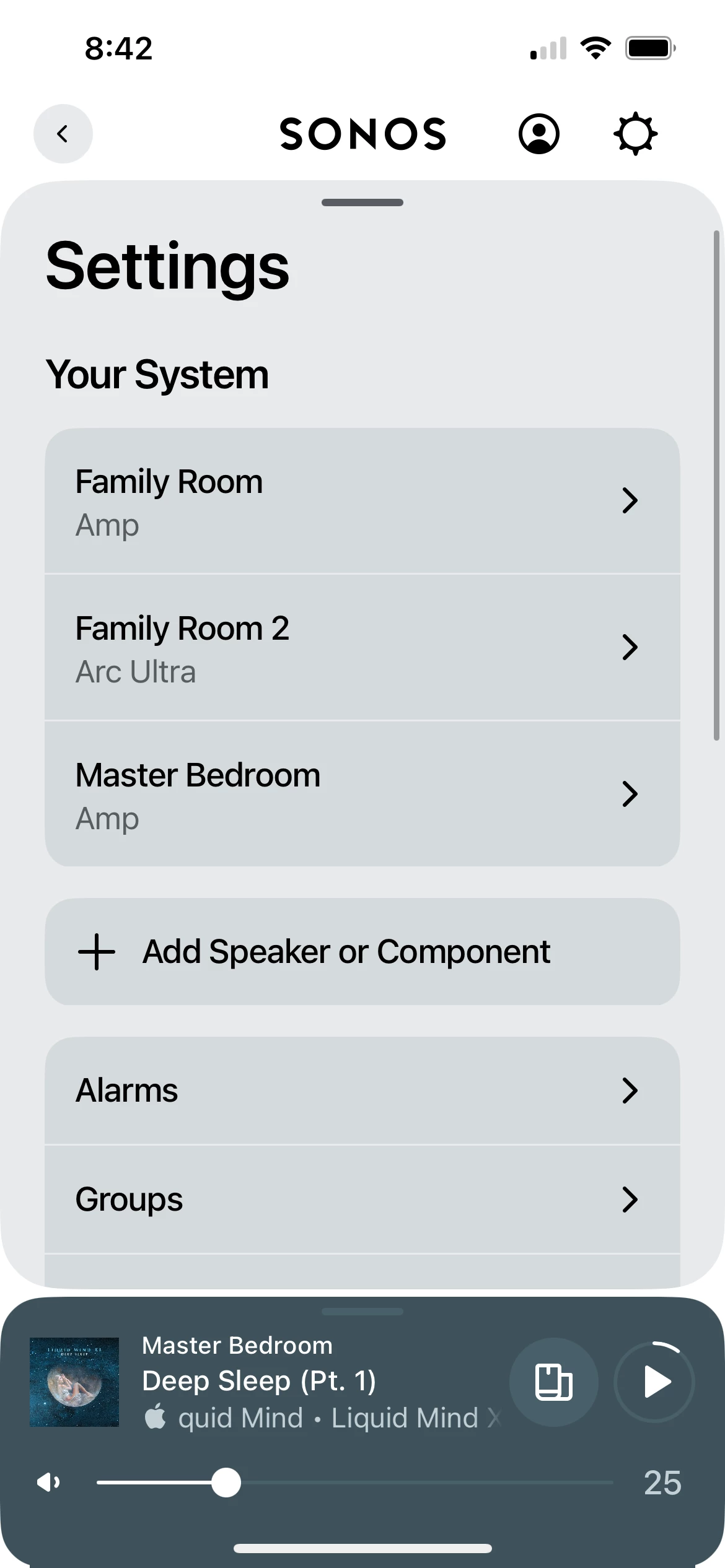For context, my “System” consists of:
Family Room ‘Amp’ - powers two non-Sonos in-ceiling speakers
Family Room 2 ‘Arc Ultra’
Master Bedroom ‘Amp’ - powers two non-Sonos in-ceiling speakers
I would like to “bond” my Family Room ‘Amp’ with Family Room 2 ‘Arc Ultra’ and use the in-ceiling speakers as rear surrounds.
When I go to bond it, there is a message that shows up saying:
“To use these Sonos Amp as surrounds, connect your Arc Ultra to the router with an Ethernet cable.”
I click through this message once, then again, Arc Ultra makes a sound as if it were a success and now Family Room 2 has the Amp and Arc Ultra listed under products.
When I go to try audio with surround sound, no audio coming from speakers powered by Amp. They are currently setup as stereo.
What am I missing? Do I need to factory reset and create the Family Room from scratch and change speakers to surrounds?
Any help would be greatly appreciated.
Thank You