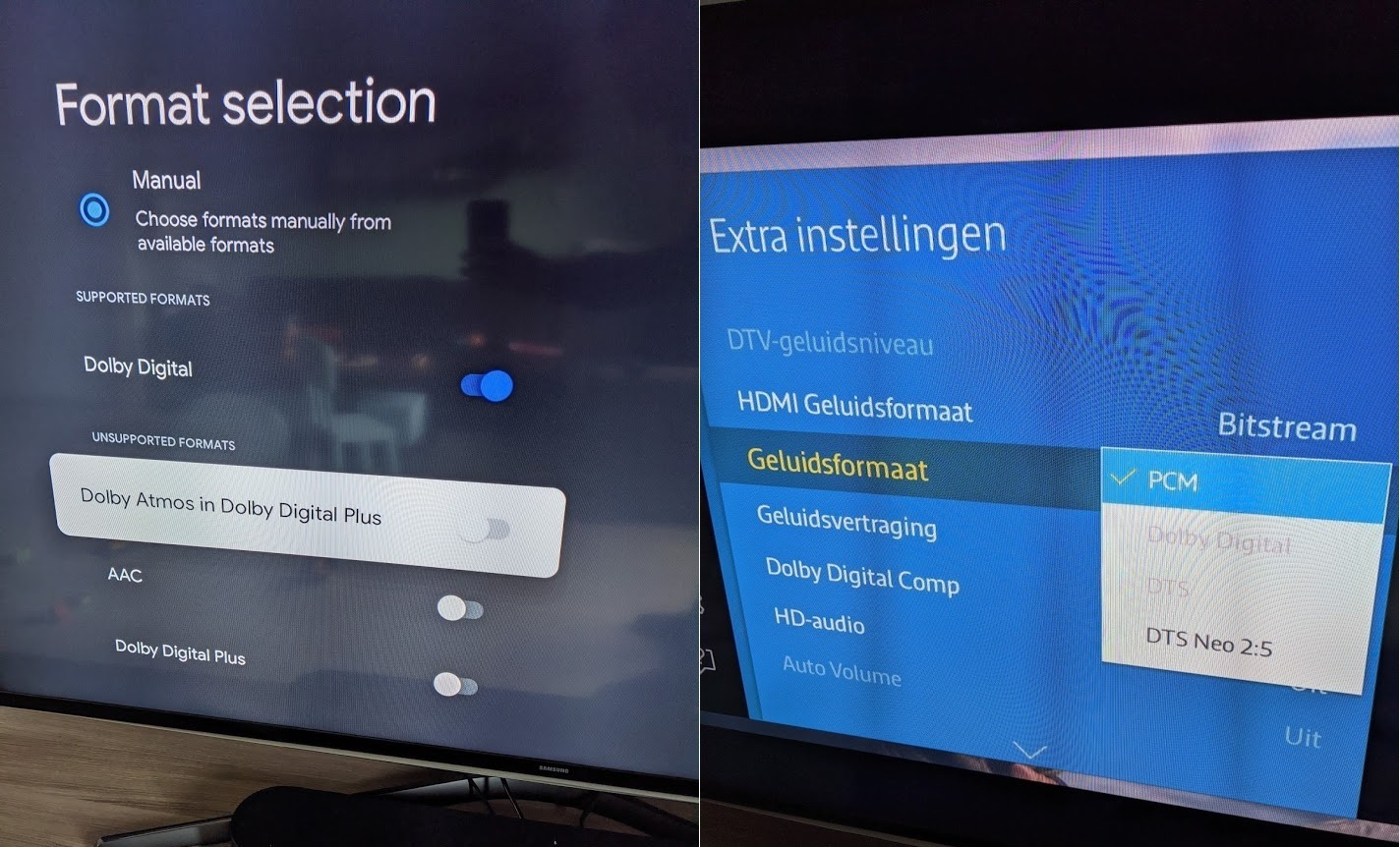I am not getting any surround sound from my new Chromecast with Google TV (CCGTV).
Its plugged in a Samsung TV. Sonos Beam connected via HDMI ARC.
The CCGTV audio settings are set to Auto: Dolby Digital or Manual: Dolby Digital (tried both)
The Samsung TV audio settings are Bitstream - PCM (Dolby Digital and DTS greyed out, not available)
My TV is playing stereo 2.0 PCM only.
The Sonos app only shows stereo 2.0 PCM.
My PS4 is in another HDMI input, set to Bitstream-Dolby Digital.
The Samsung TV audio settings are Bitstream - Dolby (here Dolby is available)
My Sonos is receving a Dolby 5.1 signal, the Sonos app shows Dolby Digital 5.1 from the PS4.
So the TV can passthrough Dolby 5.1.
Is the CCGTV not outputting the right format?
Can someone assist me to find a solution?