I just bought an Arc and two Ones. I ran TruePlay and music is fantastic. TV dialog is hard to understand, I've tried several shows and movies.
Can I adjust at all? The TV controlled don't allow for HDMI output.
Thanks!
I just bought an Arc and two Ones. I ran TruePlay and music is fantastic. TV dialog is hard to understand, I've tried several shows and movies.
Can I adjust at all? The TV controlled don't allow for HDMI output.
Thanks!
Best answer by AjTrek1
Speech enhancement is the Square Dialog box in the circle lower right.
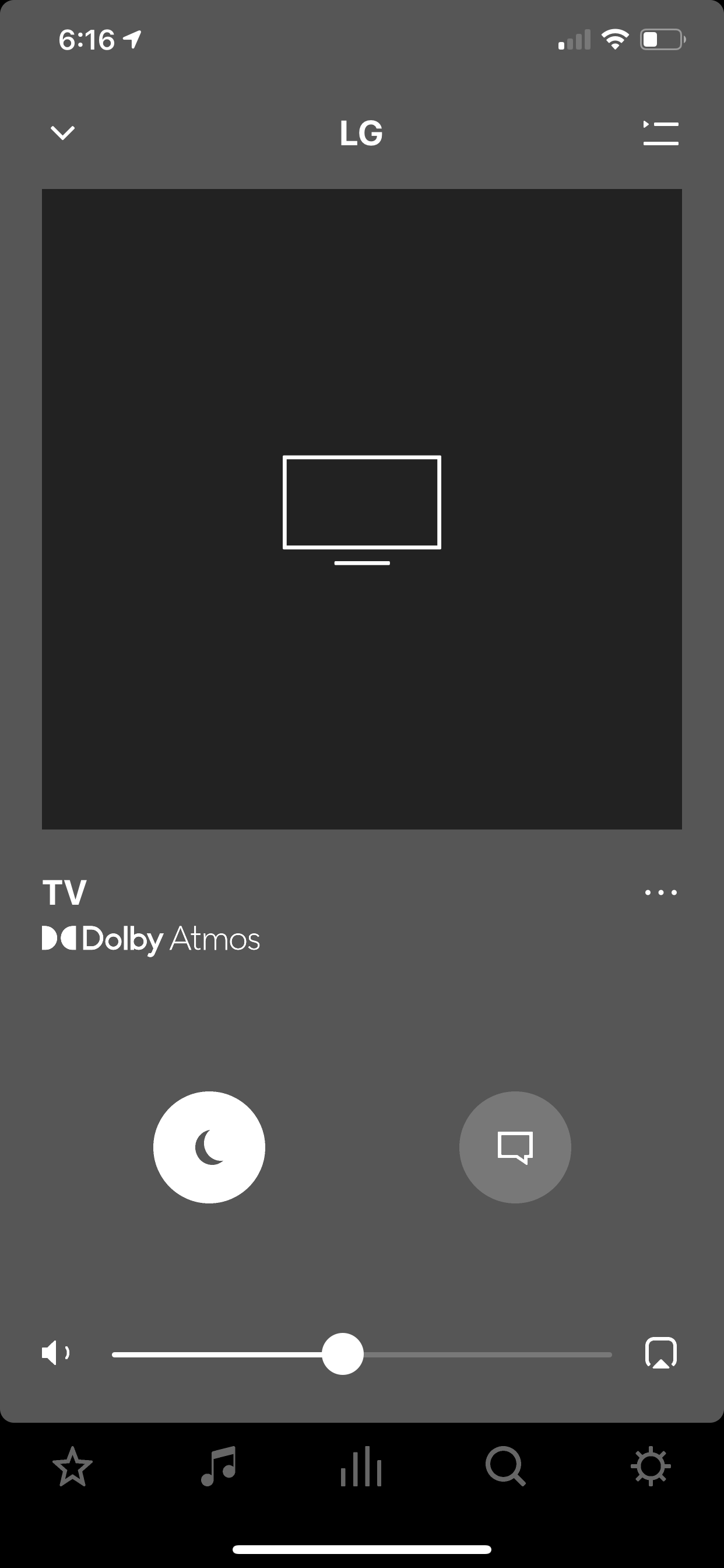
Enter your E-mail address. We'll send you an e-mail with instructions to reset your password.