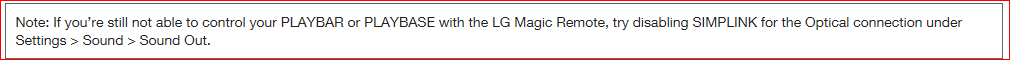Following these instructions can not get the LG magic remote volume control to work with the Playbase. When using the Sonos app and get to the part of pushing the mute button 3 times it says "No button press has been detected from the remote control".
https://sonos.custhelp.com/app/answers/detail/a_id/4267/kw/magic
Would appreciate any help anyone can offer.
Answered
Can't get LG Magic Remote volume control to work with Playbase
Best answer by AjTrek1
Thanks for the suggestion, did try that but still no luck. After opening the device connector and going through the steps, do I still need to set up the remote through the Sonos app? Still not getting past the push the mute button 3 times.
Hi Cleo2002
As I don't have any experience with the LG Magic Remote the best suggestion I can offer are the links below. Also make sure your particular (as I notice there are 3) has the latest firmware.The steps in the link may negate setting the Playbar via the Sonos app :?
http://www.lg.com/us/support/product-help/CT10000018-20150291525708-external-device-connections
http://www.lg.com/us/support/product-help/CT10000018-1433187650920-external-device-connections
I hope you resolve your issue. Good luck and Cheers!
PS
This may be a work around used by another community member:
https://en.community.sonos.com/home-theater-228993/playbar-and-lg-magic-remote-6792573
This topic has been closed for further comments. You can use the search bar to find a similar topic, or create a new one by clicking Create Topic at the top of the page.
Enter your E-mail address. We'll send you an e-mail with instructions to reset your password.