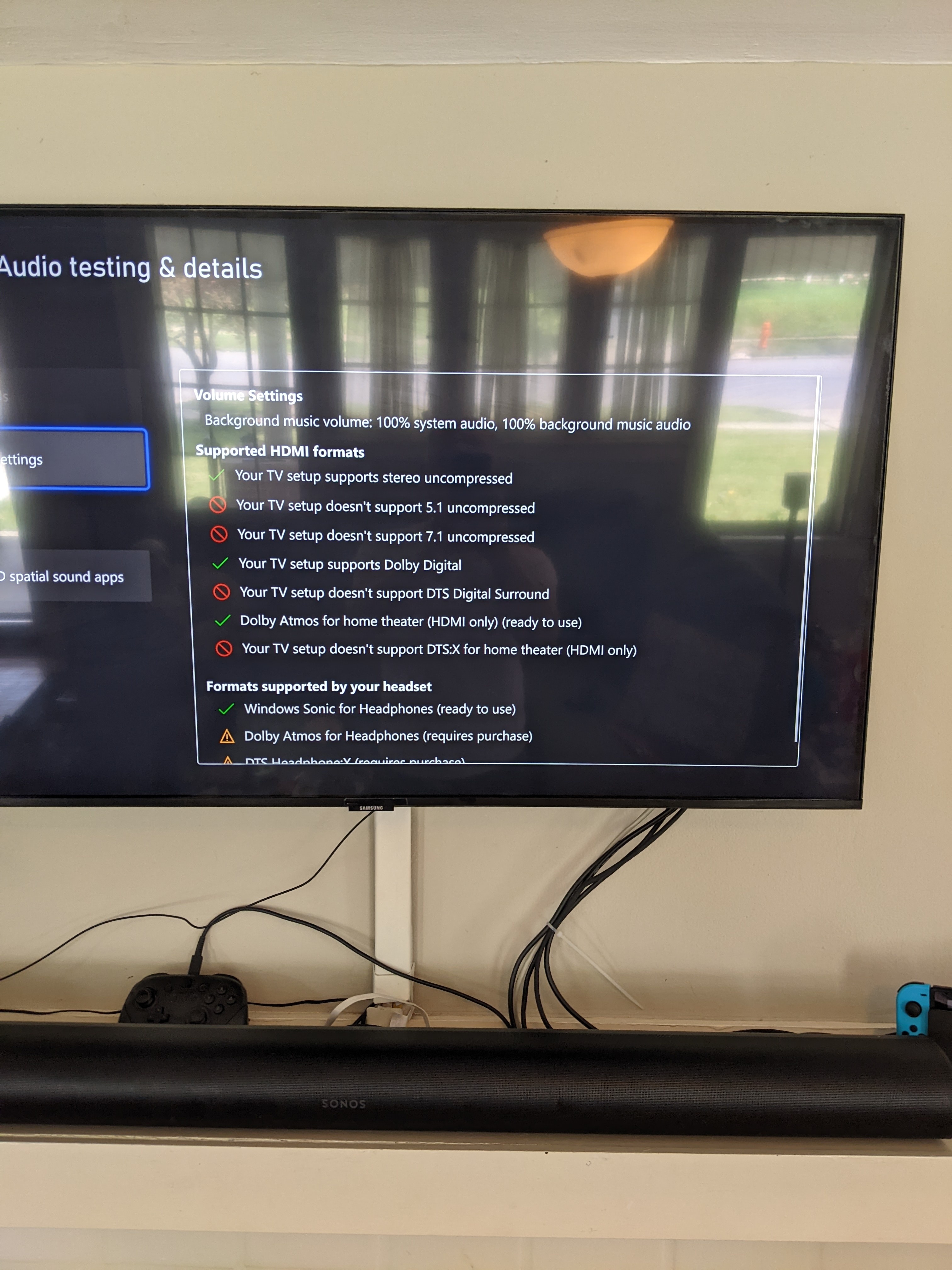I recently upgraded my old Playbar to a Sonos Arc. I encountered a few problems along the way setting up, but after hours of searching and browsing threads I think I have a decent understanding of what my issues where and the various options I have. I’ll give a little summary and then I have some questions in Bold toward the end.
Here is my setup.
Samsung TU800:
- eArc mode: Auto
- Digitial output: Pass-Through
- Dolby Atmos compatibiltiy: on
Xbox:
- HDMI plugged into HDMI 1 on TV
- Speaker Audio: Dolby Atmos
- Allow Passthough (for Xbox Apps) on
- Blu-ray: Let my receiver decode audo on (like above but for Blu rays)
Sonos Arc: Plugged into the eArc HDMI port on TV
At first I didn’t have the TV set to Pass-through it was on Auto, but everything else was the same. This led to a problem where the audio would occasionally drop out when playing a UHD with an Atmos track. Often after it came back it would sound worse, then drop out again. Curious to what was happening here, but when I switched to the Pass-through setting on TV it fixed it.
So for Atmos from physical media played by the Xbox I think I’m good with this setting.
BIG HOWEVER: I have lots of blu-rays with various other formats. Obviously many DTS 5.1, some mono etc. With the above setup none of these will play as is. I now know that is because the Samsung does not allow pass through for MANY MANY formats. It’s not just DTS, basically so far anything not Atmos on a blu-ray has failed with an error.
The workaround is to turn off “Let my receiver decode audio” on the blu-ray settings on the Xbox. Then the Xbox just sends over whatever signal I have in it’s setting for Speaker Audio no matter what the audio track on the disc is. If it’s set to Atmos it will show Atmos even on a mono track within the Sonos app.
I must have never had the “decode auto” setting checked on my old playbar setup cause I never saw this error before and from memory I think I always saw Dolby Digital 5.1 in the Sonos app.
Anyway. What I want to know is what are my best options for managing this. I love physical media and want to get the best sound I can from each disc.
The three options on the Xbox are Stereo Uncompressed, Dolby Digital, and Dolby Atmos for home theater.
For say a DTS 5.1 track on a disc. Is it better to Set Xbox Speaker audio to Dolby Atmos or Dolby Digital? I’m not sure which of these is better since the Xbox will have to convert the DTS signal. I could see situations where it tries to create a fake Atmos from the track and does stuff to take it further away from what the actual track is so maybe I’d want to swap the setting to DD instead.
Probably less important for Stereo PCM or mono, but I guess same question.
I can also on the TV change the Pass-Through option to PCM ( I think this will only give me 2.0 )
I assume there is no benefit for the DTS blu-rays to run the optical converter into the TV as this would just be like my old set up and be doing Dolby Digital 5.1 anyway?
If I just keep the blu-ray setting for “let receiver decode audio” set to off, but am watching an disc with an Atmos track am I getting worse sound than if I have it on to pass through the TV? I guess this depends on what the Xbox does when it is set to Dolby Atmos and receives an Atmos track, but I could see it doing some unnecessary stuff making the track less “pure”. On one hand it would be nice to not have to keep toggling that setting on the Xbox, but if the track is much worse it’s not a huge hassle.
Finally for the future
Are there any options with my current TV where I could get the DTS to play from blu-rays through my Arc setup? I saw stuff about switches, but I’m not sure if that would work or not.
Also next time I’m TV shopping, based on my reading if I can just get a TV with DTS passthrough I should be good to play these blu-rays? I see from this article on rtings.com that there are still some TV’s (lots of Sony’s) that offer this, but I’d hate to buy a new TV and find out it didn’t help.
Long post to go along with my long time spent trying to figure all this stuff out yesterday.
Thanks in advance!