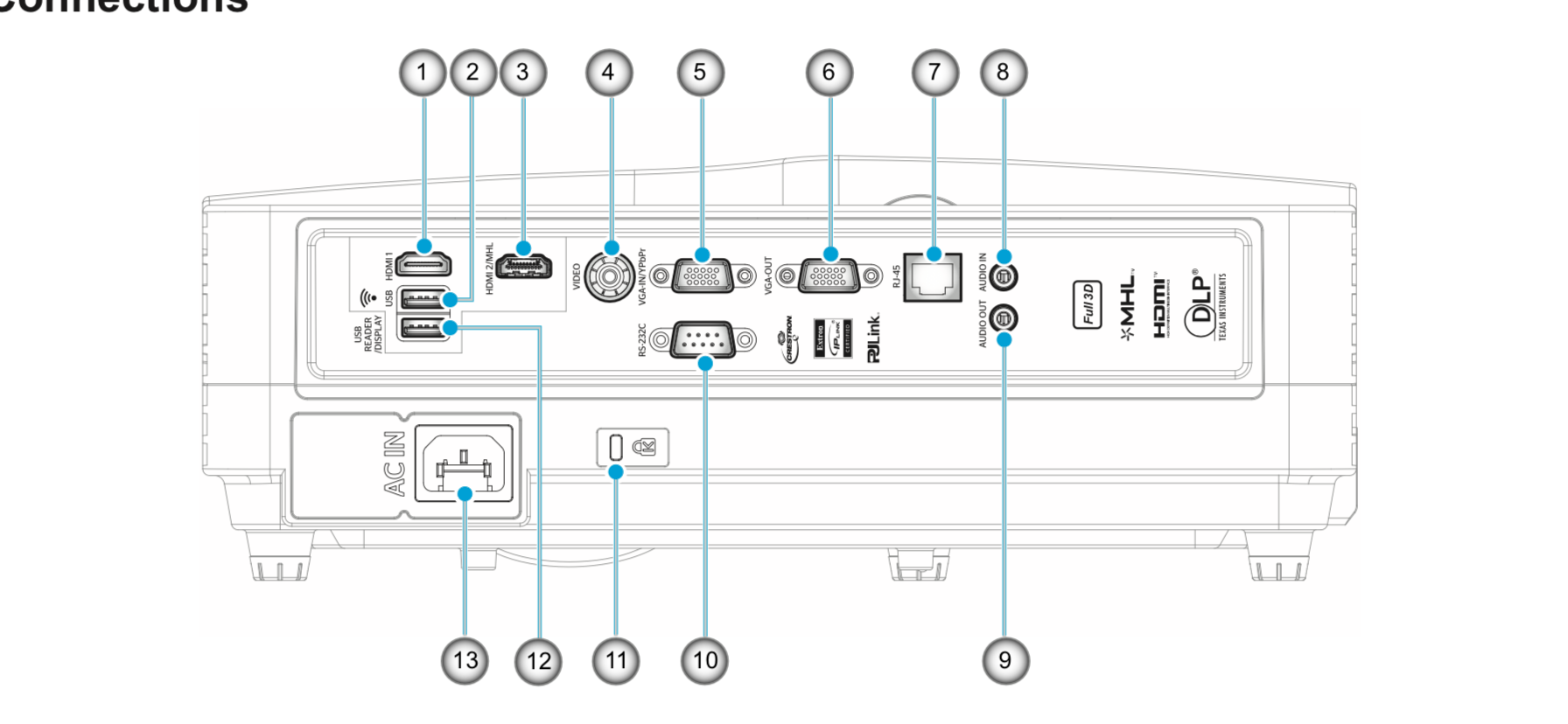Answered
BEAM HDMI INPUT QUESTION
Is it possible for the BEAM to accept an HDMI signal directly from a source (cable box/ dvd. etc) instead of the HDMI arc or optical out to hdmi converter
Best answer by Keith N
pmecchi: Actually, it's a little more complicated than how I originally posted. When it comes to ARC and setting up the Beam, the Beam needs to be plugged into an ARC port if using HDMI. My original answer was missing a crucial point of how ARC works. Before we used HDMI-ARC, we were able to plug in any source (via optical) and it would come through without hassle. Now using HDMI-ARC, the Beam is looking for a handshake (over the Audio Return Channel) from the source via specific pins on the HDMI cable before even getting an audio signal.
While I understand you did not want to use an HDMI-to-optical converter, I wasn't sure if you knew the Beam already includes an HDMI-to-optical adapter. It's much smaller and snaps right onto the HDMI cable, rather than most "breakout-box" style HDMI converters. This would require your source (older AppleTV's, Xbox, cable box) to have an available optical audio port. Just now, I tested this with my own Beam setup and wasn't able to set up my new AppleTV via HDMI (no optical port), but my Xbox was able to use optical to finish TV setup and it was able to pass an audio signal to the Beam.
While I understand you did not want to use an HDMI-to-optical converter, I wasn't sure if you knew the Beam already includes an HDMI-to-optical adapter. It's much smaller and snaps right onto the HDMI cable, rather than most "breakout-box" style HDMI converters. This would require your source (older AppleTV's, Xbox, cable box) to have an available optical audio port. Just now, I tested this with my own Beam setup and wasn't able to set up my new AppleTV via HDMI (no optical port), but my Xbox was able to use optical to finish TV setup and it was able to pass an audio signal to the Beam.
This topic has been closed for further comments. You can use the search bar to find a similar topic, or create a new one by clicking Create Topic at the top of the page.
Enter your E-mail address. We'll send you an e-mail with instructions to reset your password.