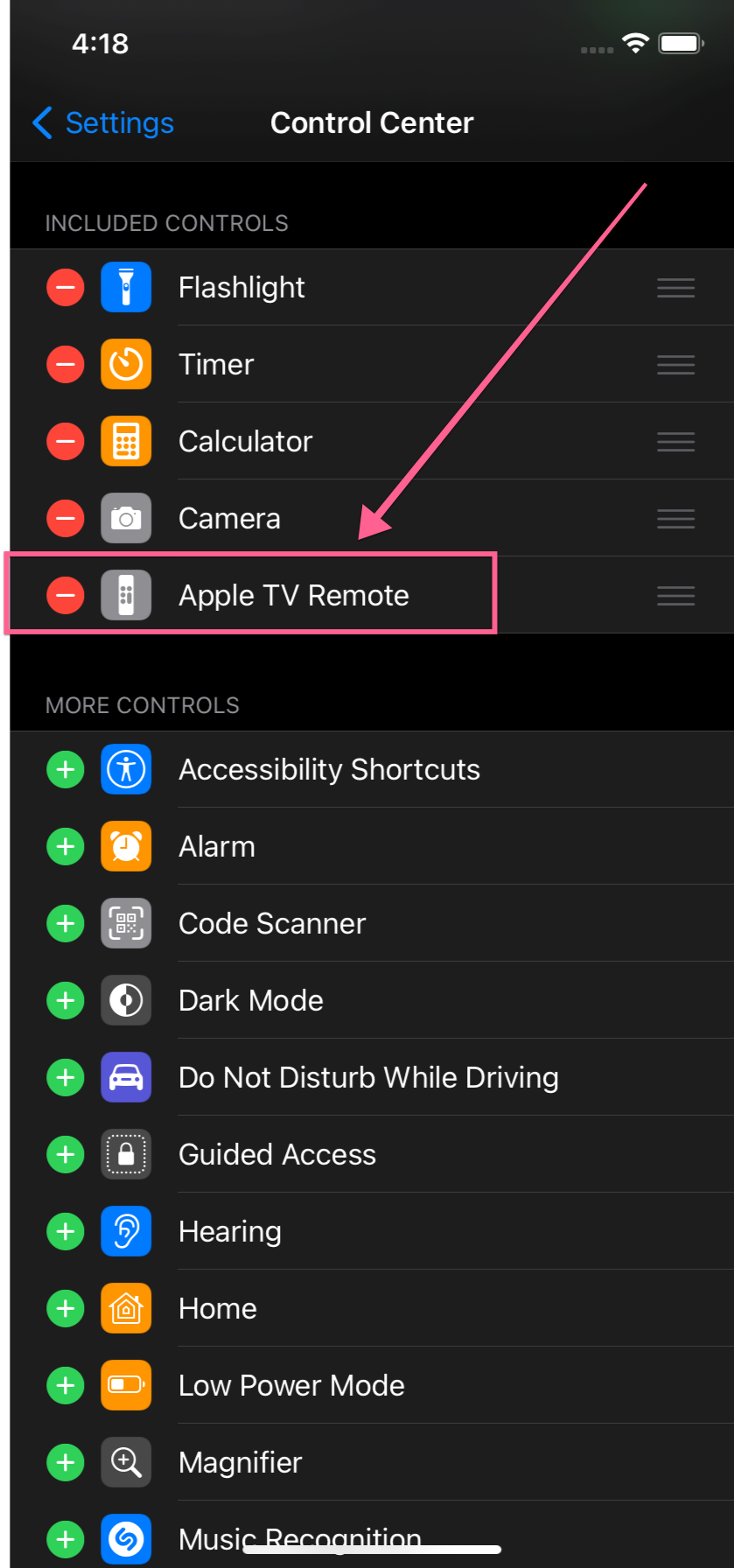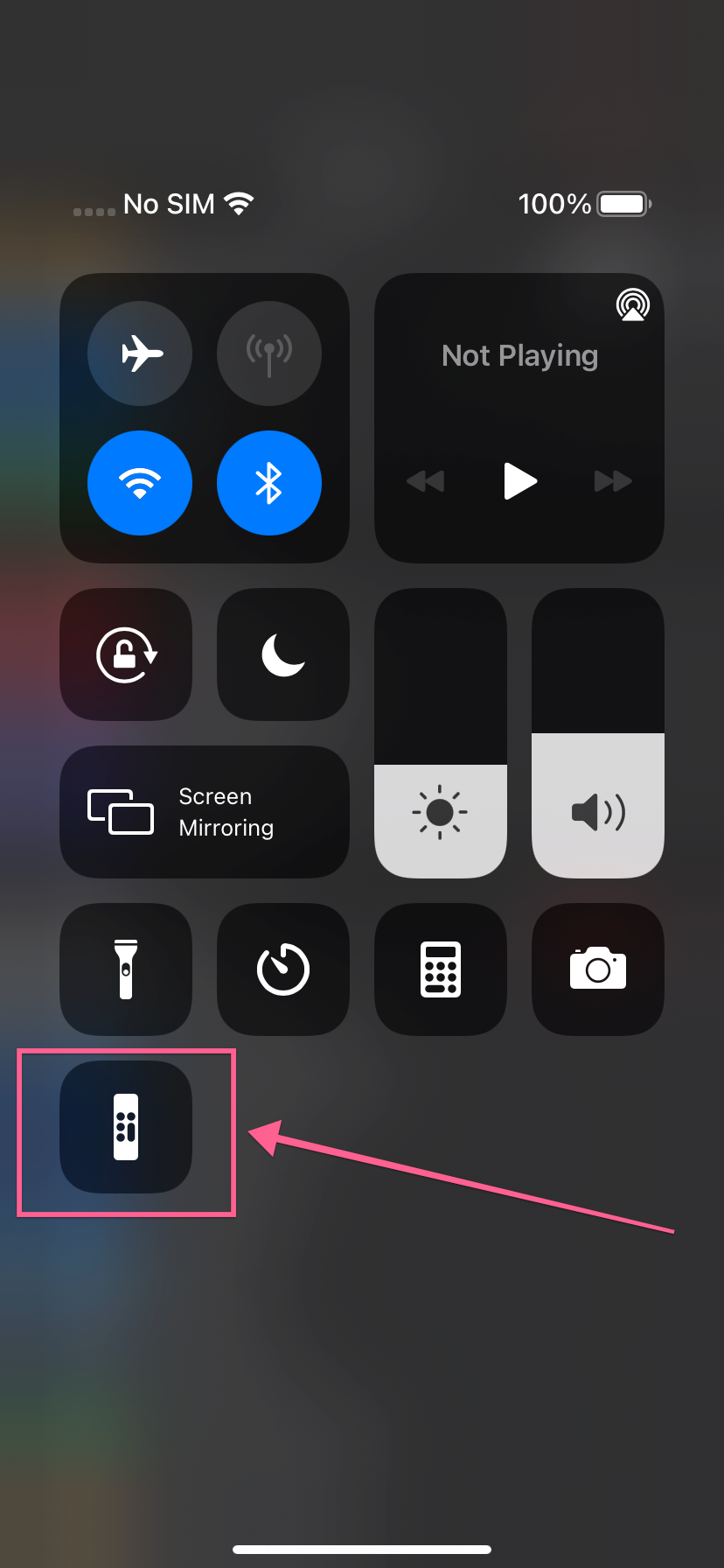I recently bought the 4K Apple TV and the remote volume function is not working, it says ‘not available’ every time I use it no matter what application I’m in. All the other buttons seem to function correctly. What could be wrong?
Answered
Apple TV 4K remote volume function not working
Best answer by Ken_Griffiths
If it’s cabled to the TV, then perhaps the ATV or TV has HDMI-CEC switched off.. it’s not clear though whether you are using a Sonos Beam, Playbar, Amp etc?
If you are using the Playbar, as another example, then ensure you have setup your chosen remote to control the volume in ‘Settings/System/[PlayBar Room Name]/Remote Control Setup’ in the Sonos App.
This topic has been closed for further comments. You can use the search bar to find a similar topic, or create a new one by clicking Create Topic at the top of the page.
Enter your E-mail address. We'll send you an e-mail with instructions to reset your password.