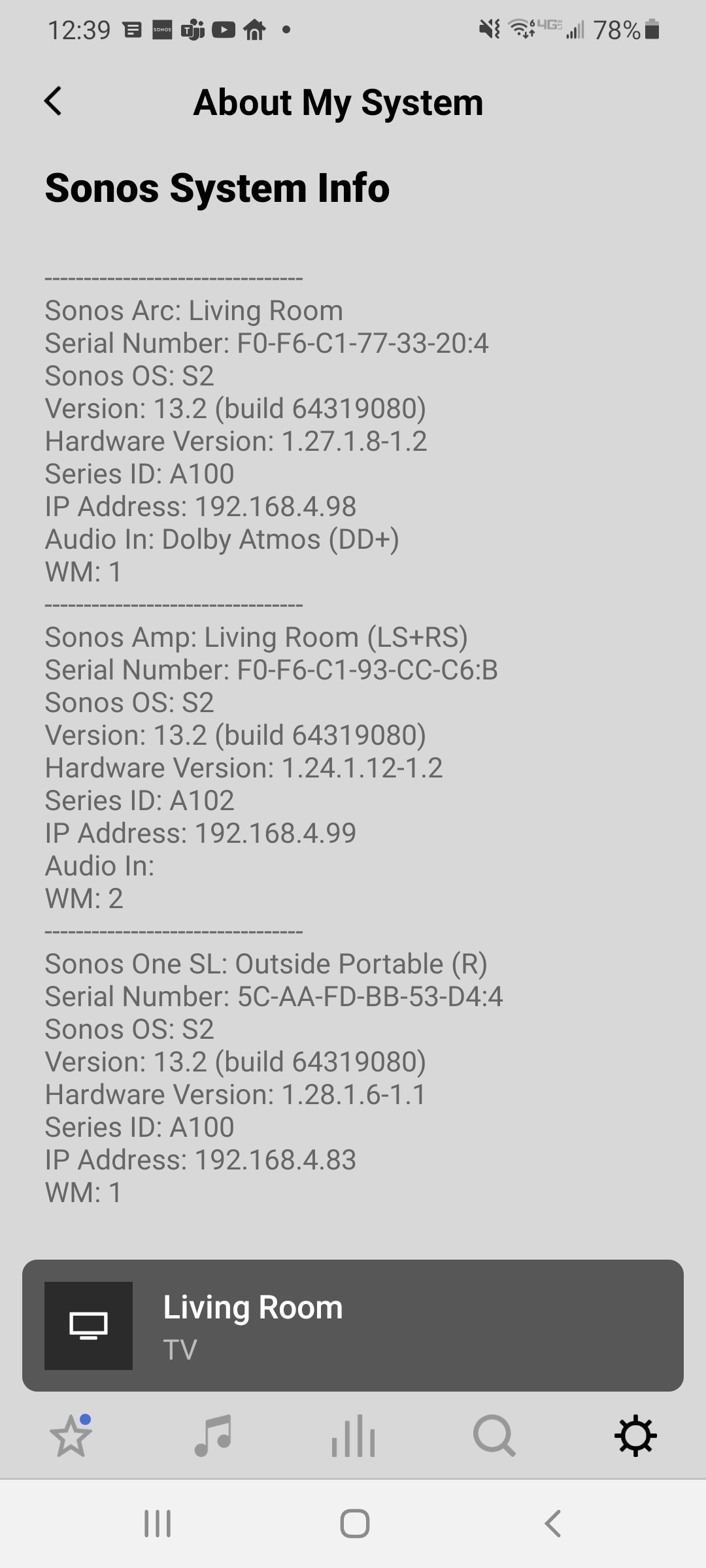I have an Arc connected to my Vizio TV via HDMI/ARC. All works fine. Then I added an Amp connected to a pair of wired speakers. No audio comes out the wired speakers when watching video. I tried a 5.1 surround sound test video to confirm this. If I touch volume control on the Amp a chime sound comes out of the wired speakers so I believe that part is working. Everything has white status lights. Any tips?