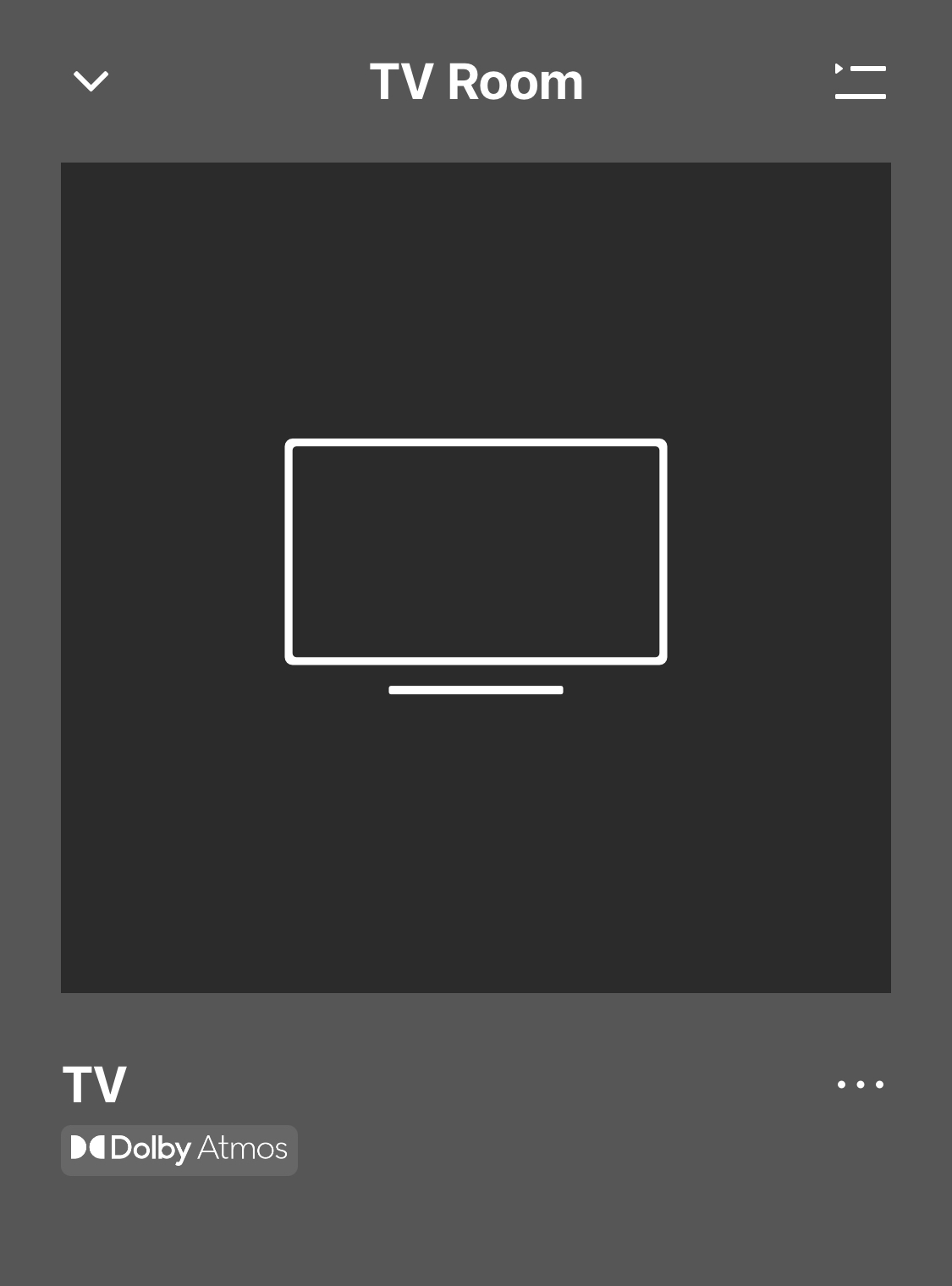Pretty new to the surround world. Been a Sound Engineer for 25 years so I focused on getting the best stereo sound I could.
Just ordered a new Beam Gen 2 and have a couple of older Play:1 speakers. I planned on just keeping the Play:1 as multi room speakers, but I’m curious about adding them as surrounds.
If I add them as surrounds, does this affect the Atmos playback in the Beam? As in, does it then try to play all surround content as 5.0 or will it play the Atmos content through the Beam while adding some rear info into the surrounds?
Or are the surrounds ignored when playing Atmos content?
Having trouble finding this information. Thanks.