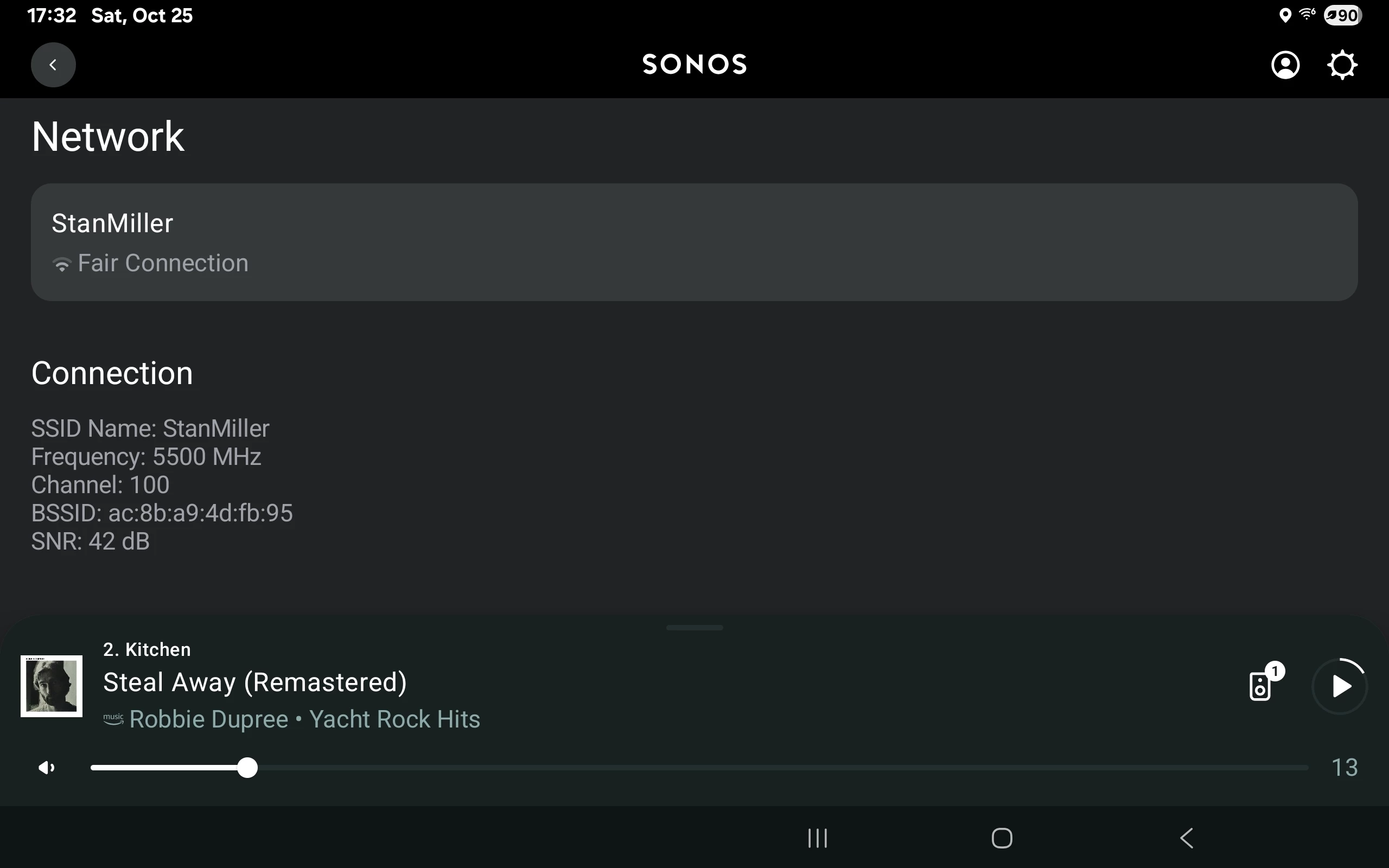I’m confused about the benefit of a wired connection. Past products created their own private wireless (mesh) networks should any Sonos supporting product be hardwired. Great, but new products don’t use or have that feature. So, what are they doing now talking wired/wireless?
They still reference ‘first-wired product’ as the point where the system will utilize wired. Okay, so let’s say the soundbar gets cabled with two 100 surrounds and a sub remaining wireless. The HDMI/TosLink input may be decoded at that device (soundbar) where respective Dolby channels are sent back to the WiFi router then to wireless devices - all in sync. The ‘first’ product must have considerable traffic receiving packets and sending packets while others basically receive only.
However, they say you can wire ‘any’ product in the system which makes no sense why a down-line sub or rear would lighten LAN traffic. Sure, 100’s can play music or a line input in stand-alone but can they decode and distribute a Dolby input back to the system? Now wondering if Dolby processing is in the cloud not at the soundbar or device processor. Then any device could act as a slave.
I’m experimenting wiring the soundbar and leaving the rest wireless. They have a way to tell what connection the device is using. In ‘About’ on the app. -
WM: 0
This product is in a wired setup.
WM: 1
This product is in a wireless setup.
I’ll check for link activity (packet flicker) at the router and the ‘About’ status. But I’m wondering if there is any benefit here? Thought why not as I have the TV wired so a 4-port switch at the TV is easy-peasy.