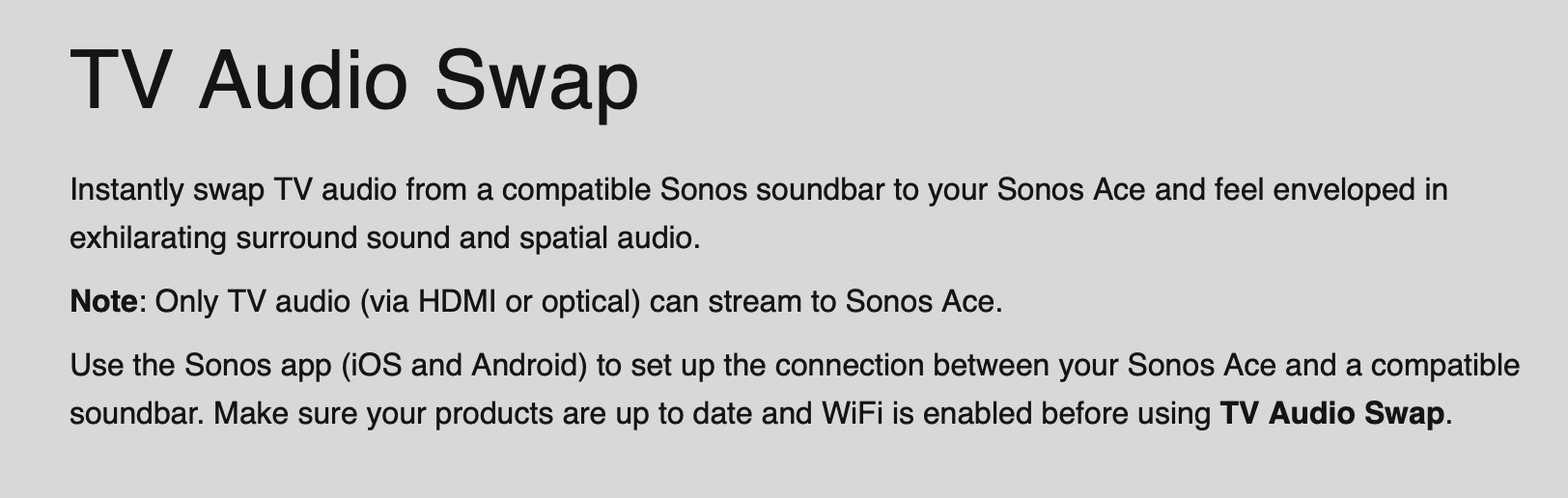My sonos ace swap with sonos arc ultra doesn’t work.
I’ve tried several time to uninstall and configure it using the app, but it doesn’t work!!!
Anyone can help me?
Answered
sonos ace swap with arc ultra doesn't work
Best answer by Dado65
Hello
I found the problem! My Arc Ultra was installed from the beginning using the LAN cable, so the WI-FI was enabled, but not configured yet. So I disconnected the LAN cable and connected the soundbar via WI-FI, and after this, the swap worked! At this point I suggest you change the instructions in your manual, or allow the WI-FI to be configured even when the LAN cable is inserted, thanks.
This topic has been closed for further comments. You can use the search bar to find a similar topic, or create a new one by clicking Create Topic at the top of the page.
Enter your E-mail address. We'll send you an e-mail with instructions to reset your password.