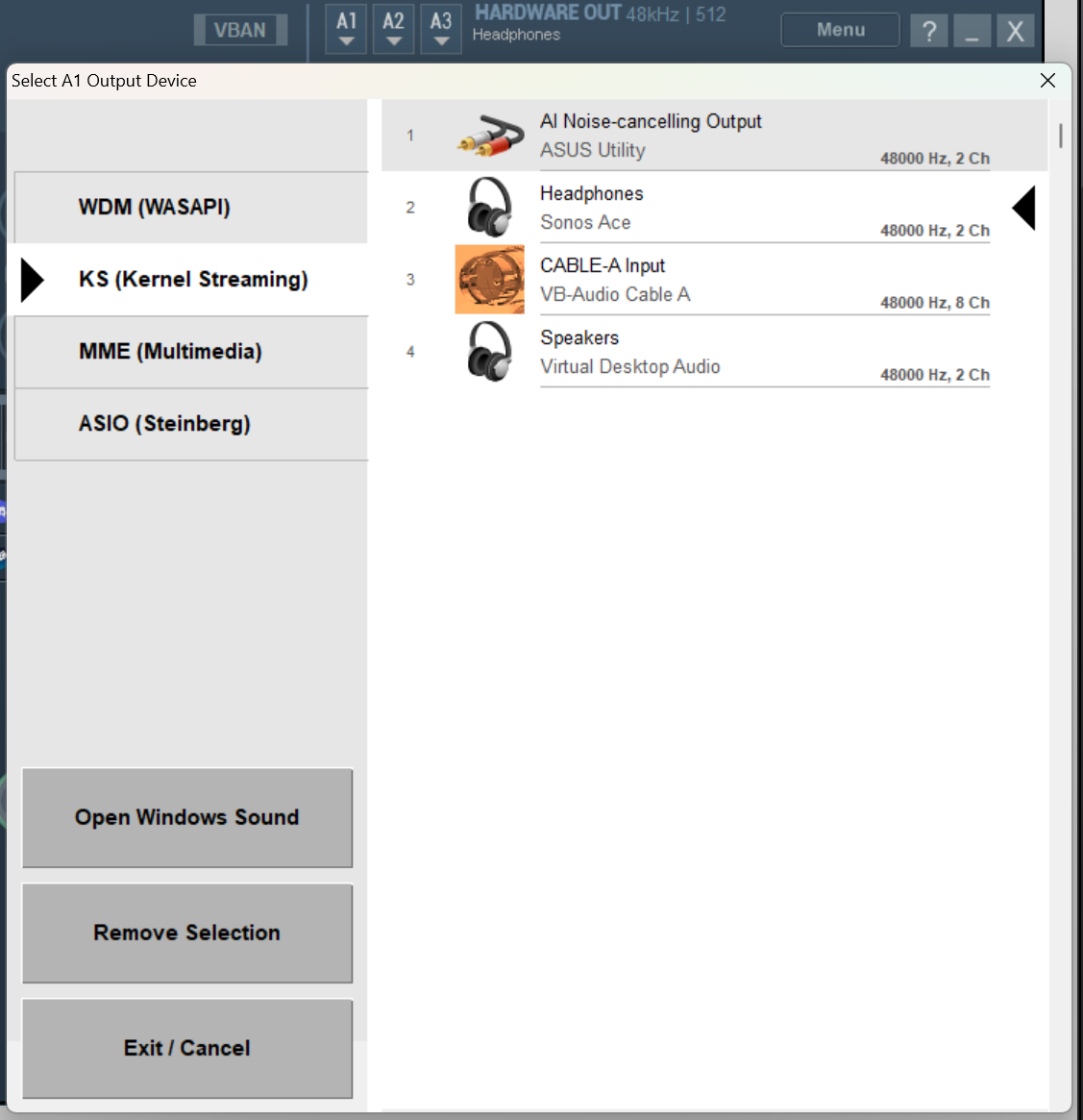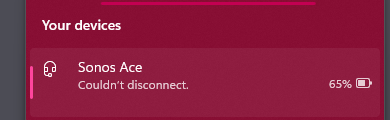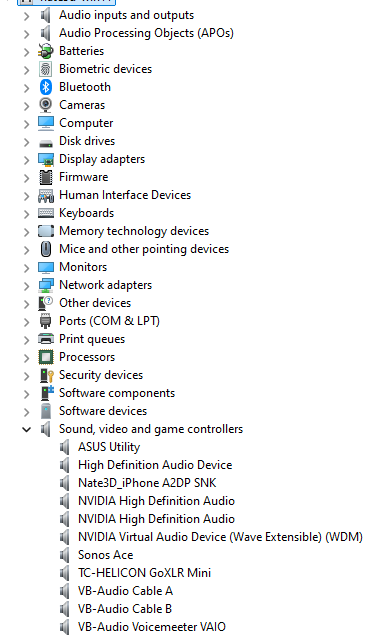Got myself the Ace recently, delightful headphones to own, but I've had nothing but trouble connecting to my PC. 7800x3d ASUS Prime B650M-A Wi-Fi II DDR5 if that helps.
First and foremost, my phone (flip 5) pairs seamlessly. OOB and currently.
On my computer, it detected it quickly but there was a tonne of drop-out, lag, and static. In attempting to resolve the issue I restarted my pc a few times and had to repair the headphones each time. Multi-point made no difference.
They were working perfectly for 20 minutes, restarted my computer to test reconnecting again. Couldn't reconnect, couldn't remove, couldn't re-pair. Factory reset the headphones, fiddled with bluetooth drivers, deleted a few in the hidden tab, it connected again. Switched audio back to phone, same issue.
Repeat steps, doesn't find headphones. Disable and re-enable bluetooth drivers, 404. Re-install drivers, 404.
Currently moving onto slightly more nuclear options: windows repair, full power-down, re-install windows(keep files), eventually gonna factory reset the computer if neither of the above works.
Any advisement welcome.