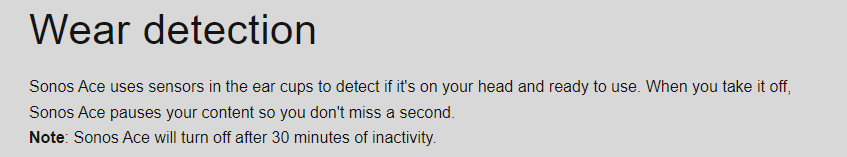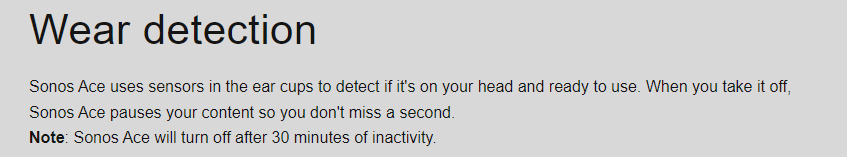One item that I really appreciated with my Bose QuietComfort Headsets is auto power off.. I had it set for 2 or 3 hours so that if I take my headset off on my desk, forget to power it off - it wont be on all night and then its dead (or close to dead) in the AM.
Bose had figured out how to detect that there were no sound or activity coming from the connected device, and would power off automatically.. If I was actually using the head phones for 2 or 3 hours straight - it wouldnt automatically turn off.
Really miss that feature and could have used it earlier this week.