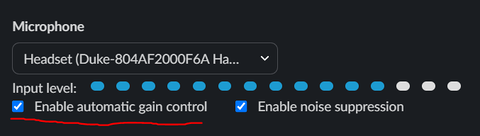Hi everyone,
Got my Ace headphones last week and really like them.
A big issue I’m having is with the microphone, specifically with Slack (I don’t seem to have this issue with teams, google meets, phone calls, etc.).
During slack calls, within a few minutes the Ace microphone seems to stop picking up audio. I’ve had several calls now where other people in the call suddenly stop being able to hear me. If I disconnect and reconnect to the call, that will usually buy me another few minutes before it happens all over again.
I’ve checked all of my macbook audio/slack audio settings, and everything is how it should be.
Wondering if anyone else has experienced this and/or found a way to fix it.
Sonos Ace - Mic issues with Slack
This topic has been closed for further comments. You can use the search bar to find a similar topic, or create a new one by clicking Create Topic at the top of the page.
Enter your E-mail address. We'll send you an e-mail with instructions to reset your password.