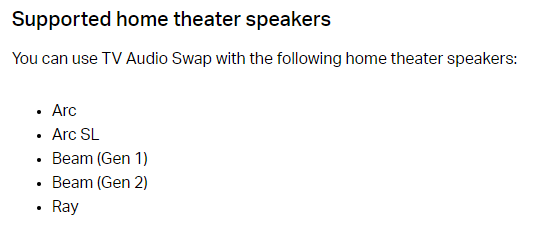I am having difficulty connecting my Sono Ace to my Sonos Ray for the TV Swap feature. While it says I am “Connected” after following the steps, I cannot connect TV sound to the Ace. I called the tech support four separate times today, checked and have all the latest updates, and factory reset my headphones with no luck. Any ideas (I am about to give up. Great looking and fantastic Bluetooth sound, but without the convienent TV Swap feature at the price, I’d rather go with the Apple headphones
Question
Connect Sonos Ace to Sonos Ray Soundbar for TV Swap feature
This topic has been closed for further comments. You can use the search bar to find a similar topic, or create a new one by clicking Create Topic at the top of the page.
Enter your E-mail address. We'll send you an e-mail with instructions to reset your password.