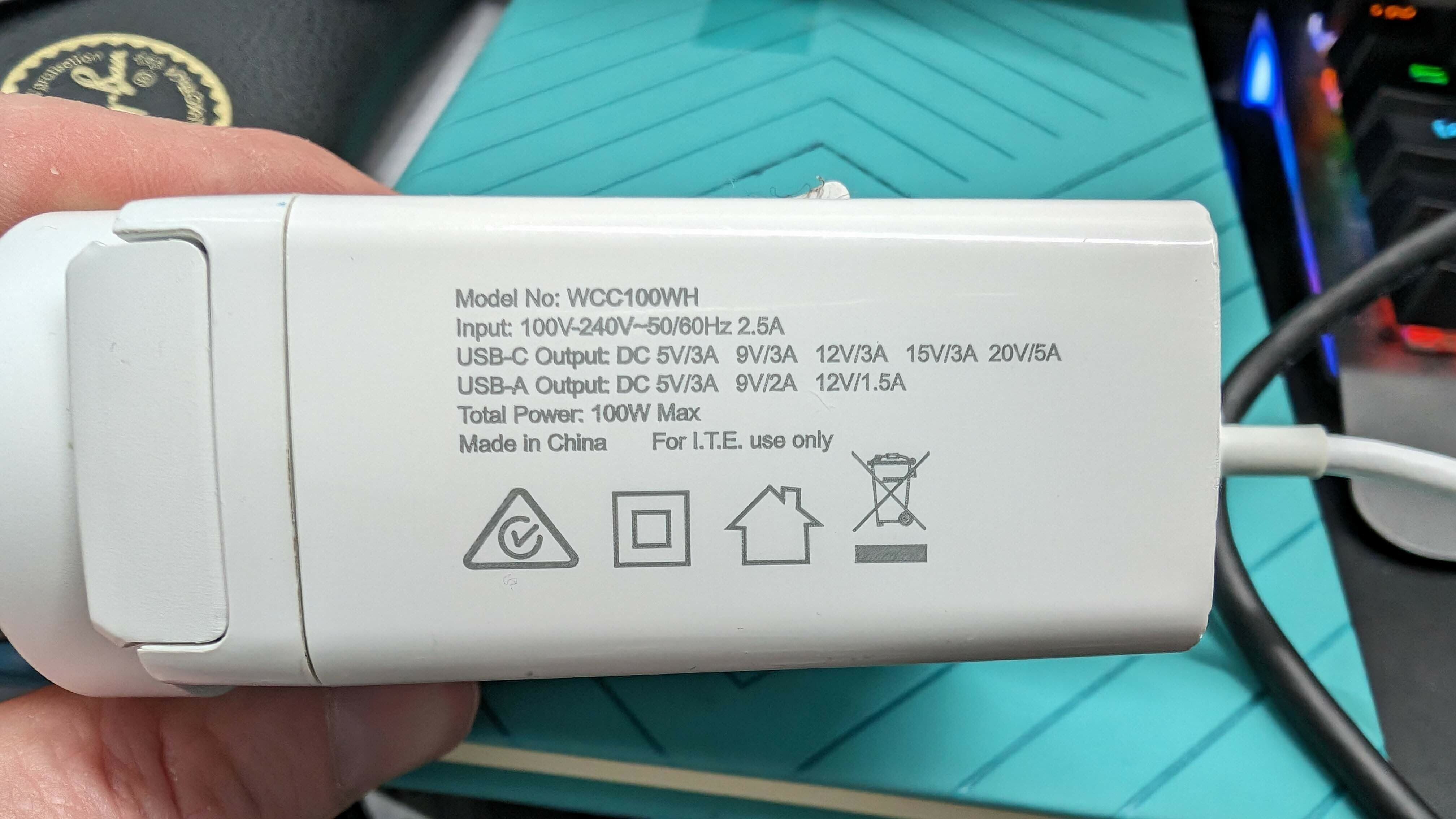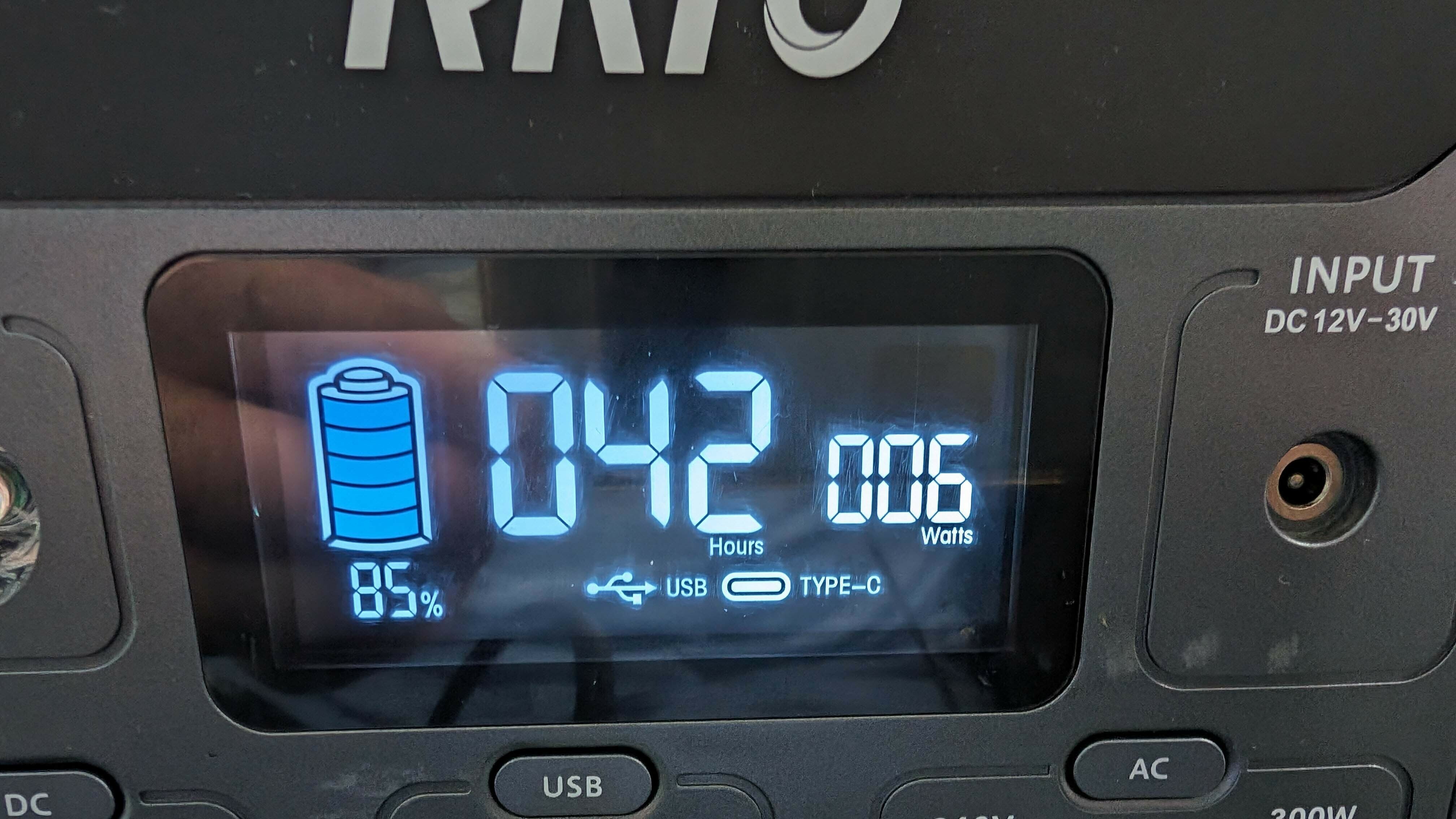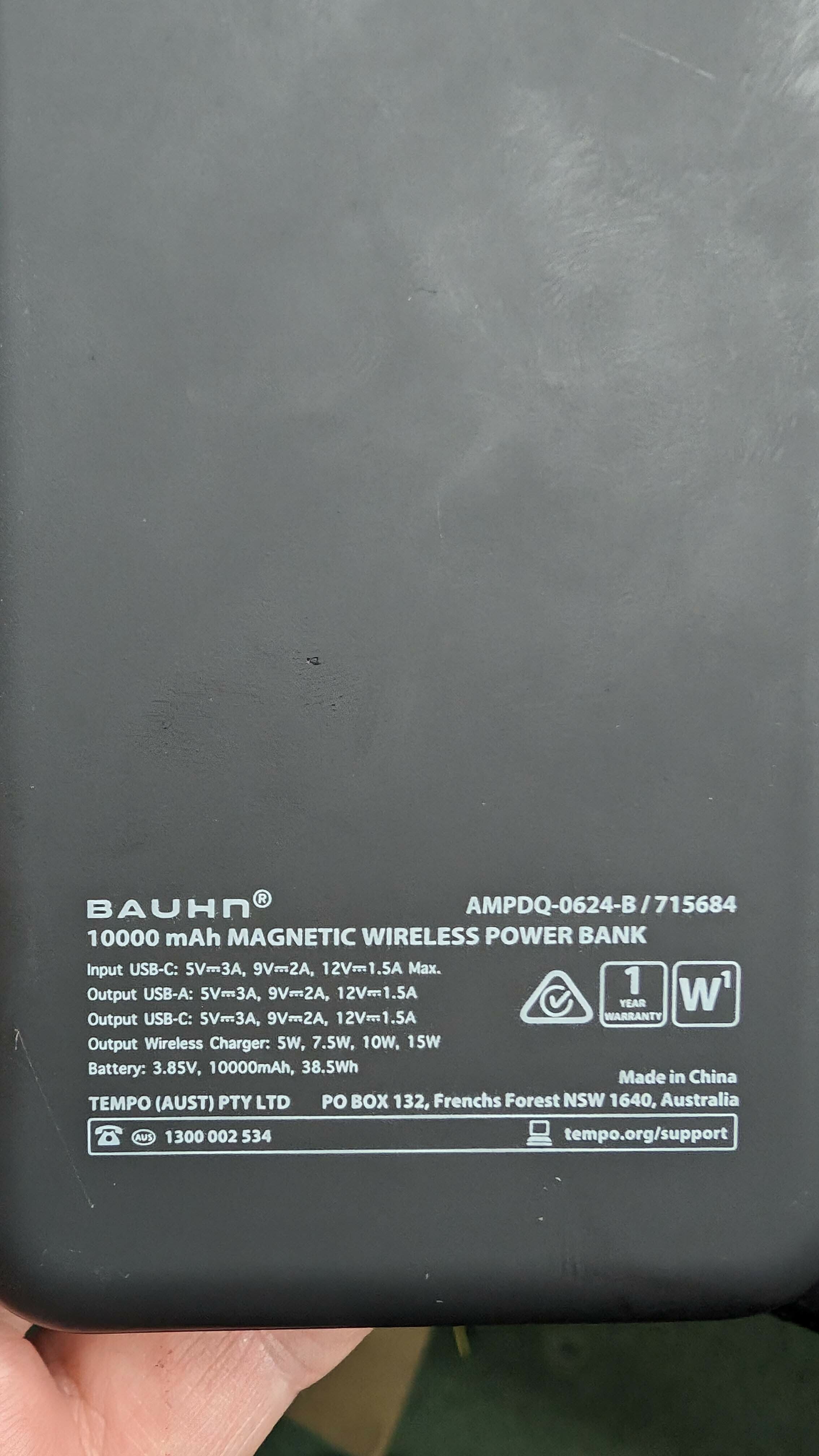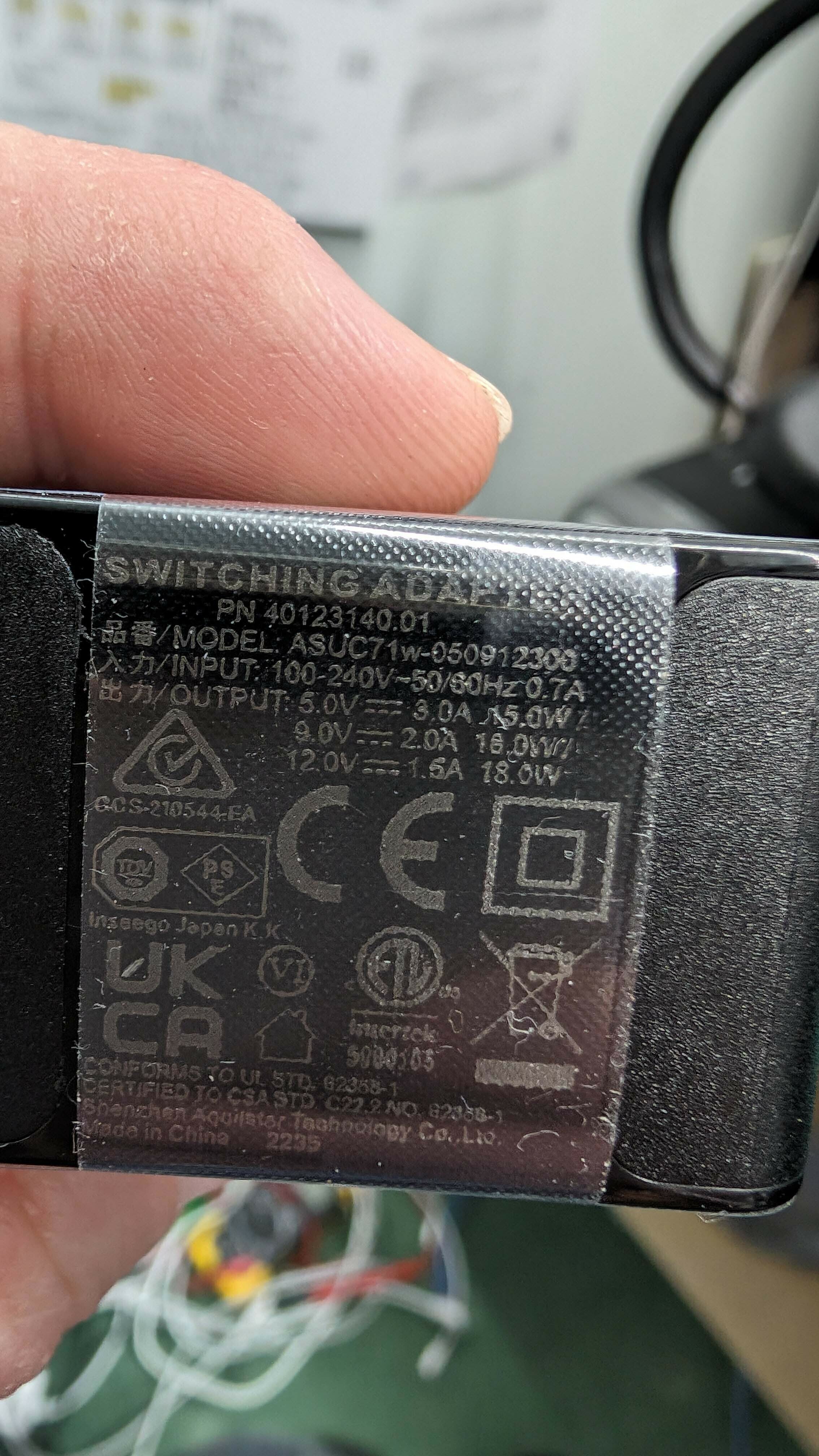Got my ACE headphones today, they sound great but they’re not charging. Stuck at 53%. Tried different cables and power adapter that work with other devices. Feel like I’m doing something stupid. No orange or green lights to indicate charging status. Blue light comes on ok when connected via Bluetooth. Is there reboot / reset option of some description I could try???
Thanks