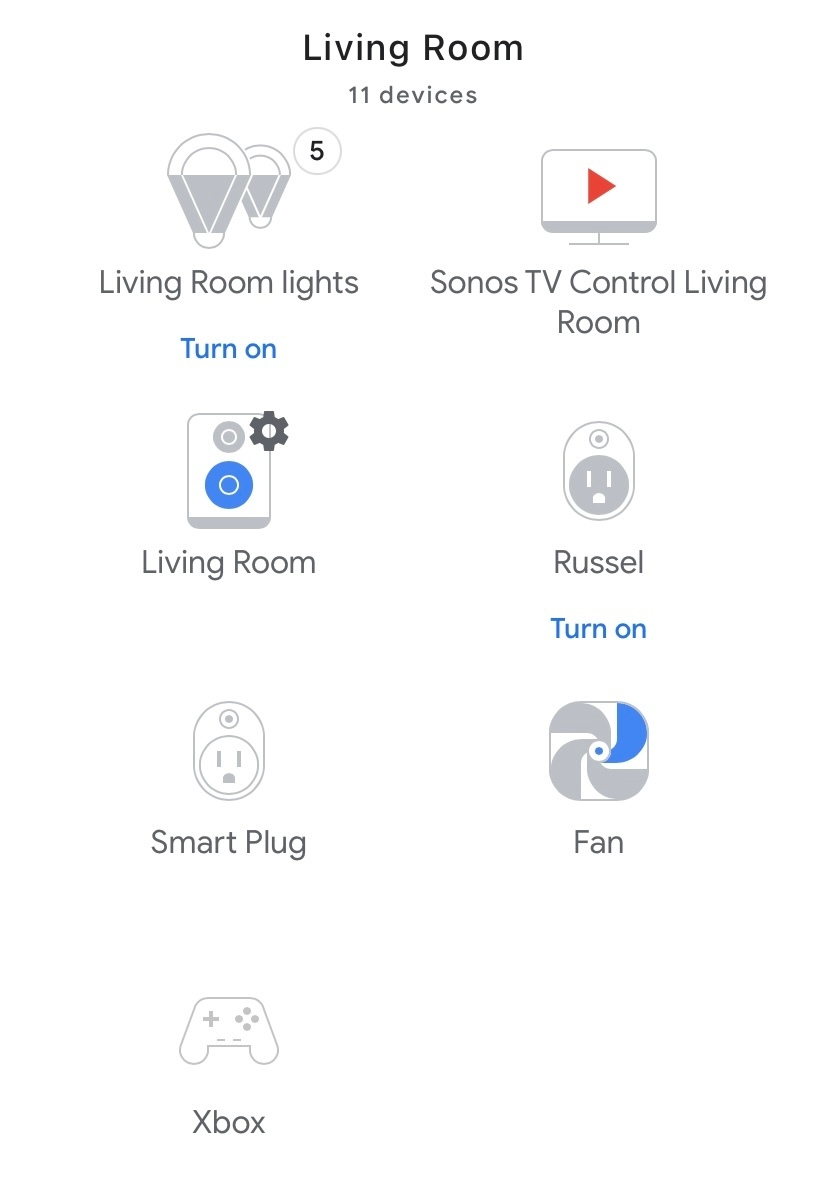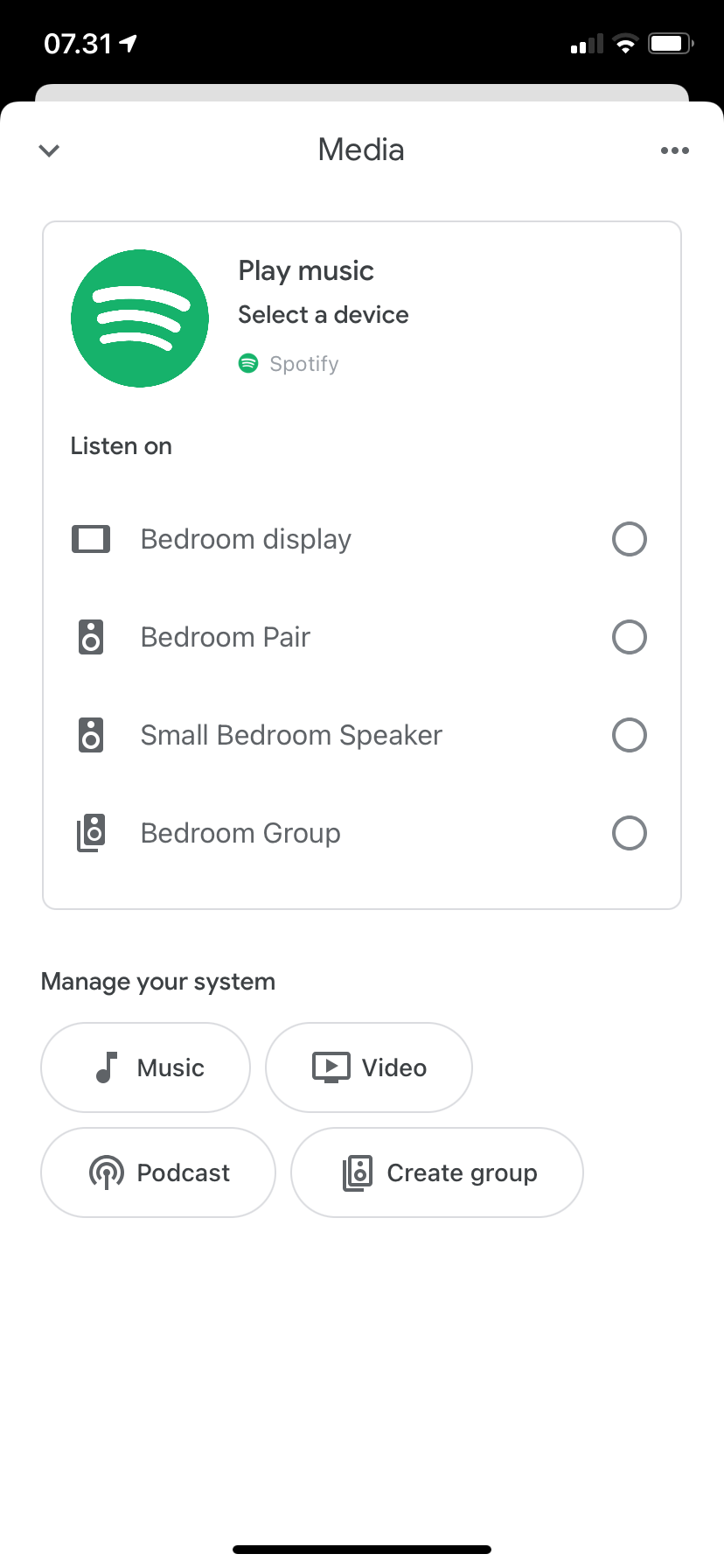I have a Beam for about a year. Before, I was able to play music on my Beam normally by asking Google Assistant to play it from Spotify on the Beam. Recently I purchased couple of One gen 2 speakers and set them as surround. After that I’m unable to ask Google Assistant to play music on the Sonos. I also noticed that my Sonos is no longer listed as speaker on the “Media” menu in Google Home app. Now the app only detects my google nest speakers, but no sonos speaker.
I can still play music using Sonos app or airplay, and all Google Assistant commands work perfectly. I have tried to reboot my Sonos and make them as single speakers, but still Google doesn’t detect the speakers in “Media” menu. Is there any bug that cause this or any change on Google policy that no longer allows non-Google speakers to play music using the google assistant?