Whenever I try to link google to Sonos I get that SONOS IS UNREACHABLE error.
This has been ongoing for the past 4 days since I got my new device. At this point I am better off returning it and sticking to another brand of speakers.
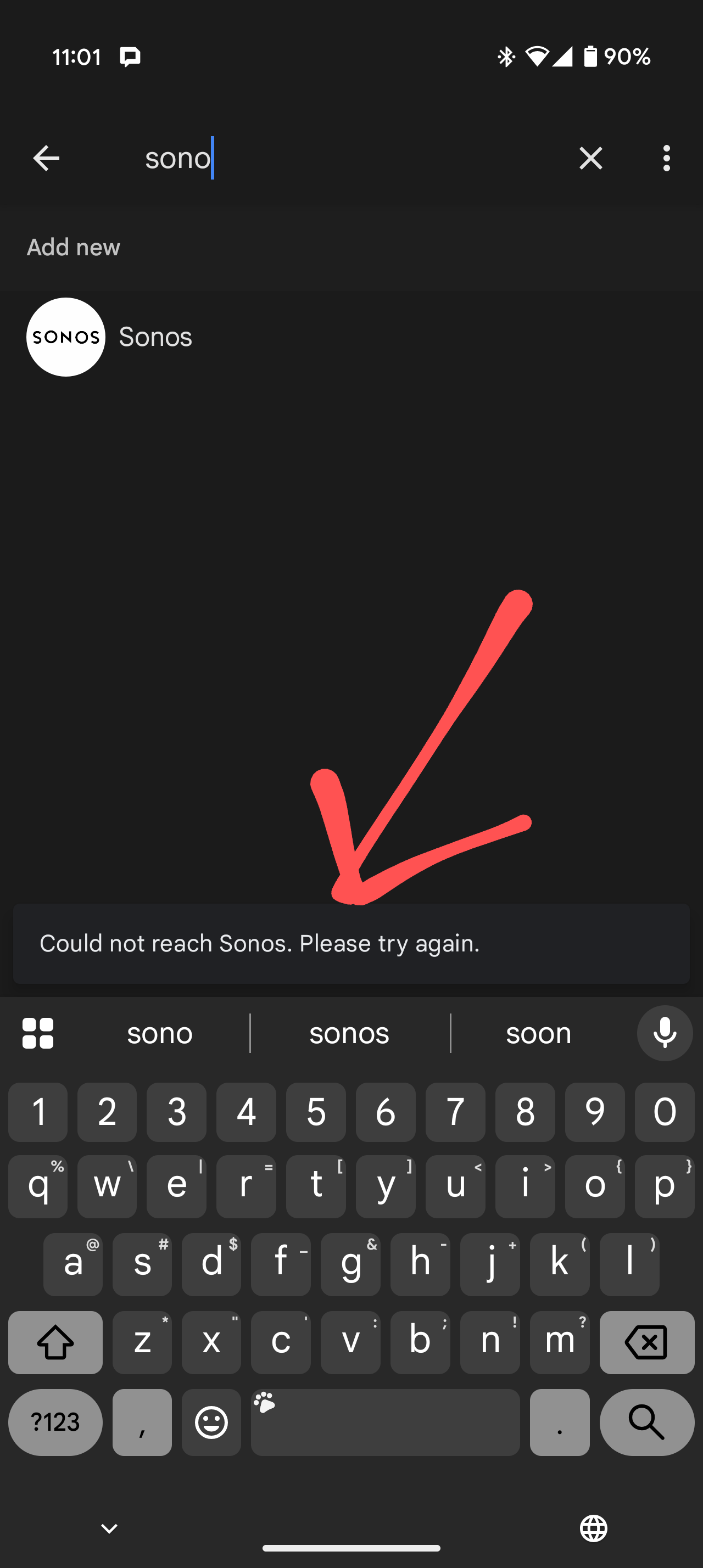
Whenever I try to link google to Sonos I get that SONOS IS UNREACHABLE error.
This has been ongoing for the past 4 days since I got my new device. At this point I am better off returning it and sticking to another brand of speakers.
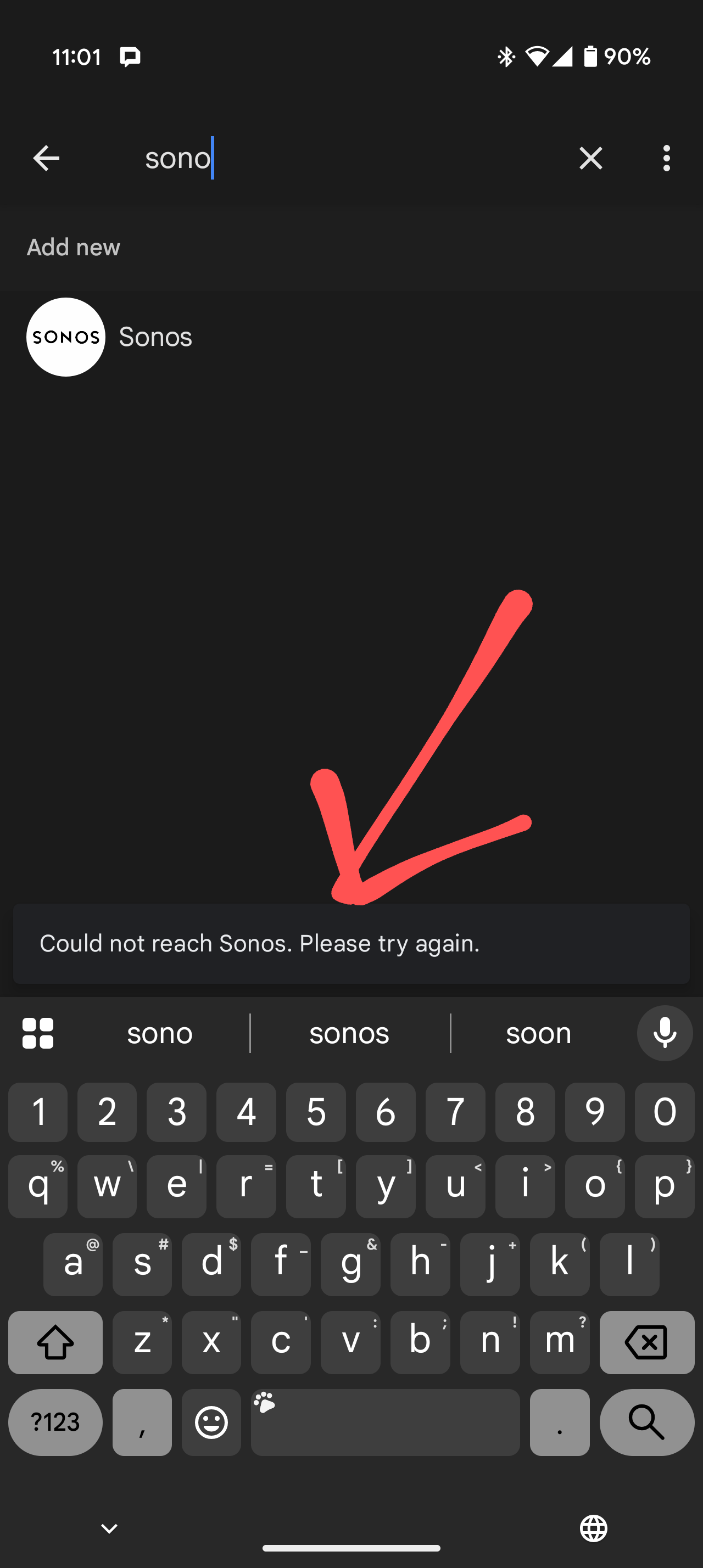
Best answer by Corry P
Hi
We now consider this issue to have been resolved with yesterday’s update. If you still encounter issues, please ensure your Sonos system and app are up-to-date, and if the issues persists, I recommend you get in touch with our technical support team who have tools at their disposal that will allow them to give you advice specific to your Sonos system and what it reports.
I hope this helps.
Enter your E-mail address. We'll send you an e-mail with instructions to reset your password.