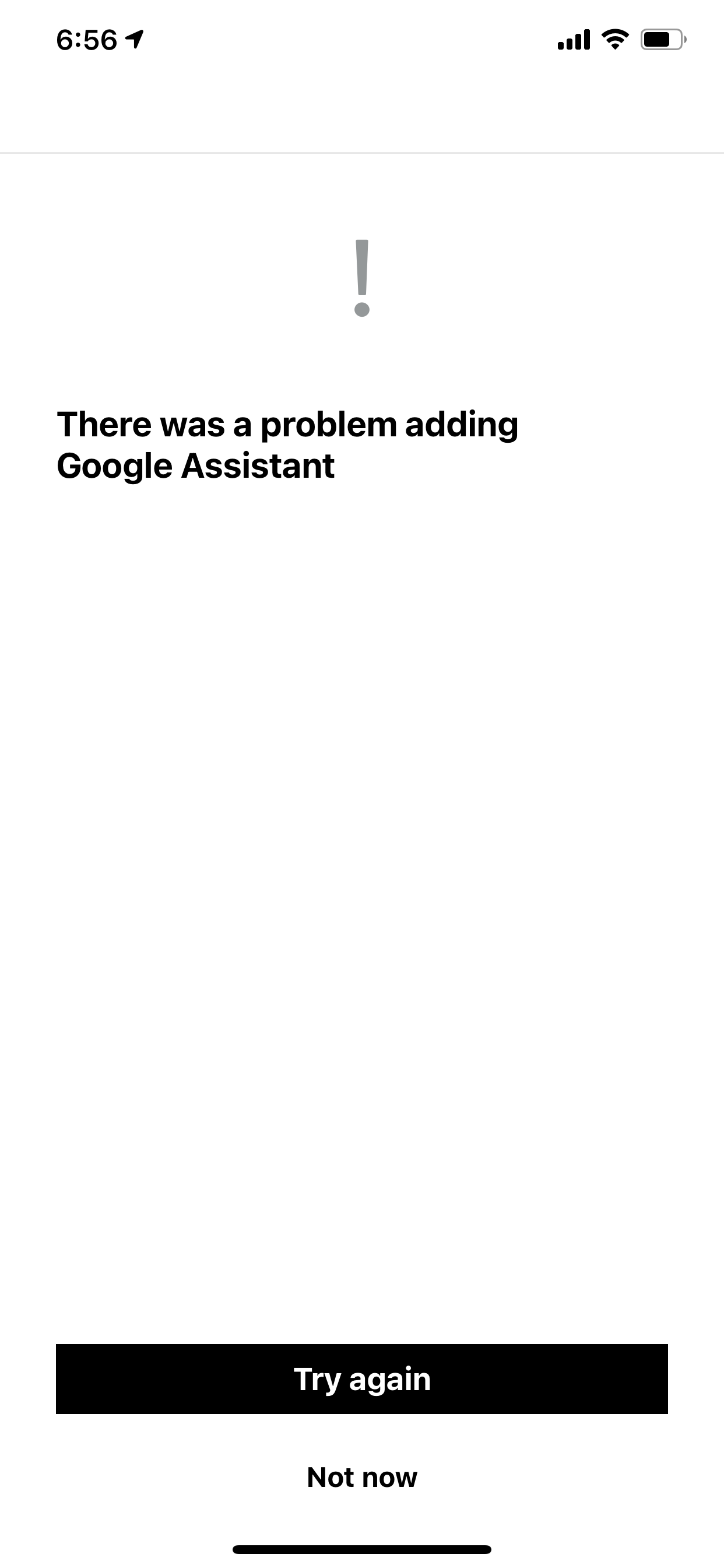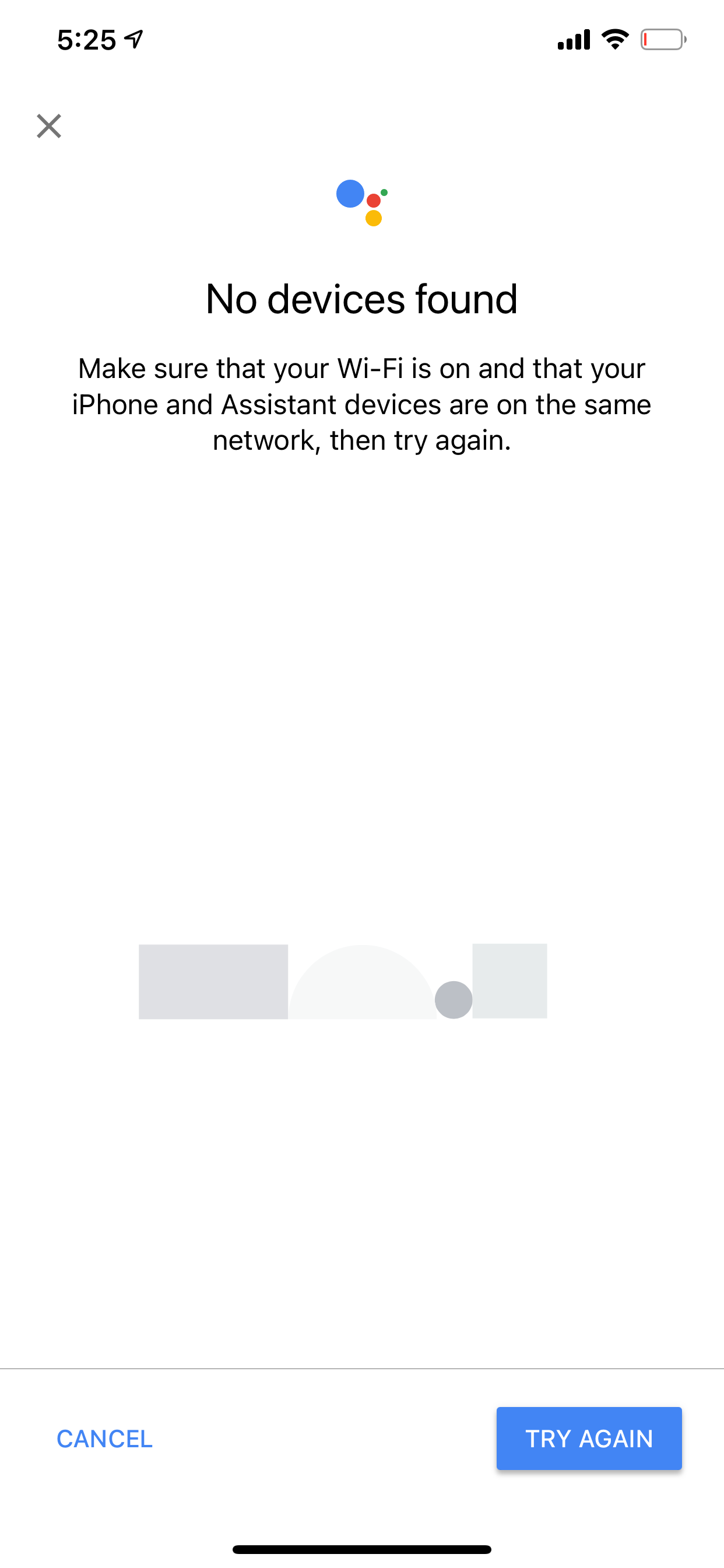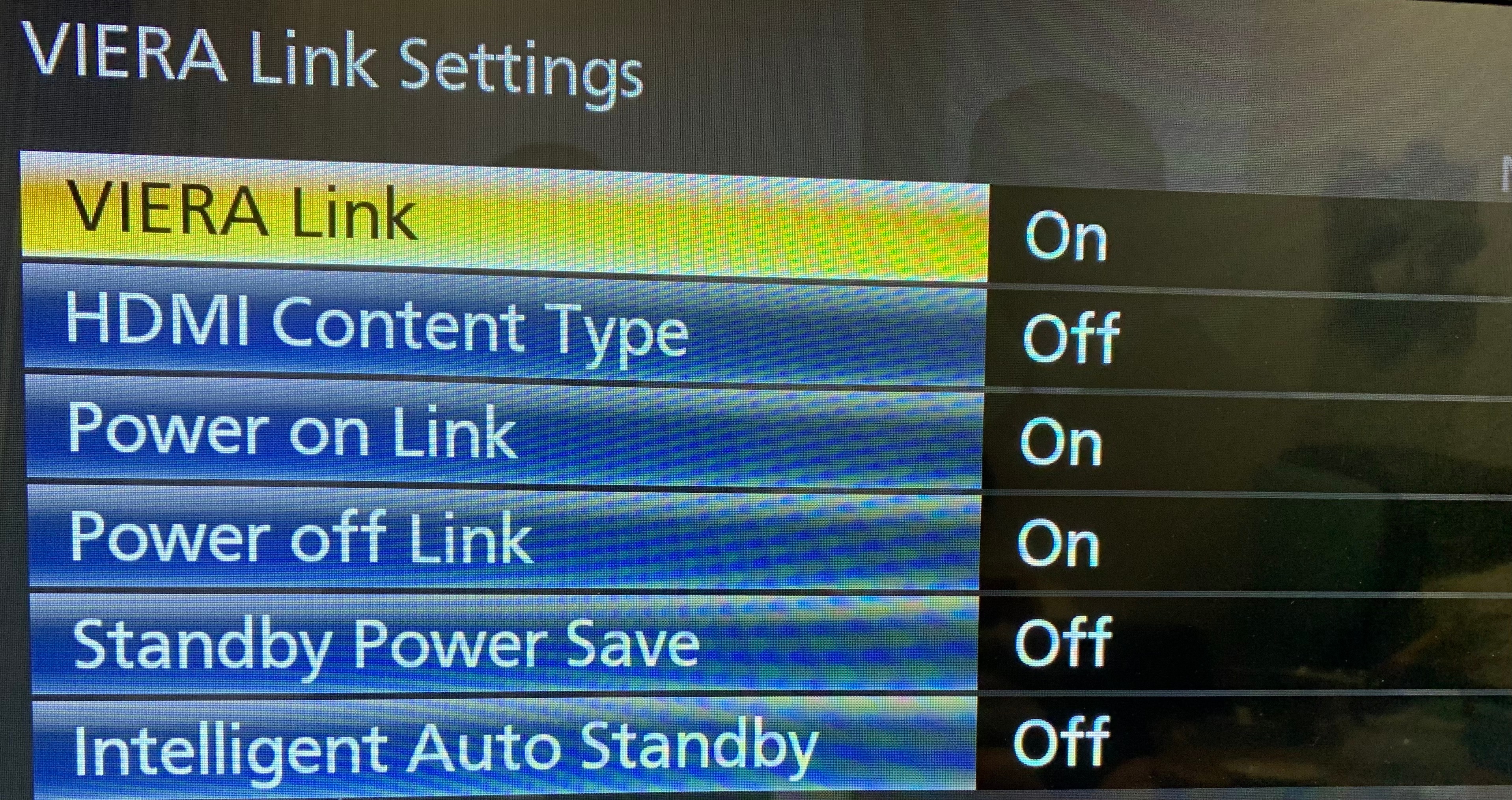Hi all,
When I try adding Google Assistant to my Sonos Arc, I encounter the following error messages from the Sonos app and Google Assistant respectively. I tried removing all the music services in my Sonos app and signing out of all my gmail accounts as suggested in some of the other posts, as well as installing (and uninstalling) the Google Assistant first before adding the voice service to the Sonos App. Could someone help me? Sonos support tried to diagnose the problem for an hour but we have yet to resolve it. Thank you.