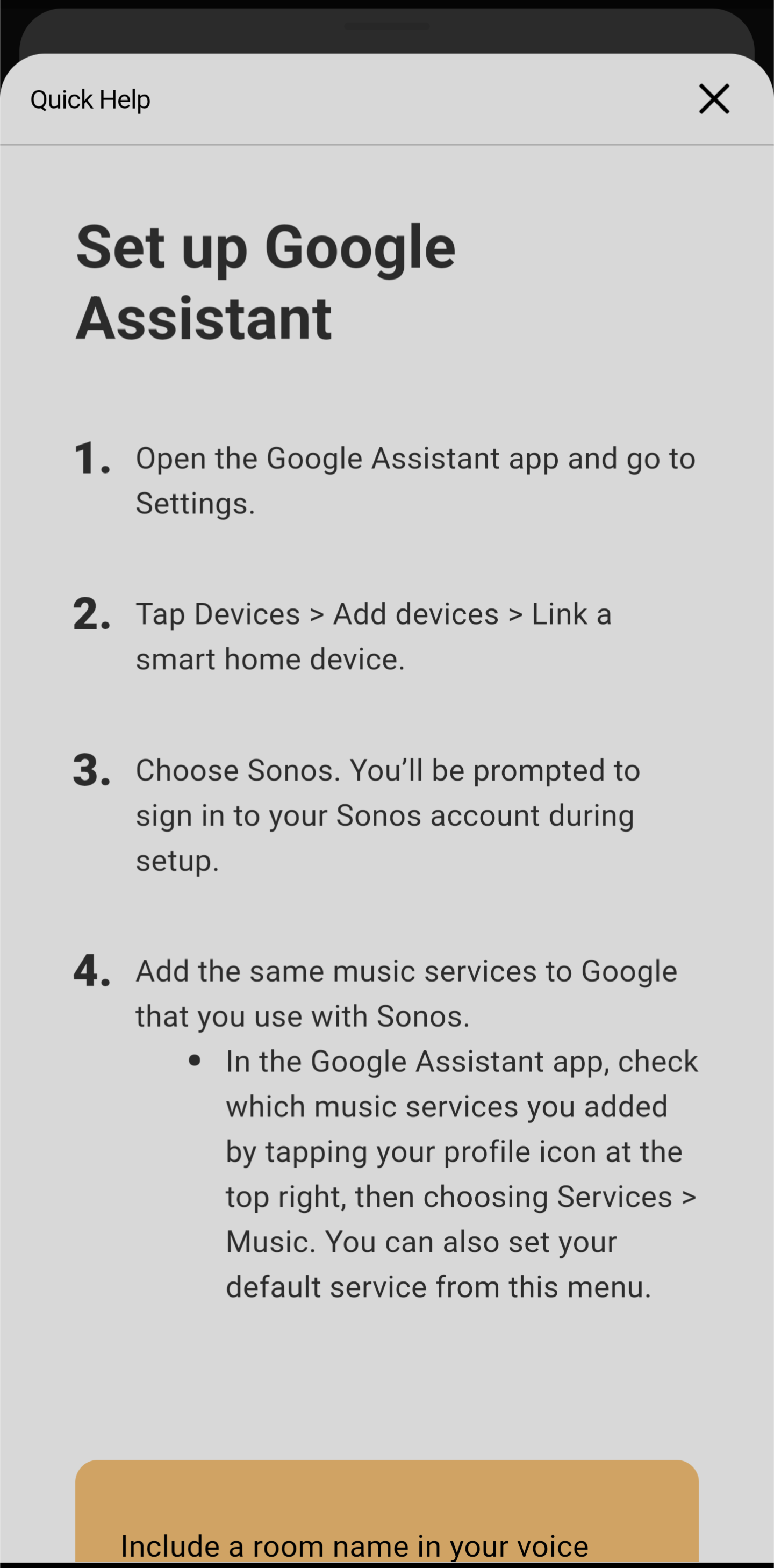I’m not able to connect Google Assistant to my Sonos Five and Sub (3rd gen).
- Per the instructions, I’ve linked my music (Spotify) to both Sonos and Google. I also confirmed the Five supports Assistant
- The instruction page from Sonos shows clicking on Assistant in the Sonos app and then it opening Assistant to complete the setup. Instead of the GA setup page, I get a “Set up Google Assistant” help page which tells me to go to the Assistant App to connect it
- When I go to the Google Assistant app and link or reconnect my Sonos account, it connects successfully.
- I can cast to my Sonos but GA doesn’t recognize it as a device I can add
- When I go to the “Devices” section in Assistant and Home, it only shows the Google devices and Assistant eligible and doesn’t show the Sonos.
- I get the exact same process on both iPhone and Pixel 7 Pro
I called Sonos to help and the rep said “It’s a Google problem so call them” which is less than helpful answer. Anyone have a solution to this?