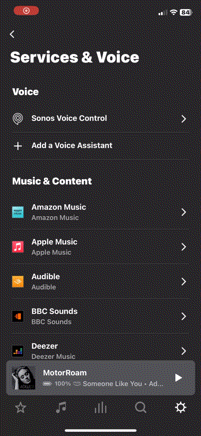When trying to follow the Google Assistant setup guid and the small gif showing how th app should look, the “Add Google Assistant” button is not present in the app while it shows in the clip.
When following the, I don't get past the guide page in the app telling me to install the app, login in and adding my Sonos and my Music services.
My Sonos devices has been added in the Google Assistant app, and the music service as well without any issues.
The Google App just reports that it cannot find my units.
Does an updated point-by-point guide exist that actually matches the Sonos app(and maybe even also the Google Assistant app?