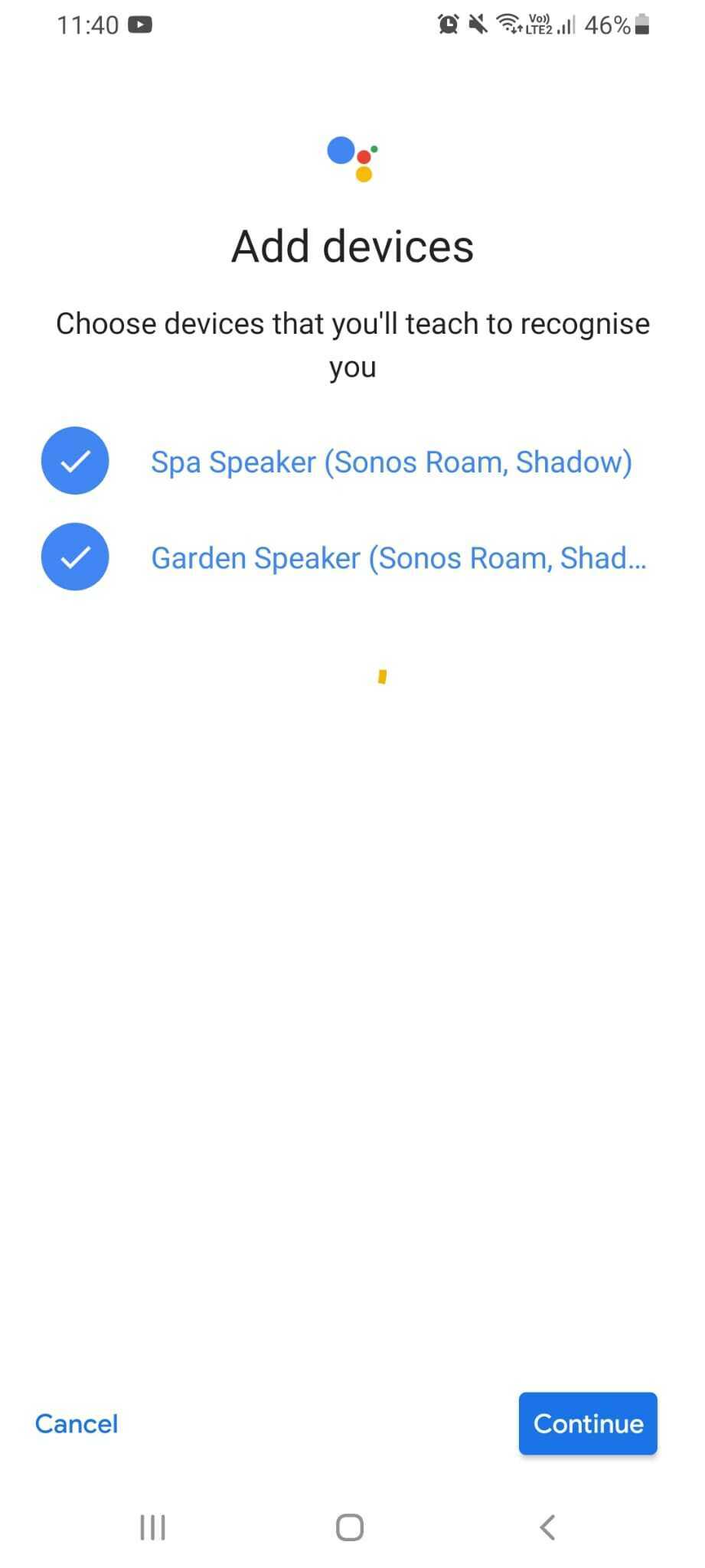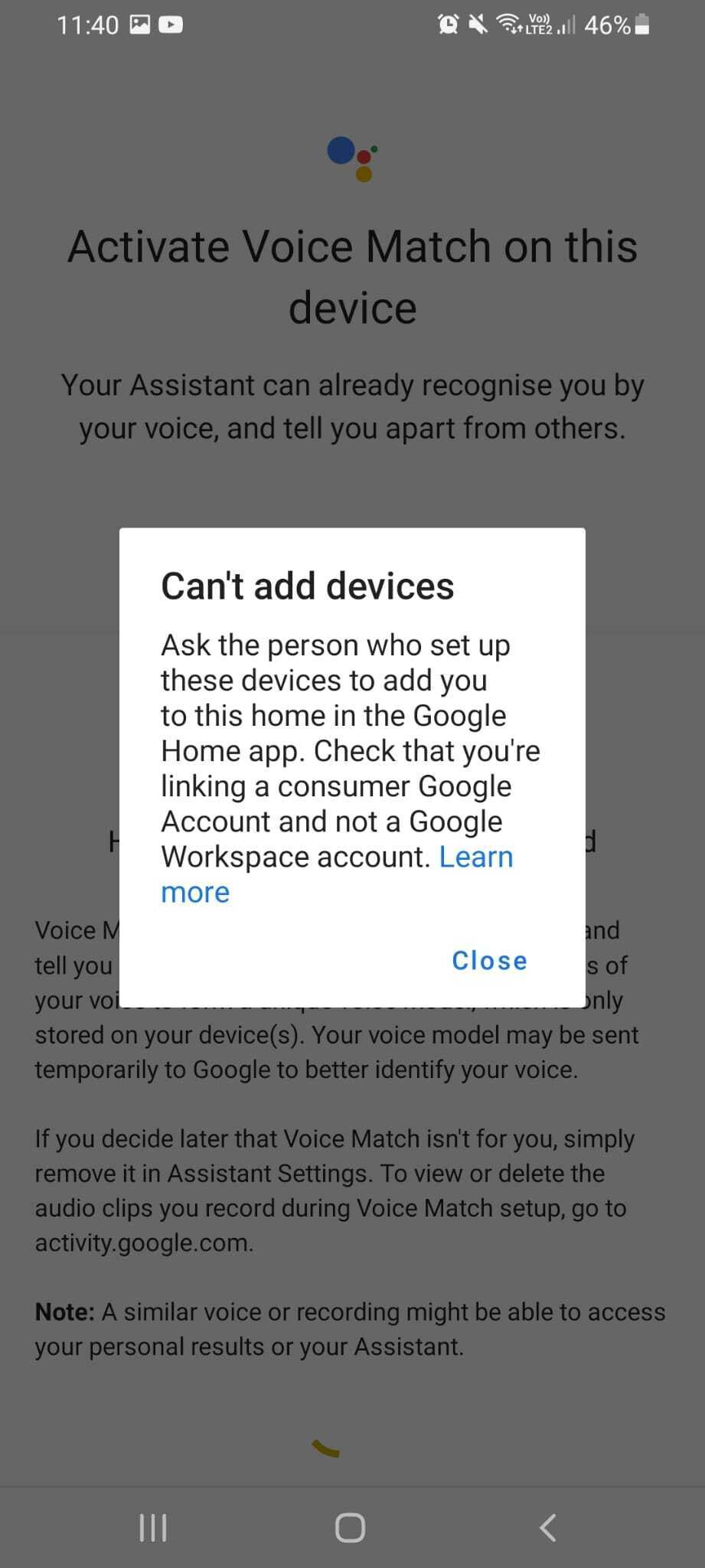Hi @itnassol
Voice Match needs to be set up on your wife’s Google account/device, but anything to do with the Roam will need to be done from your account/device - your Sonos system cannot link with two Google accounts.
Adding your wife’s Google account as a family member to your Google account should be enough, after she has set up voice match on her account.
To be clear, you cannot add the Roam (or other Sonos units) in Google Home/Assistant on a device which is logged into a different Google account than the one Sonos is connected to. They should show up automatically though, once your wife is added as a family member to your Google account.
If things still don’t work (on your device), you may find that a reboot of all devices involved will help - including the router. Please remove power from the router for at least 30 seconds.