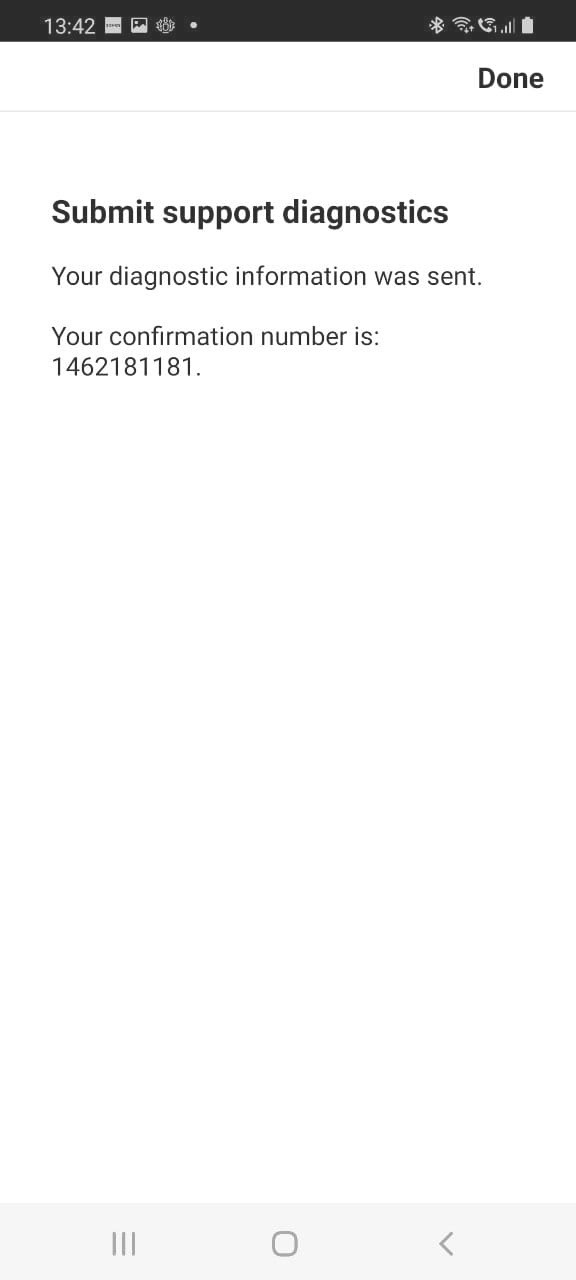When I ask Google Home ‘Ok, Google Play Music’ it plays music I like (probably my supermix)
When I ask Sonos Arc ‘Ok, Google Play Music’ it plays music I have never heard.
Also I can't like/dislike currently playing song using voice ‘Ok, Google Like/Dislike/Thumbs Up/Thumbs Down’
I’m using YouTube Music service