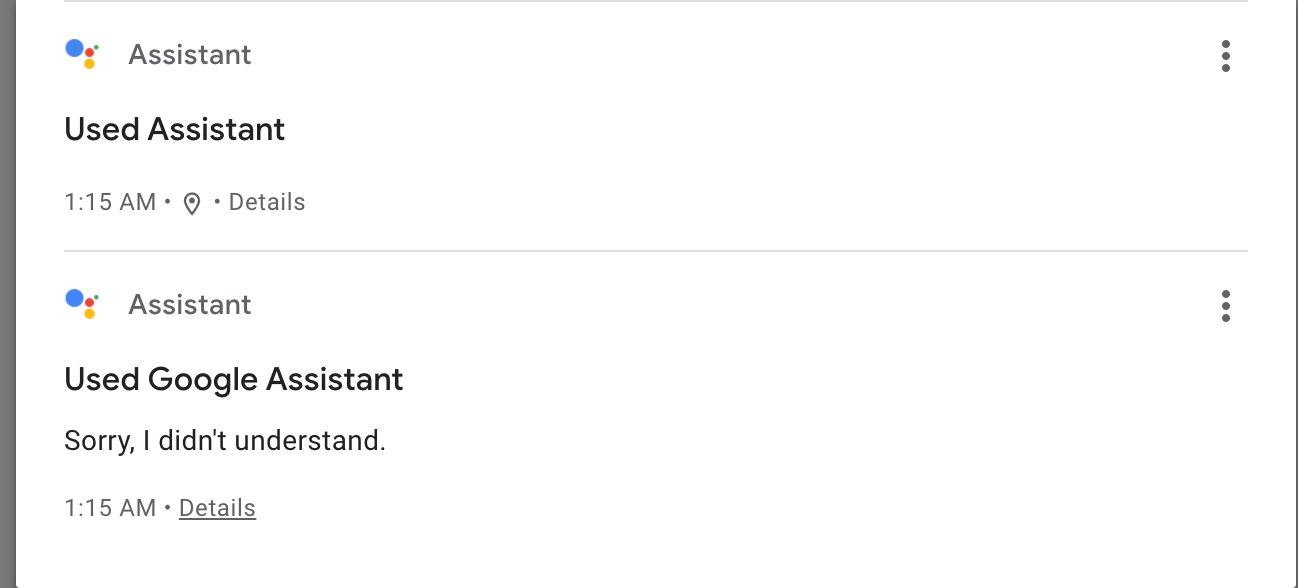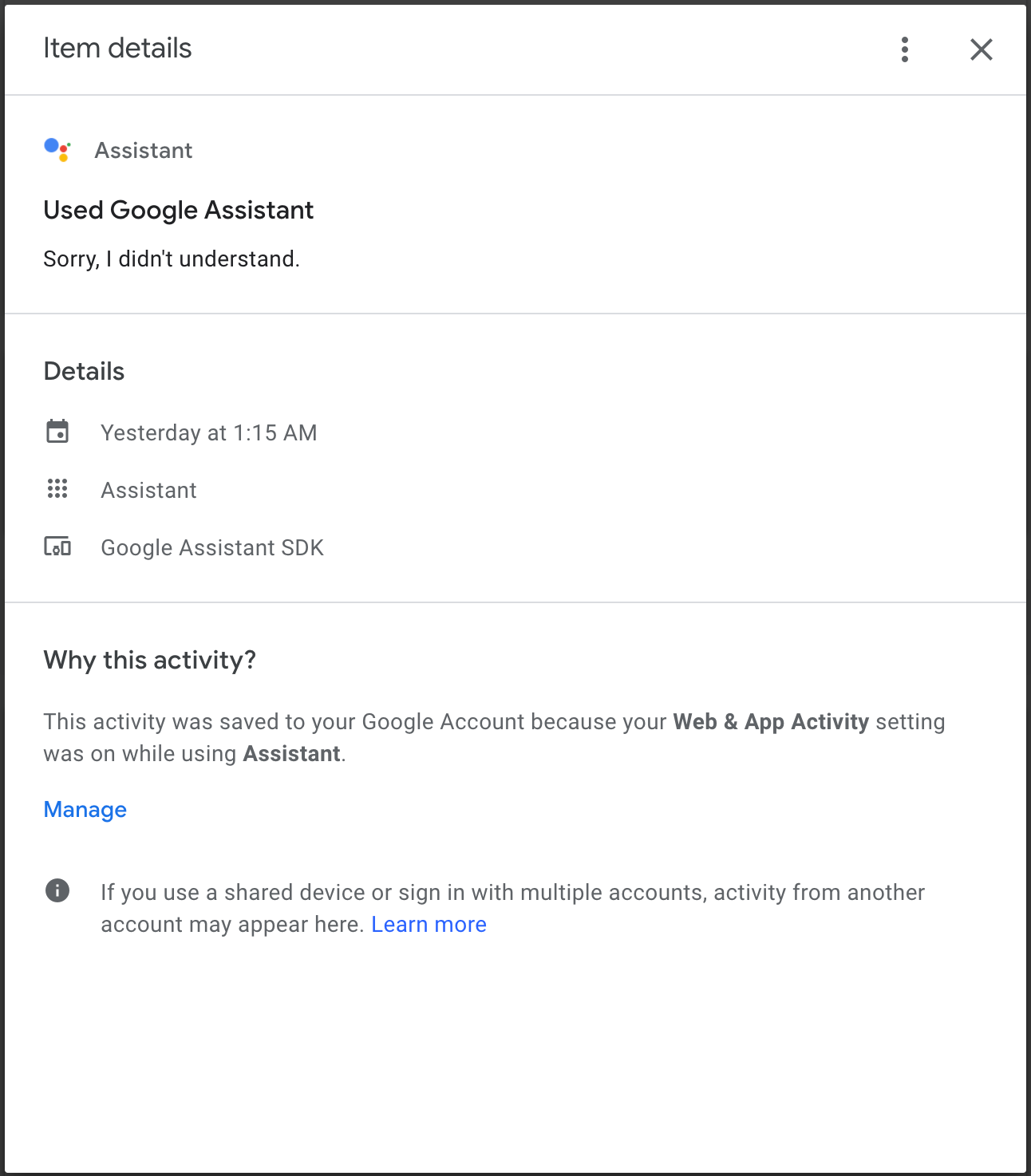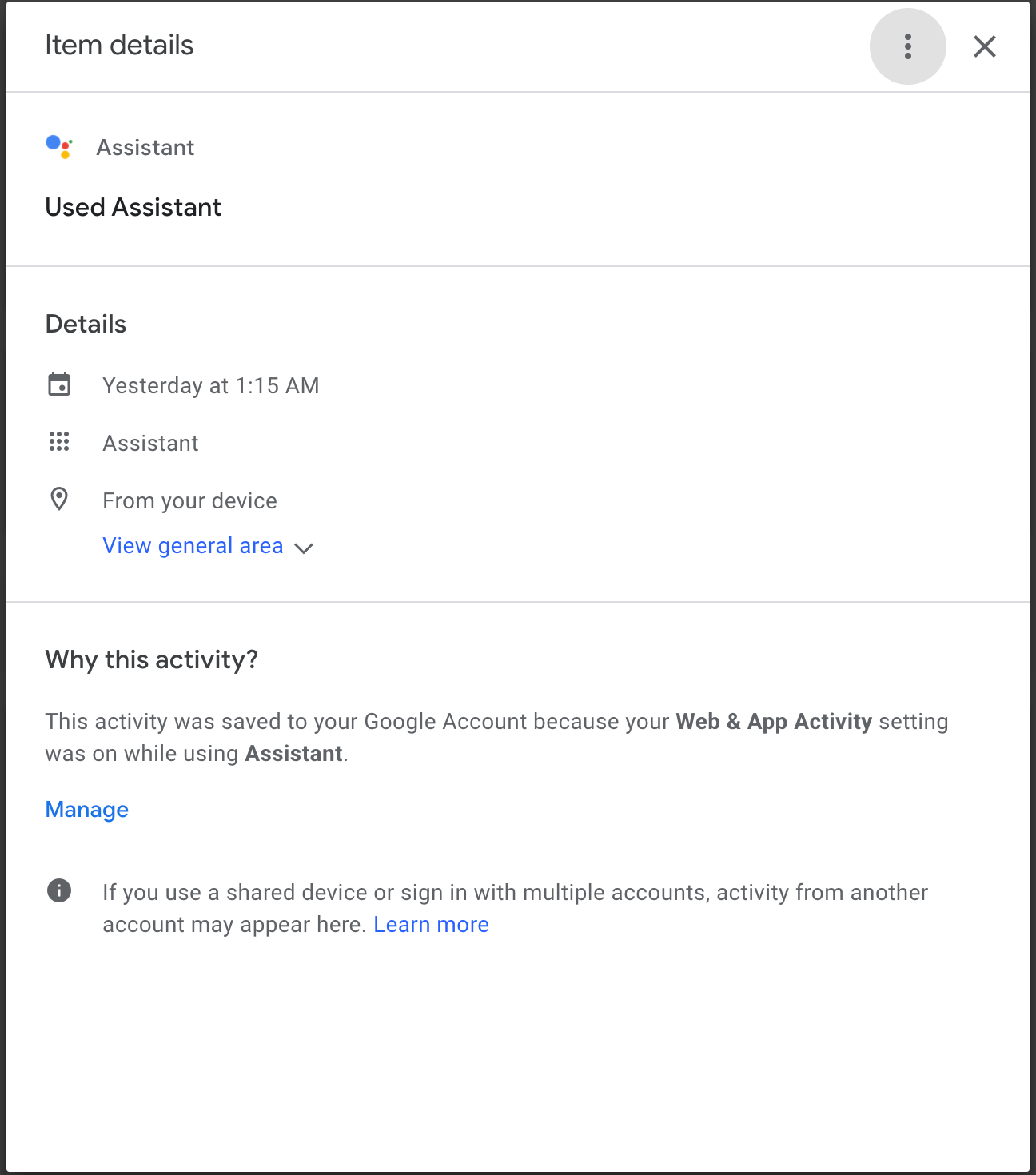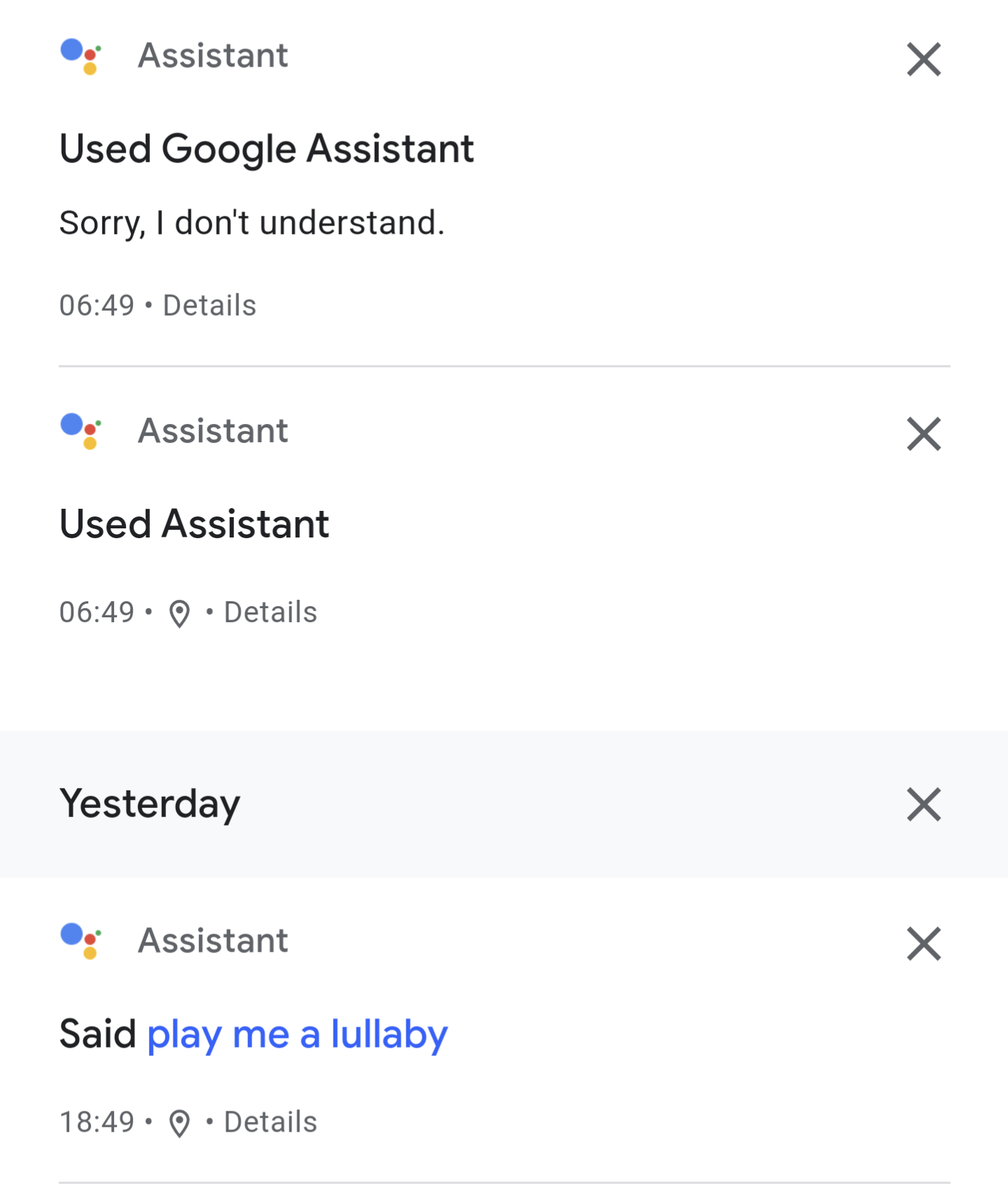I see a few other posts about “Sorry, I don't understand issue” playing in the middle of the night from the assistant EVEN with the mic off. None of them have a solution! This is happening to me and is maddening. Please help
middle of night "Sorry, I don't understand"
This topic has been closed for further comments. You can use the search bar to find a similar topic, or create a new one by clicking Create Topic at the top of the page.
Enter your E-mail address. We'll send you an e-mail with instructions to reset your password.