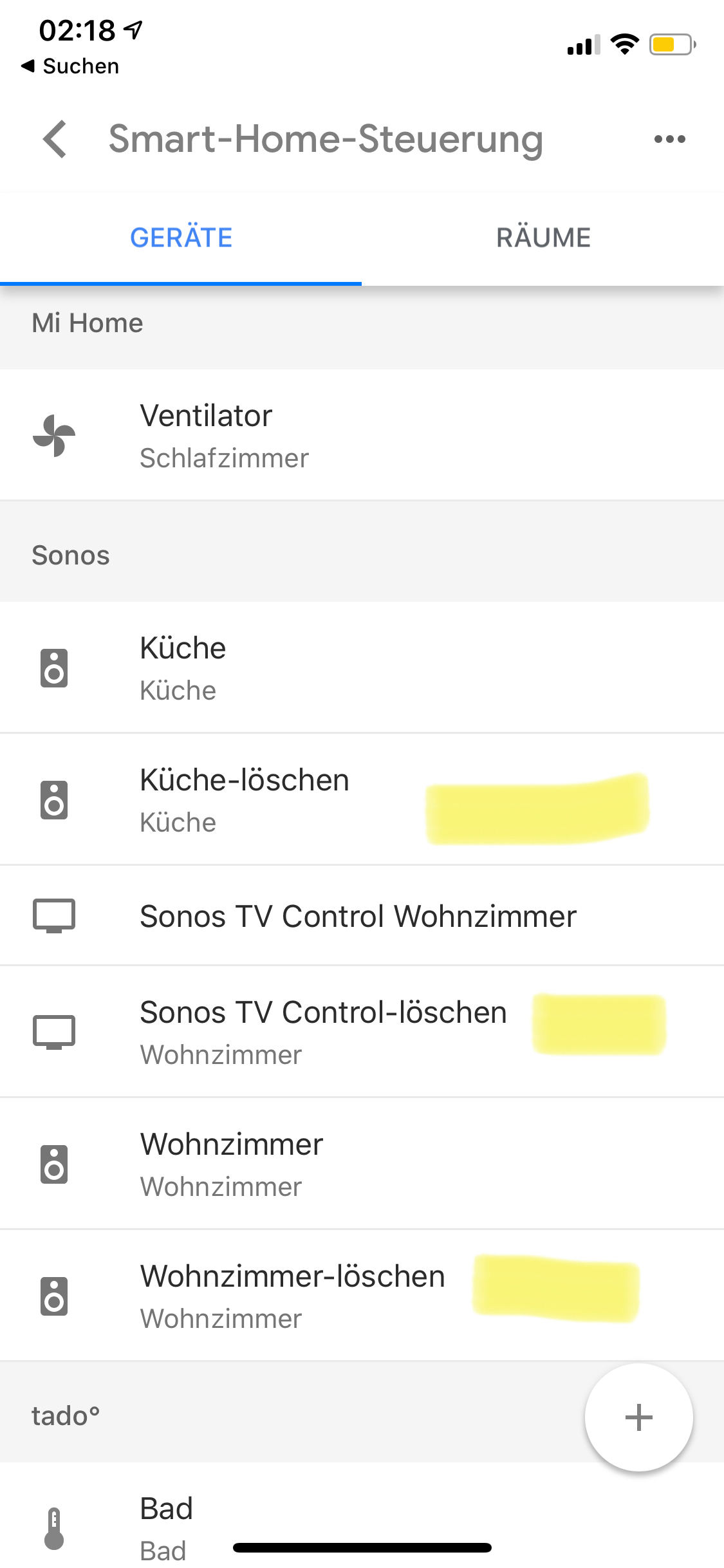Hello,
Have some old speakers on my account still, as a result they come up in Google Assistant when linking my account. Any ideas how to remove them (other than the answer I have been able to see online which is they have to be registered with another account).
Or anyone have any ideas how to remove them at least from Google Assistant as a device (they get pulled from the Integration with Sonos, which I assume if from my Sonos account online).