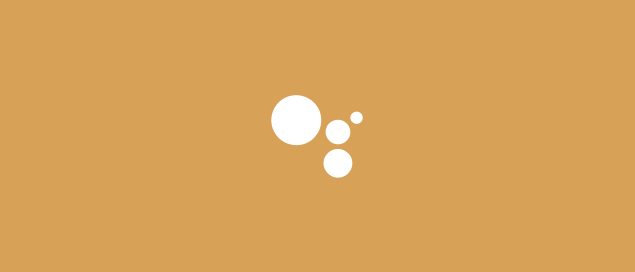You can also find some useful tips and tricks here and there's a list of commands here.
Check your Google Account(s)
To start with, make sure you’re checking that you have the correct Google Account being used for Sonos.
If you have multiple Google accounts set up and logged in on your mobile device, it’s possible the wrong one is trying to be used. Check in your phones Account Settings, you may need to remove the extra ones during set up if the apps keep trying to use the wrong one.
You may have your Sonos system linked to one of your Google accounts but your Google Home devices could be linked with a different one. In this case, Google will return an error about being unable to find the device.
Possible Mismatched Music Service accounts
If you’re using a music service that needs a premium account, make sure that you have those credentials in both Sonos and in the Google Assistant app.
In the Sonos app, check in Settings > Music Services to make sure you have the same credentials as those in the Google Assistant app.
Also, the music service in Sonos may be a free account or an expired account, so please confirm with the service.
Are multiple Sonos systems using the same Google Assistant
Only one Sonos system can be associated with a Google account at a time. If you have two homes both with the Google Assistant being used in them, you’ll need to pick one Sonos system to have linked with them at a time. Alternatively, you could use a different Google account for each location.
Duplicate names or room name conflicts
When you ask the Google Assistant to perform a task on a device, it uses the name, and potentially could be confused if you have multiple devices with the same name.
As an example, if you have a Sonos player named Living Room and a smart light named Living Room, using the command "Hey Google, turn it up in the Living Room" may have Google Assistant try to increase the brightness of your smart lights instead of the volume of your speaker. Which wouldn’t work.
Using Google Room names
The Google Assistant has Google Room names that can be targeted to perform actions. These names aren’t supported by Sonos devices at this time. You must use the Sonos room name in your command, the one that shows in the Sonos app, when specifically talking to a Sonos room.