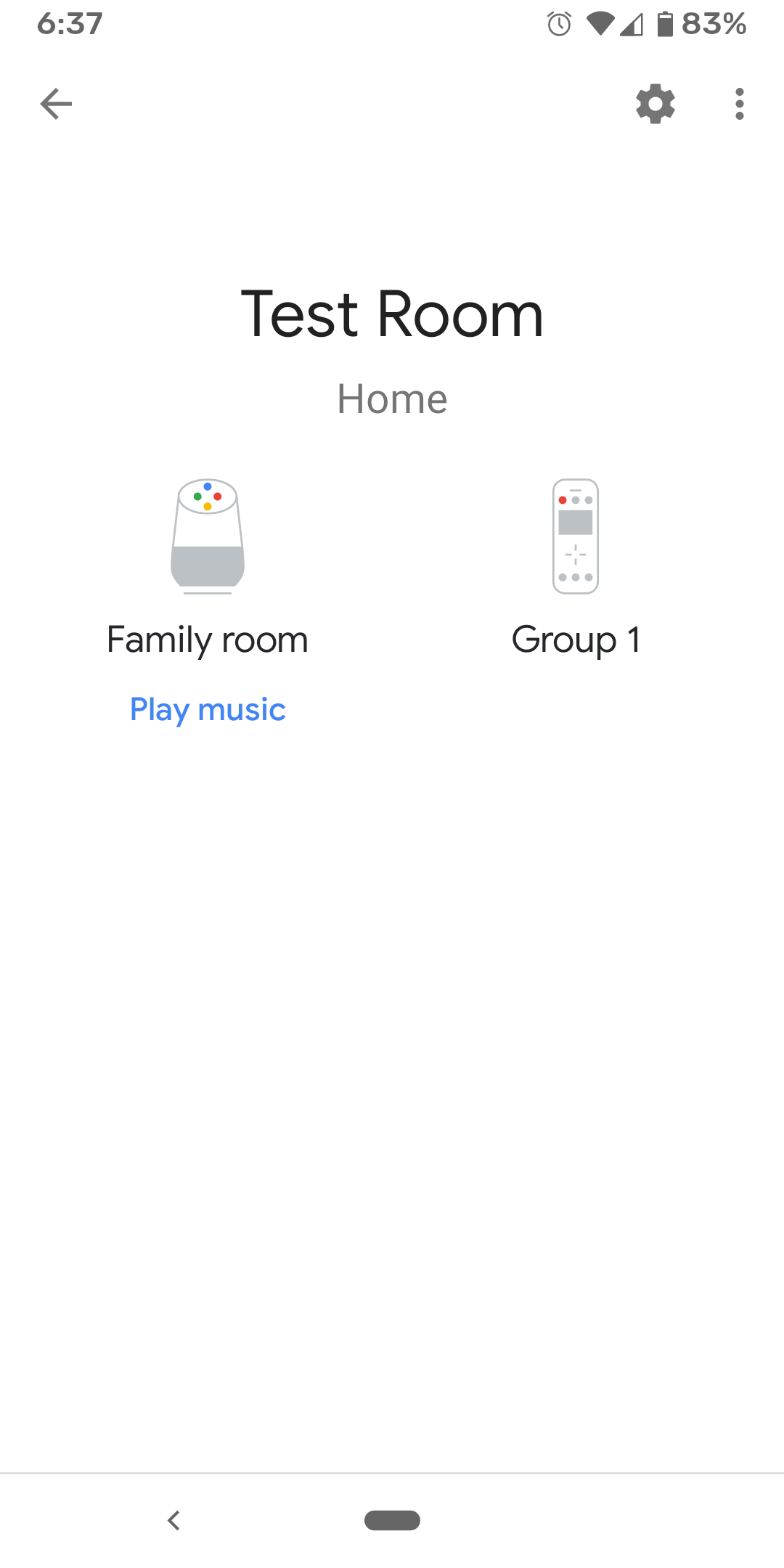Answered
Group/ungroup rooms using Google Assistant
Has anyone got a method for grouping and ungrouping Sonos rooms using Google Assistant? I've tried IFTTT etc but can't find a way.
Best answer by John B
.
It isn't a case of Sonos 'holding on' to using the app. I'm sure that they would like to make this possible. Voice control is a work-in-progress on Sonos and this one clearly hasn't yet come to the top of the priority list.
With Alexa it is now possible to group certain speakers at the point of starting to play music, using Alexa groups. This wasn't available at launch.
This topic has been closed for further comments. You can use the search bar to find a similar topic, or create a new one by clicking Create Topic at the top of the page.
Enter your E-mail address. We'll send you an e-mail with instructions to reset your password.