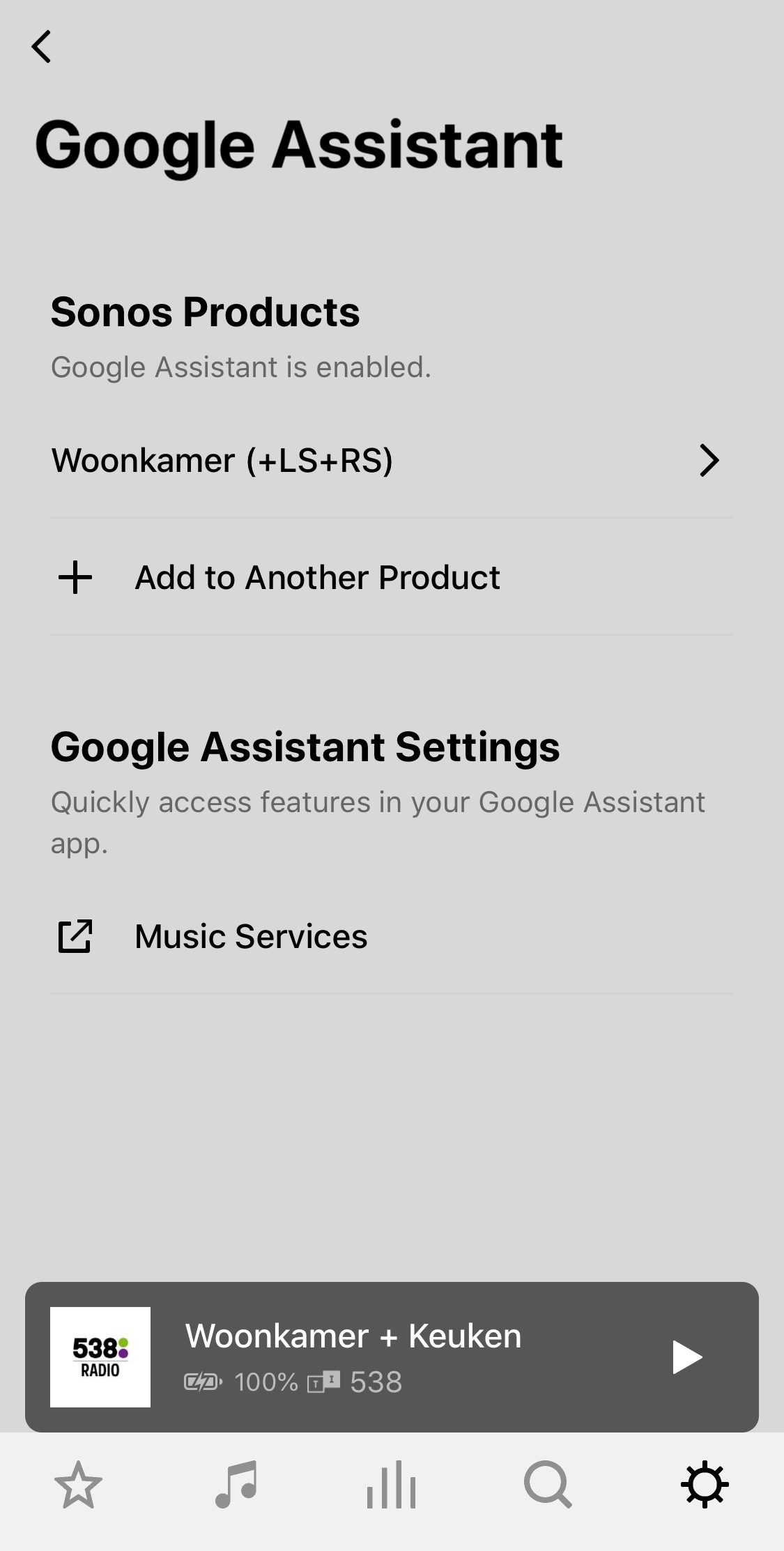I am having an issue in sending a broadcast message from my Sonos One Gen2 and from my Sonos Beam. Whenever I try to send a broadcast from Sonos I receive the error “looks like there aren’t any other speakers connected on your home network so I can’t broadcast your message.” However if I send the instruction via the phone App or via Google Hub, the broadcast works just fine and sends it to all my speakers (delayed but works).
I have done the following:
- Google Assistant on all speakers
- Default speaker selected for all speakers
- Address set for all speakers
- Latest software update for all speakers
I have also deleted all the voice assistants from the speakers, unlinked the Sonos account from Google. Rebooted everything and put it all back and still no luck.
So working fine on Google side to send and receive but on Sonos can only receive?