My Soundbar Beam Gen. 2 is registered with my account. I checked on the Sonos Website.
Bug occurs in the Android 14 app (Google Pixel 8).
See Screenshot:
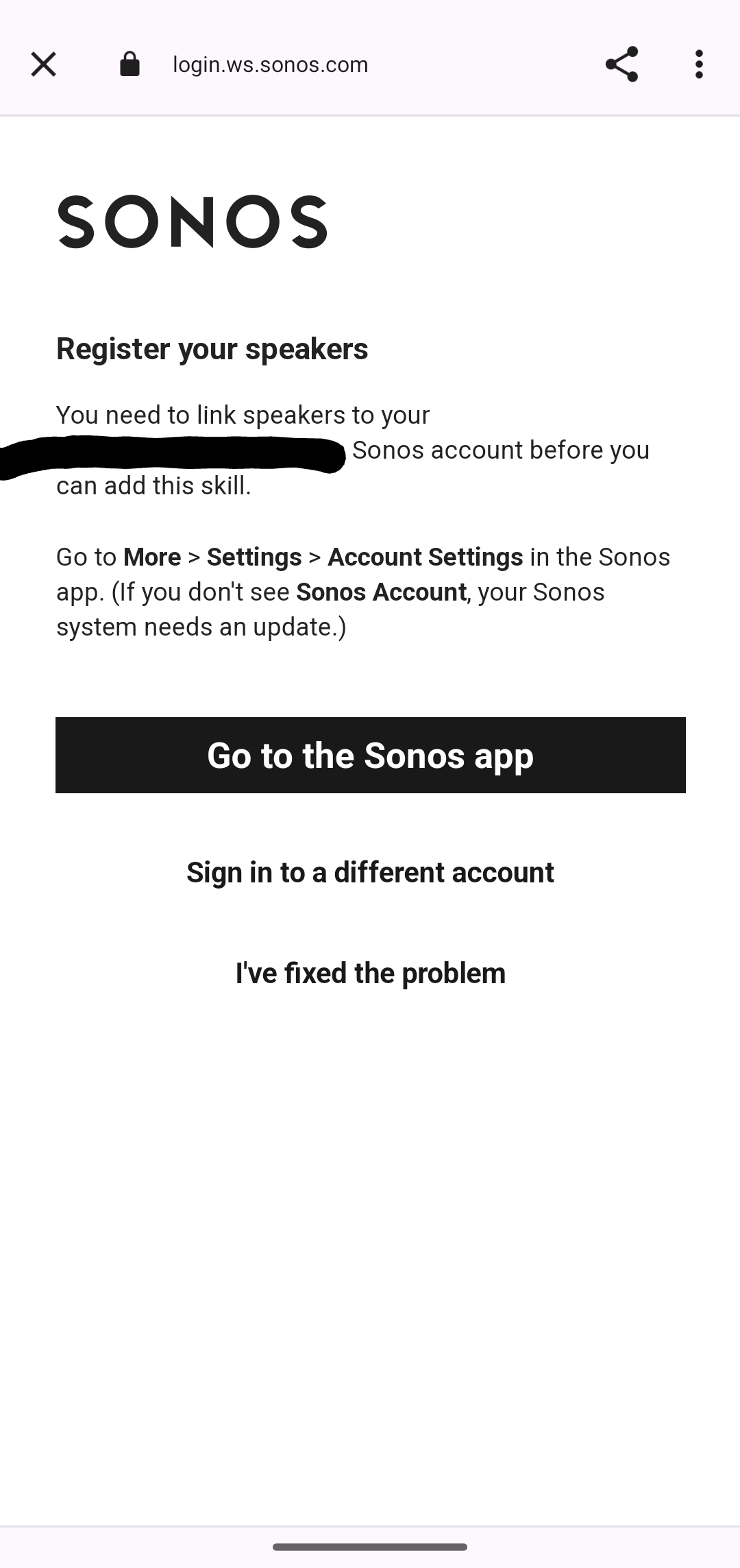
My Soundbar Beam Gen. 2 is registered with my account. I checked on the Sonos Website.
Bug occurs in the Android 14 app (Google Pixel 8).
See Screenshot:
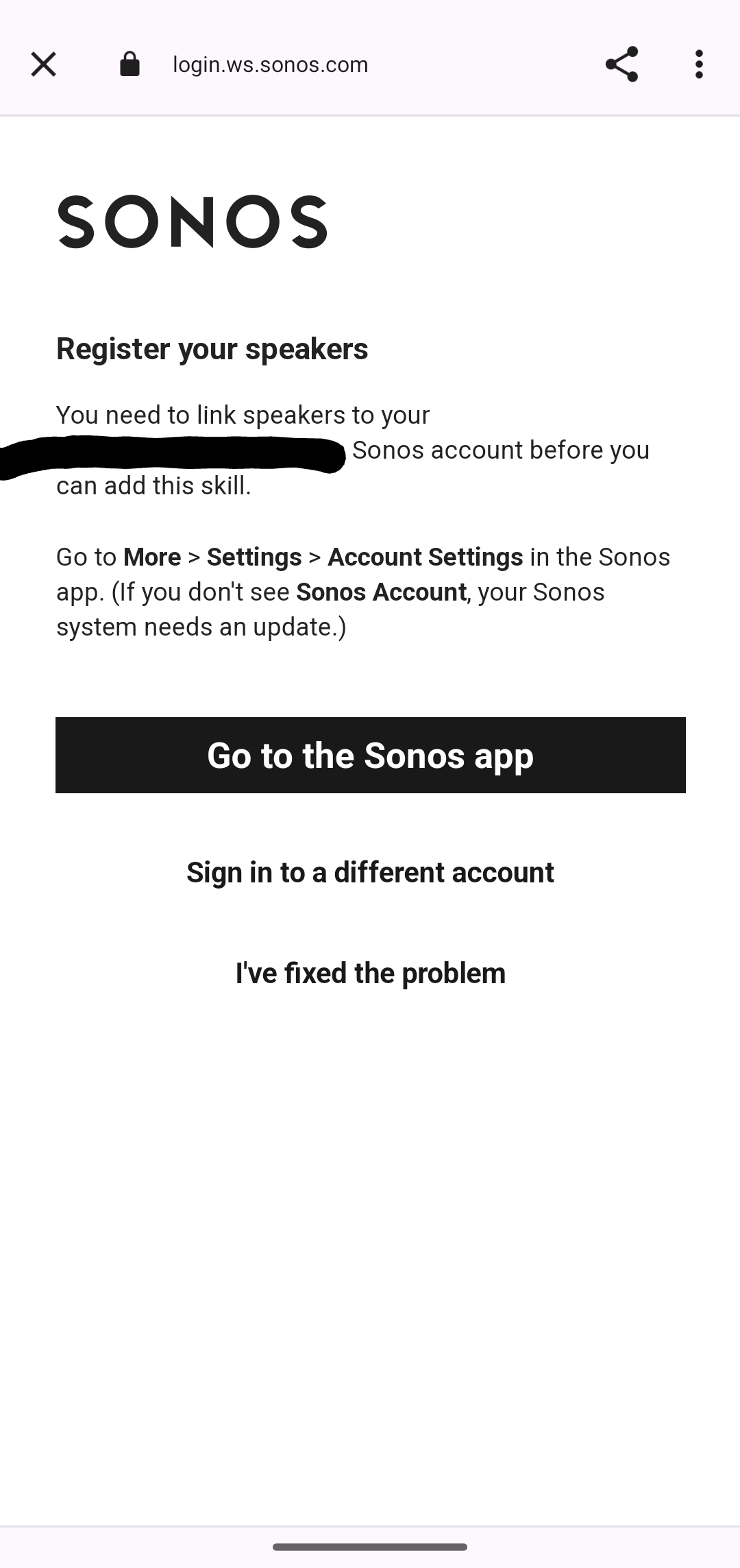
Best answer by AudioJack
Update: without any changes performed on my end it started to work yesterday. Maybe the Sonos technical team fixed a technical error with the Webservice calls to Google Servers. See below:

Enter your E-mail address. We'll send you an e-mail with instructions to reset your password.