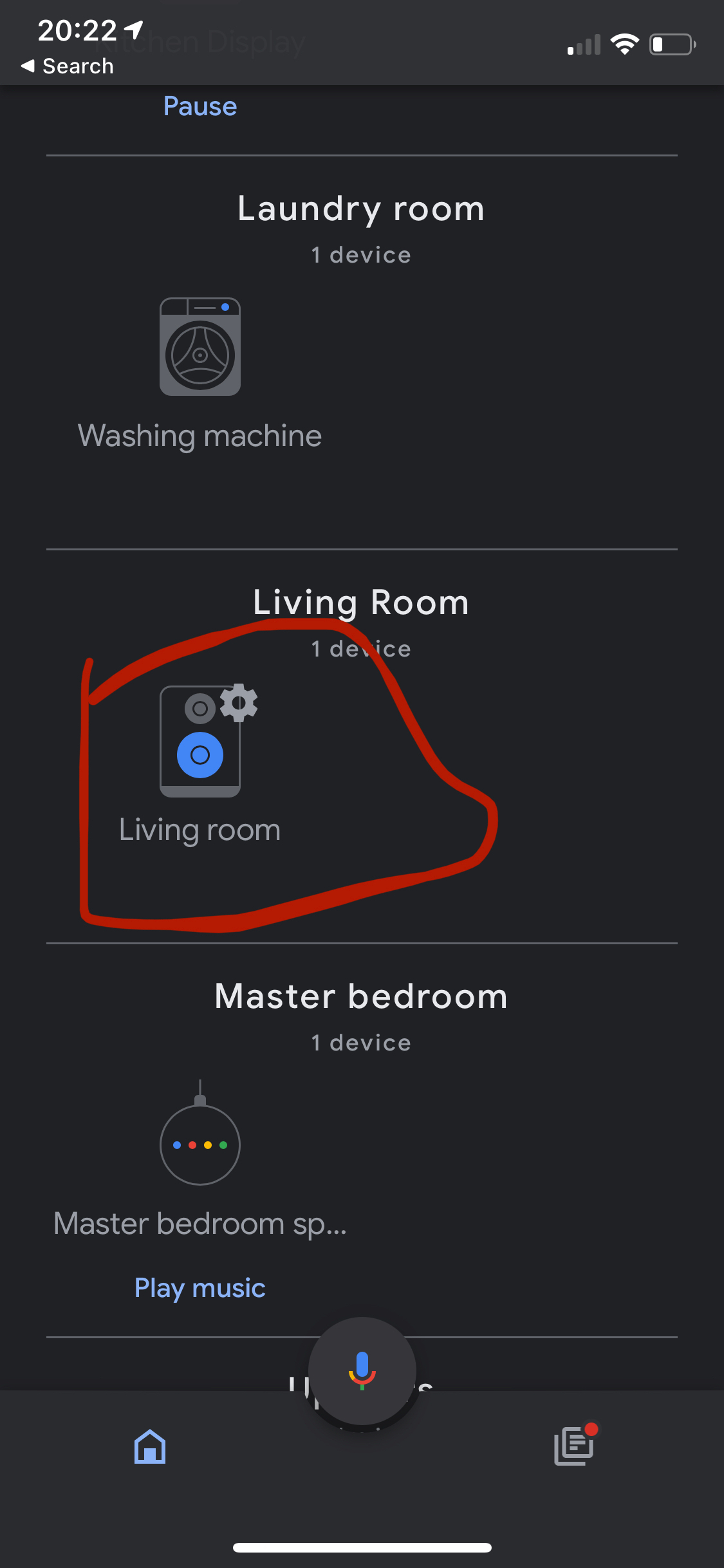I have two different rooms set up in the Sonos app (Living Room and Game Room). I see this reflected in the Google Home app. However, whenever I ask google to do anything for the Game Room (e.g. “Play music in Game Room”, “Set Game Room sonos volume to 30%”, etc.) it always executes for the living room.
Is there a way to get the assistant to understand the different rooms?