I’ve been trying to add the ability to control my Sonos system with Google Assistant. In the Sono2 app, I go to “Service & Voice”, then select “+ Add a third-party smart device to control Sonos”. I then get the option of either Amazon Alexa or Google Assistant. When I choose Google Assistant, I get the following screen:
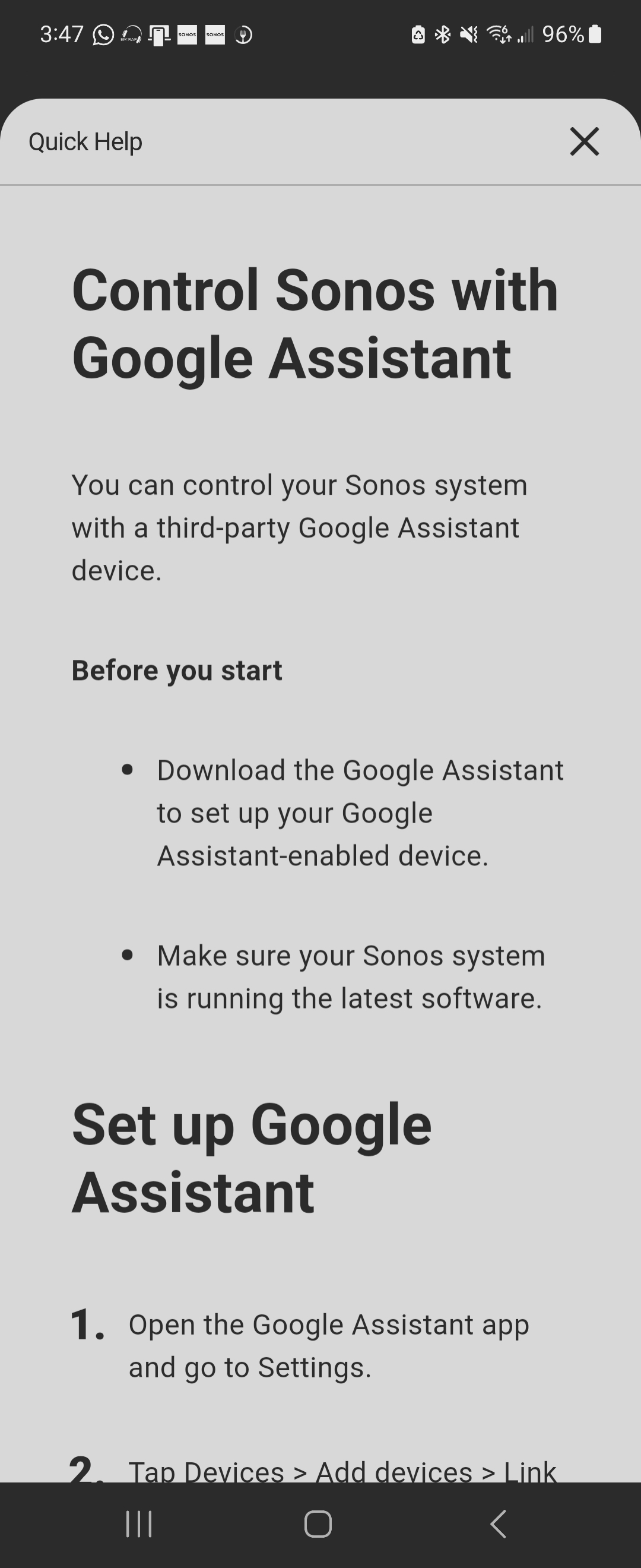
It doesn’t let me add any functionality in the app itself. I have followed this instructions on Google Assistant but it doesn’t work. I spent a long time on the phone with Sonos Technical Support but they couldn’t solve this. Anyone get past this issue?
Thank you

