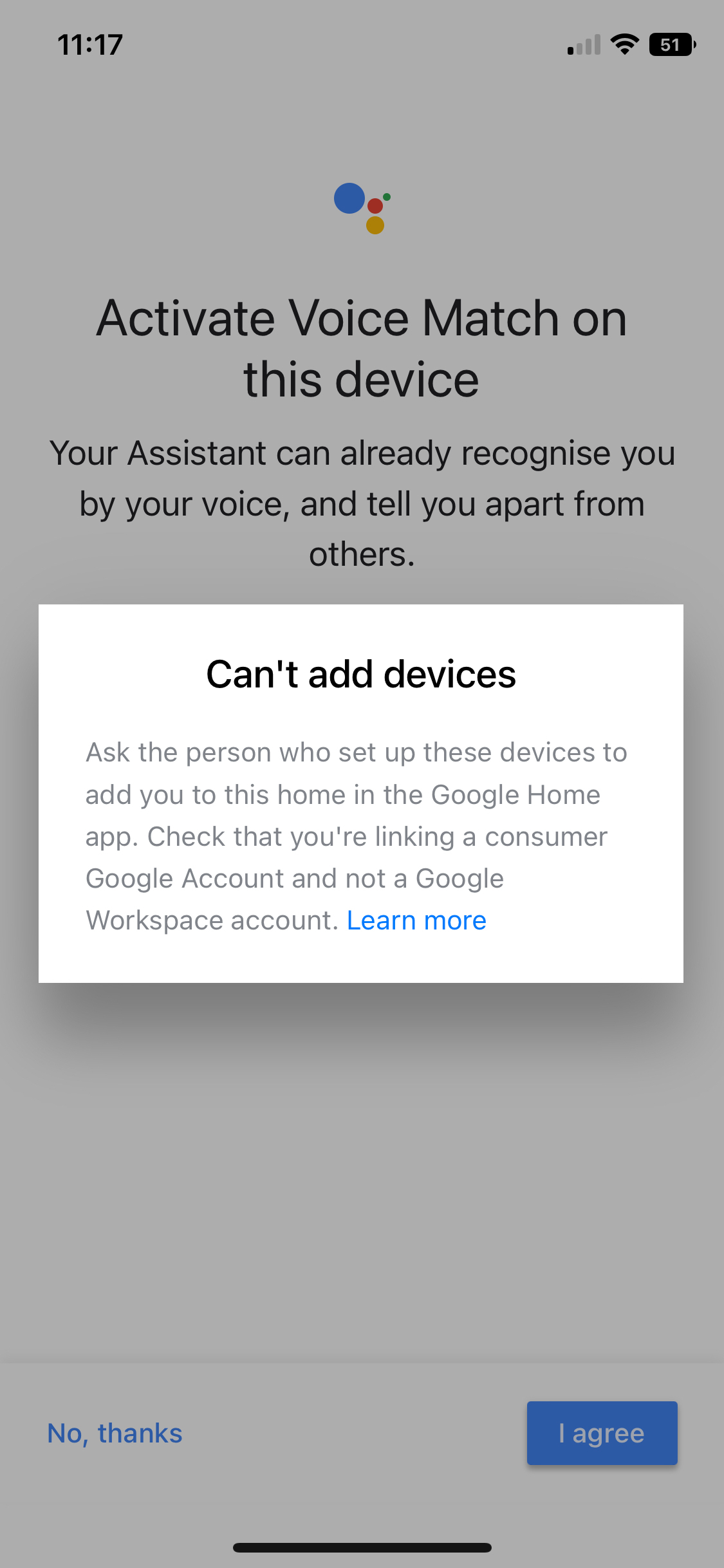I recently bought a Sonos Roam and a Sonos Move. Both speakers are great and I use them with Google Assistant.
I have a home set up in the Google Home app with all my family members.
I’ve added my Voice Match profile to both speakers, but every single time a family member of the same household in the Google Home app tries adding their profile, I get this error message, even though they’re in the same home (and not any other homes).
So currently I cannot add multiple Voice Match profiles to either my Roam or my Move which is extremely annoying, especially since this feature is really supposed to work.
I’ve seen another thread where the user had a similar problem with his Roam, but he was still able to add additional Voice Match profiles, and didn’t get that same error message.
The solution to that problem in that particular thread doesn’t work for me.
I’ve removed and added my family members back to my home, I’ve relinked my Sonos account, to no avail.
Is there any solution to this?