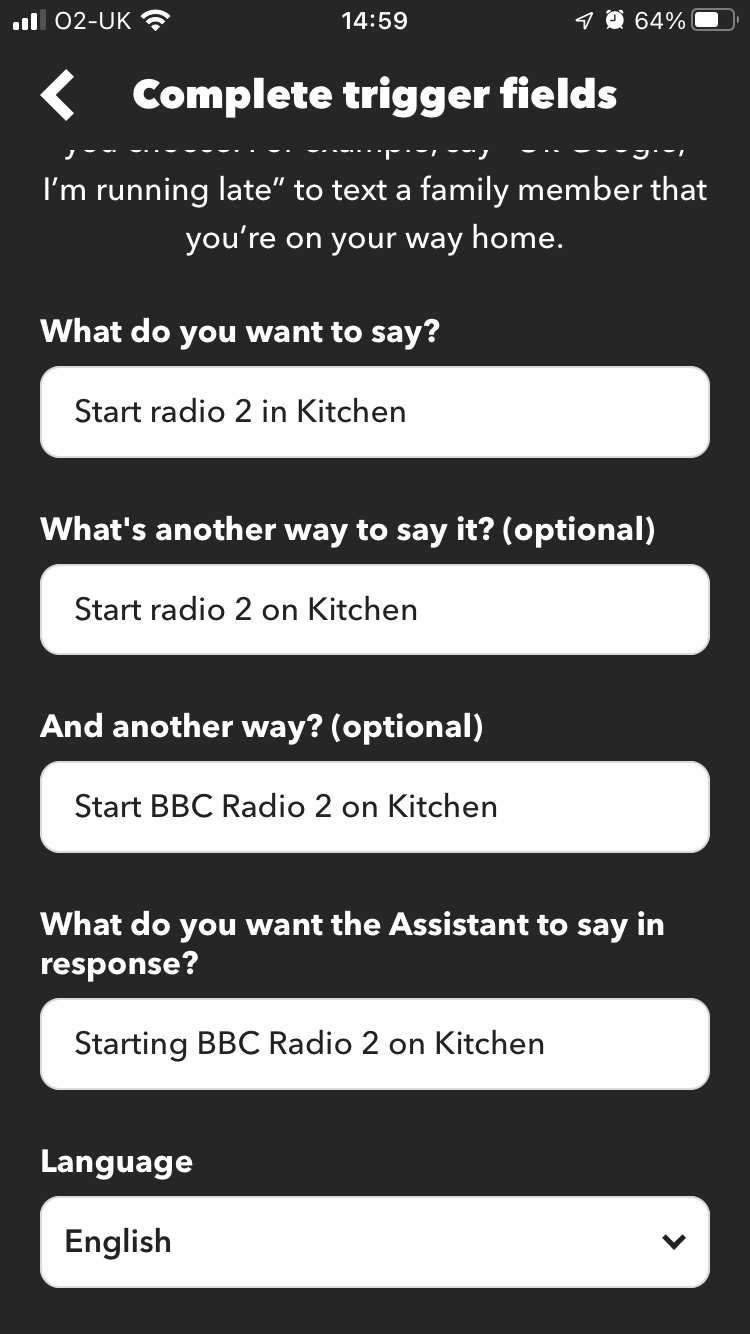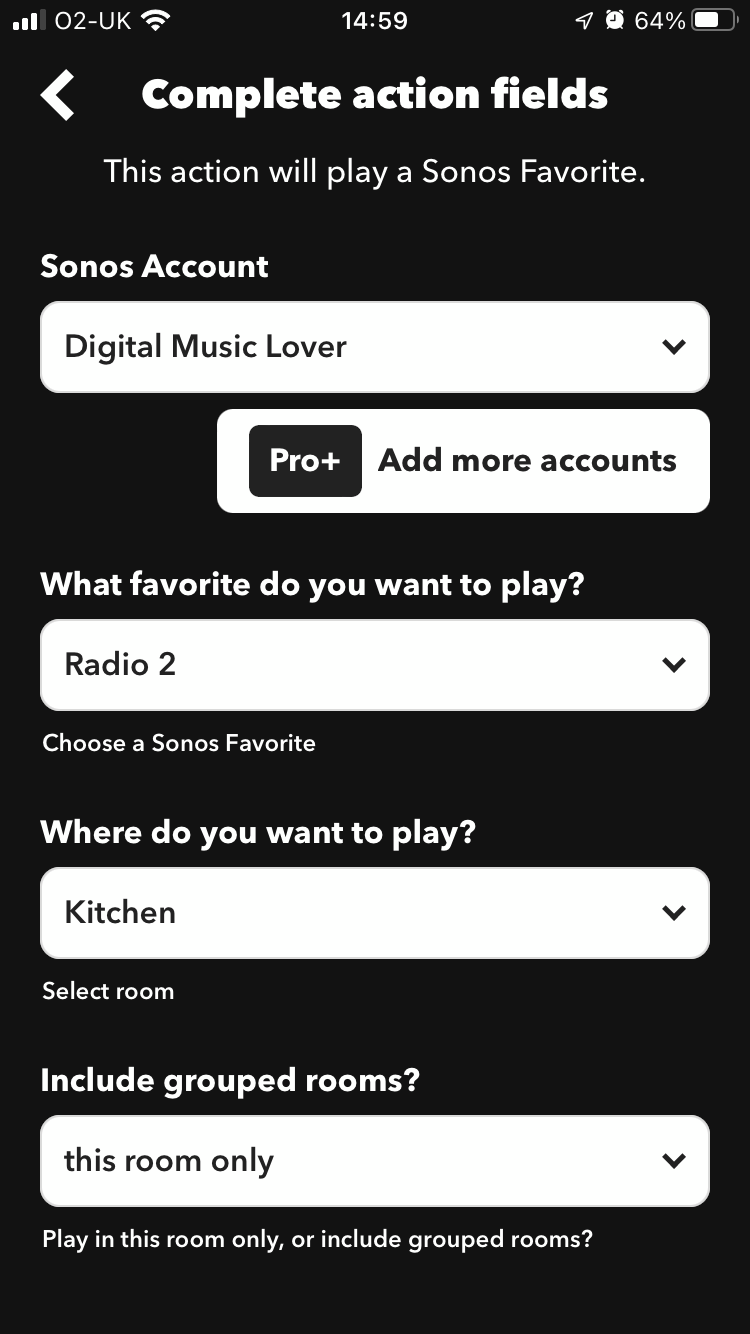Hi,
Now that BBC sounds is on Sonos, does anyone know how to change the Google Assistant default from TuneIn to BBC Sounds? My Google Home Mini uses BBC Sounds. There’s still some BBC stations that aren’t are on TuneIn like Radio 1 Relax and Radio 1 Dance