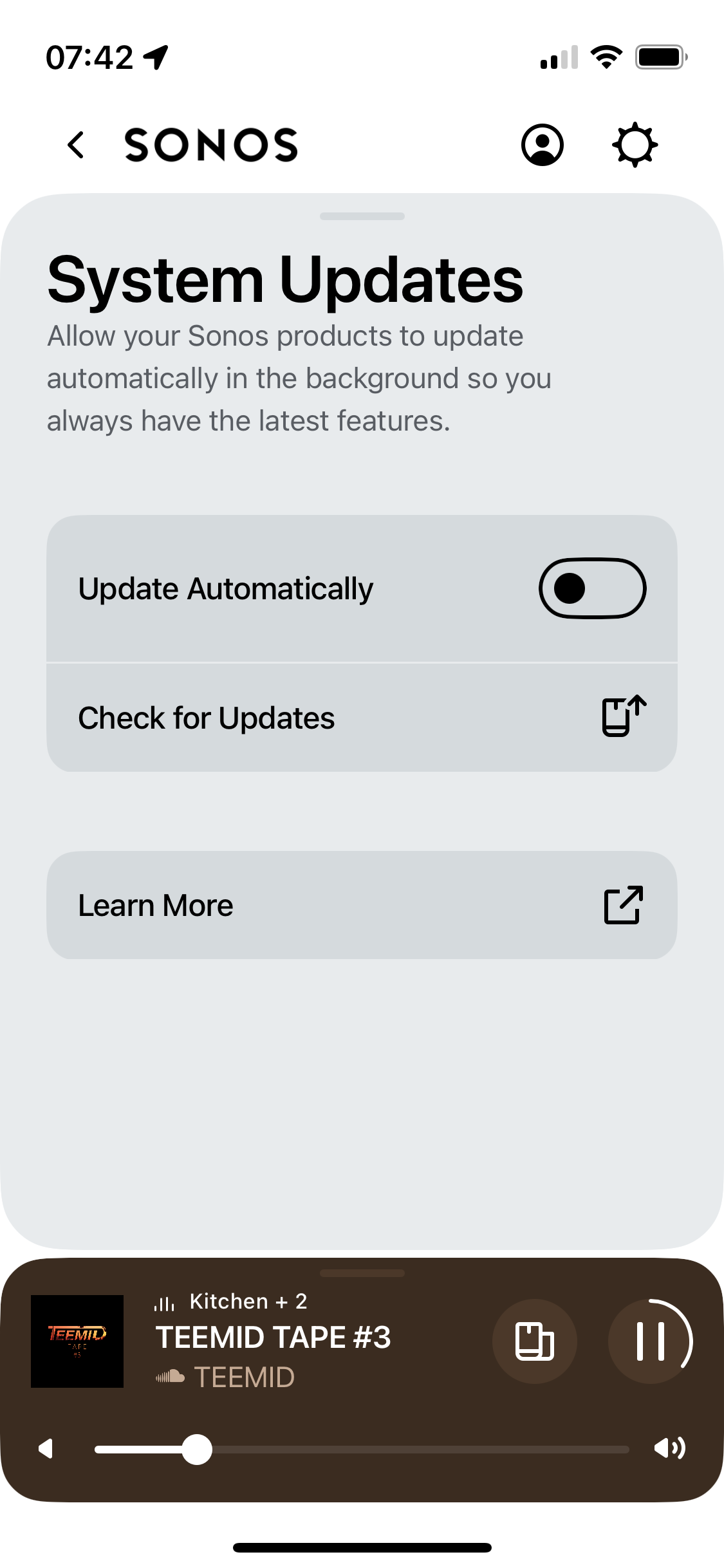I don’t use the alarm function. If I update the app on the one iOS device where I’ve already updated to keep that one up to date, will this mess up the older app on my other iOS devices where I haven’t updated? I’d like to be able to keep the other devices from being updated as long as possible, so I can still control my system, while monitoring the progress of the new app on the one device.
i’m thinking there will be a problem because this update involves a firmware update. However, wondering if anyone has actually tried this and, if so, what happened?