Did the 14.4 update.. then trueplay. Now I’m getting this notification for the Arc. What and why is this? Hopefully a SONOS rep will chime in and give a definitive answer.
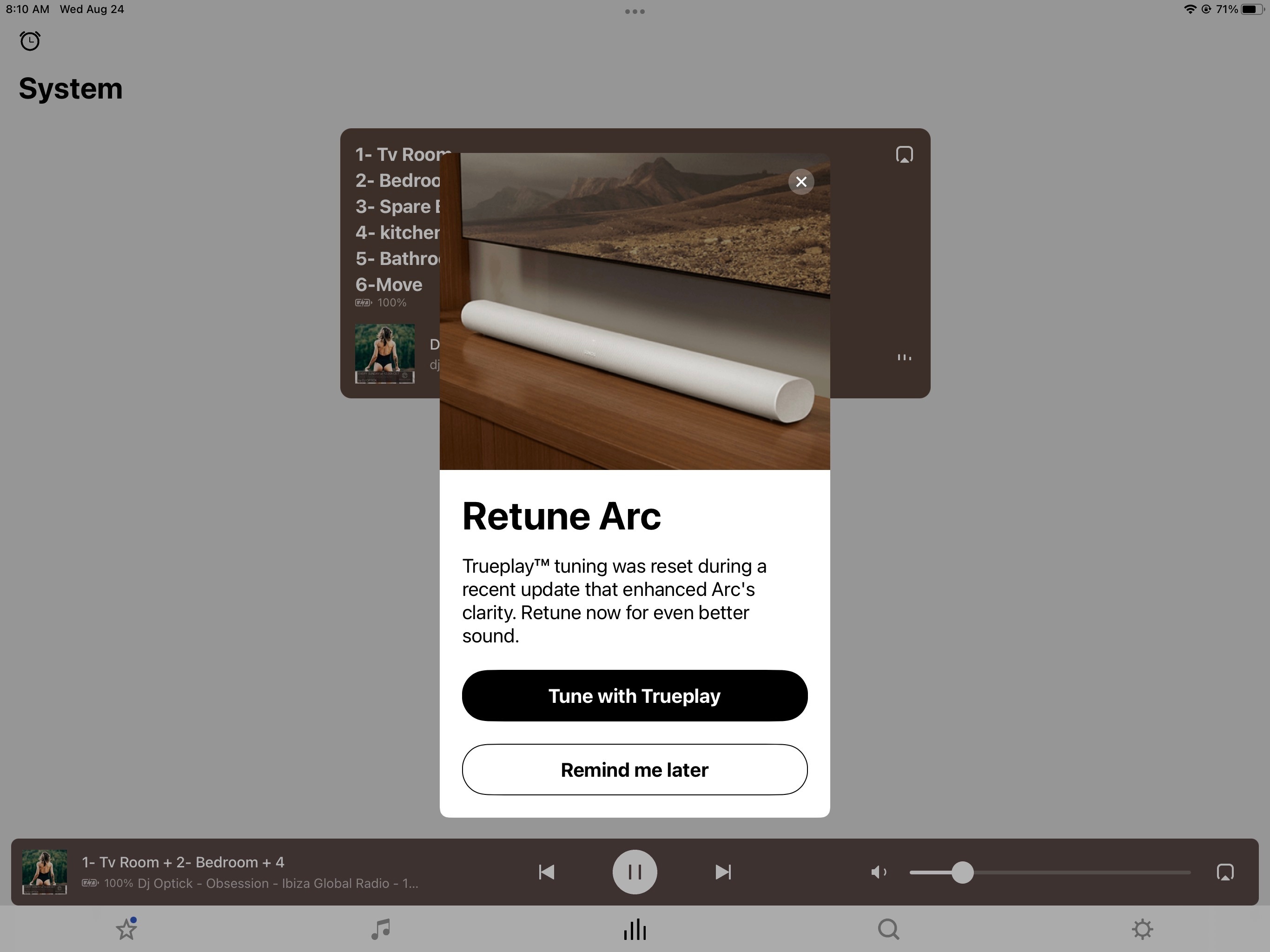
Did the 14.4 update.. then trueplay. Now I’m getting this notification for the Arc. What and why is this? Hopefully a SONOS rep will chime in and give a definitive answer.
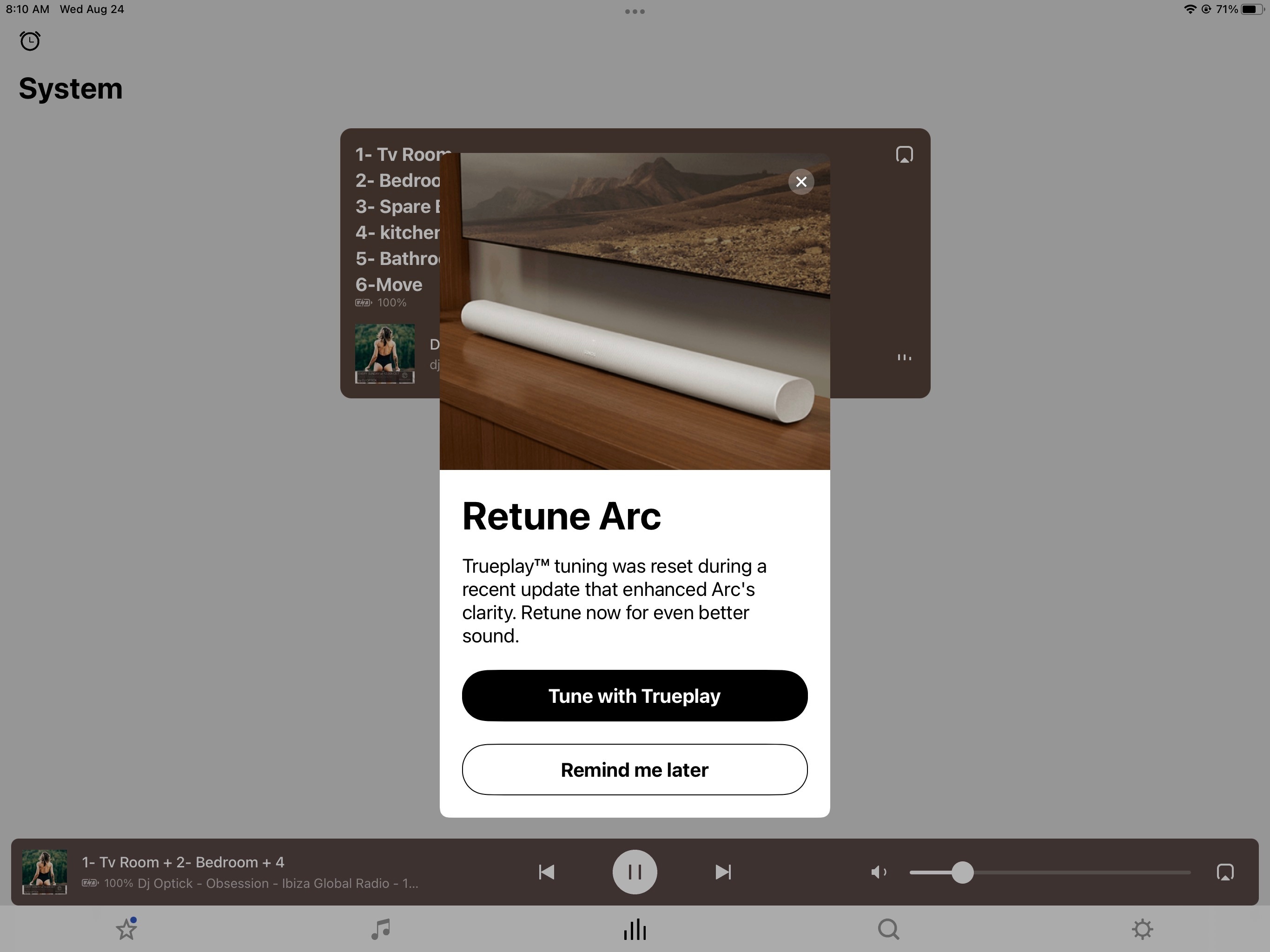
Best answer by Corry P
Hi
As usual.. Sonos rep gives no reply
This is a community forum - we only reply if no-one else has, or if the conversation has come to an end and more still needs to be said - for example, if there’s no reply in the thread that can be marked as the Best Answer.
As to your initial question, I don’t know. Update v14.14 did not address any tuning on the Arc, so it seems a bit strange, certainly, especially as you’ve already performed the TruePlay tuning. If the pop-up keeps appearing after dismissal, I recommend you get in touch with our technical support team, though I’d try a reset of the Sonos app first.
I hope this helps.
Enter your E-mail address. We'll send you an e-mail with instructions to reset your password.