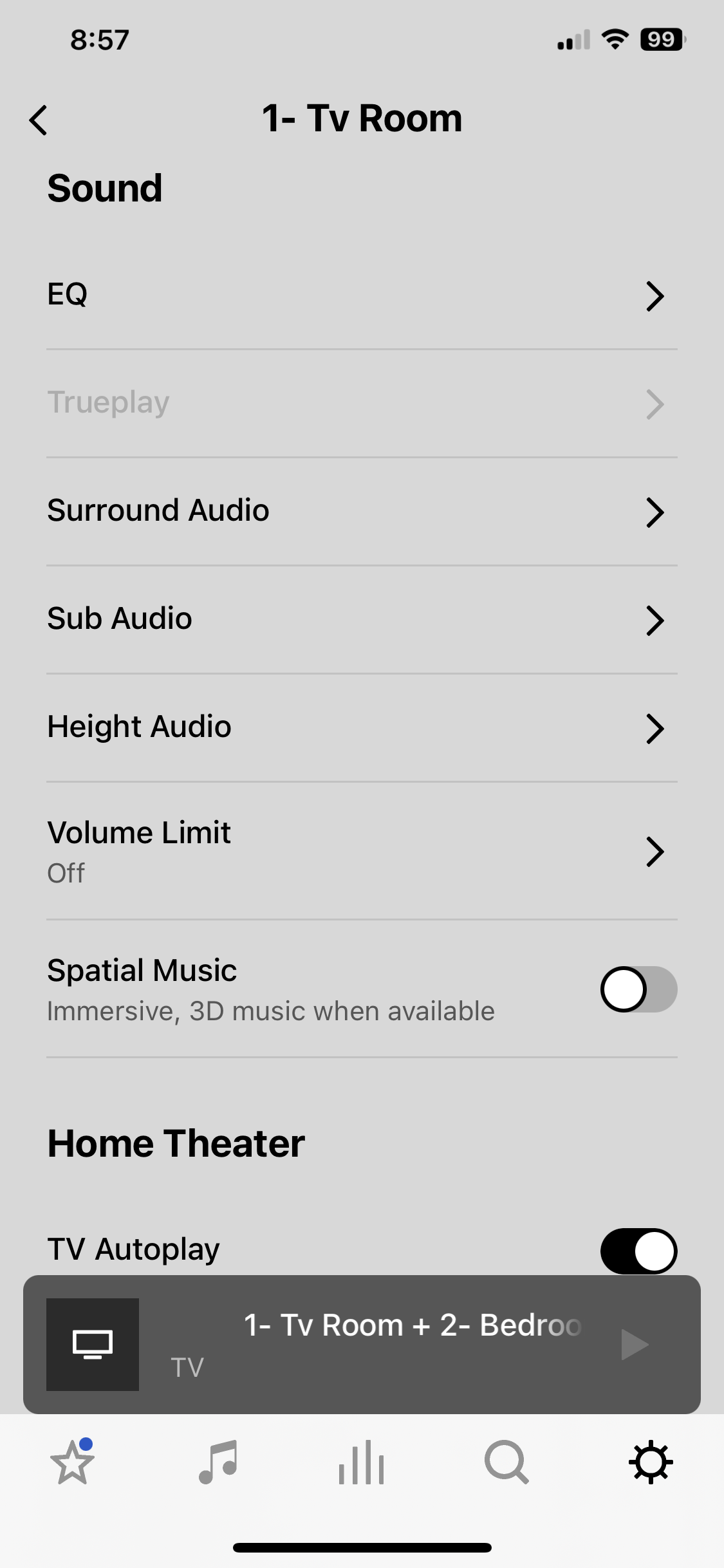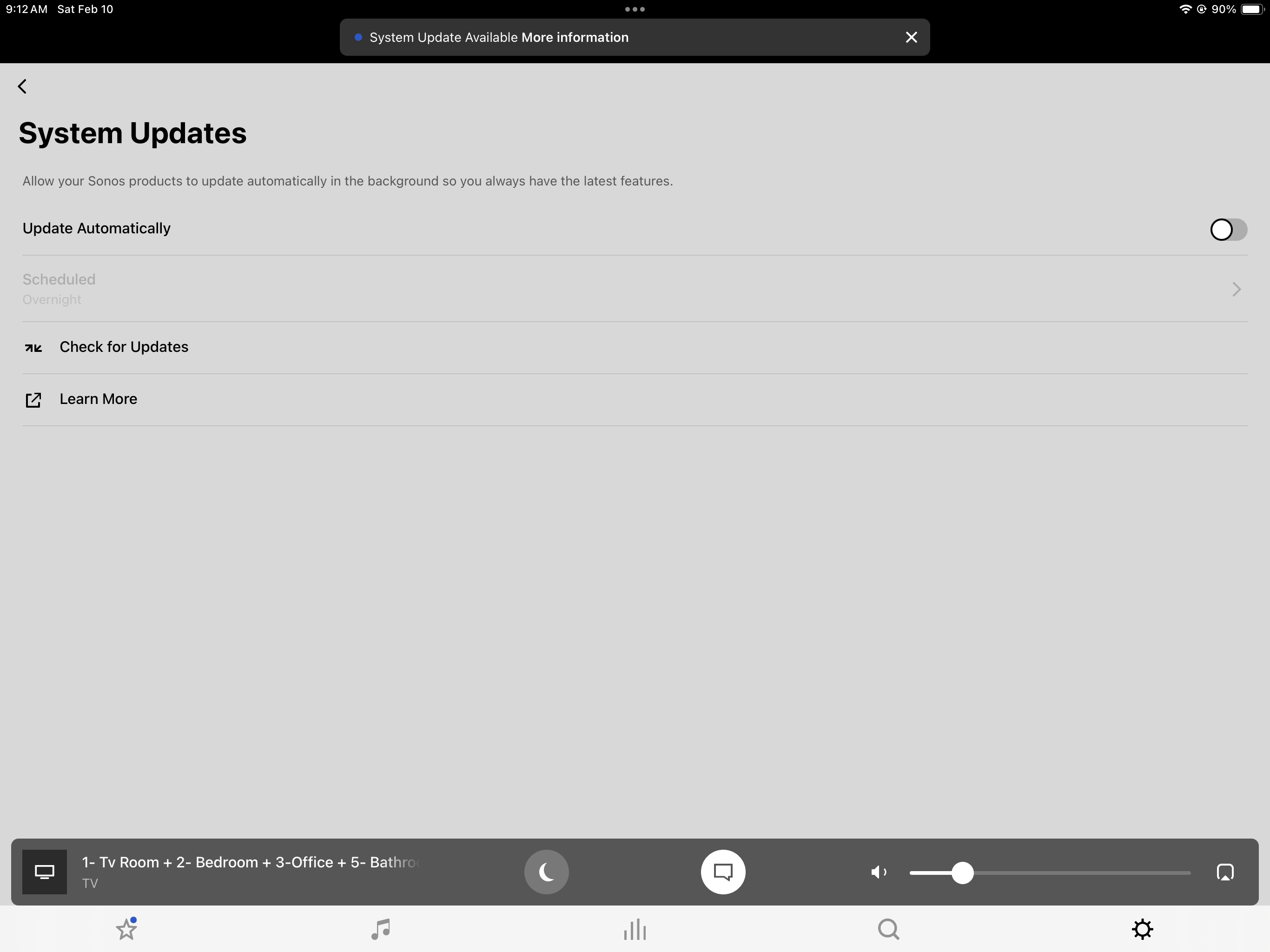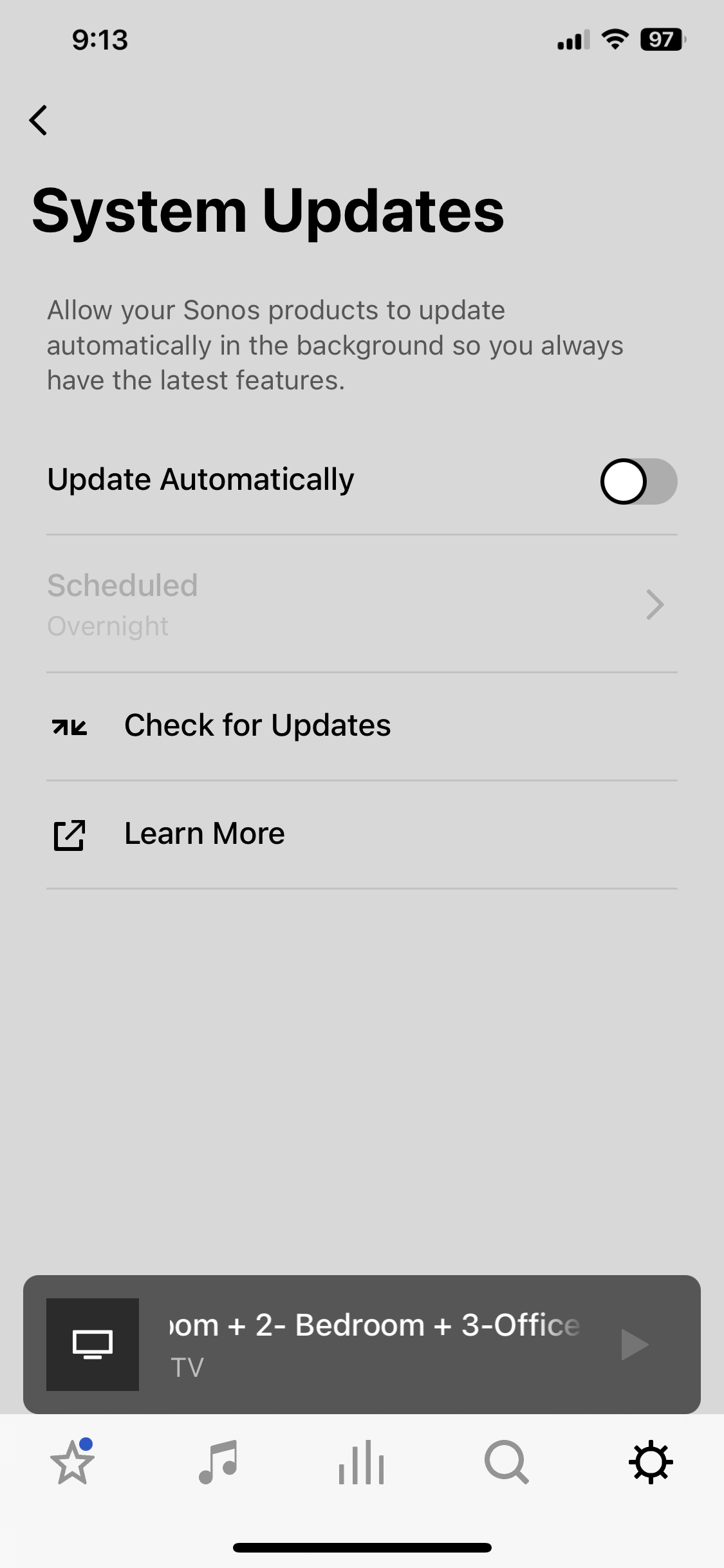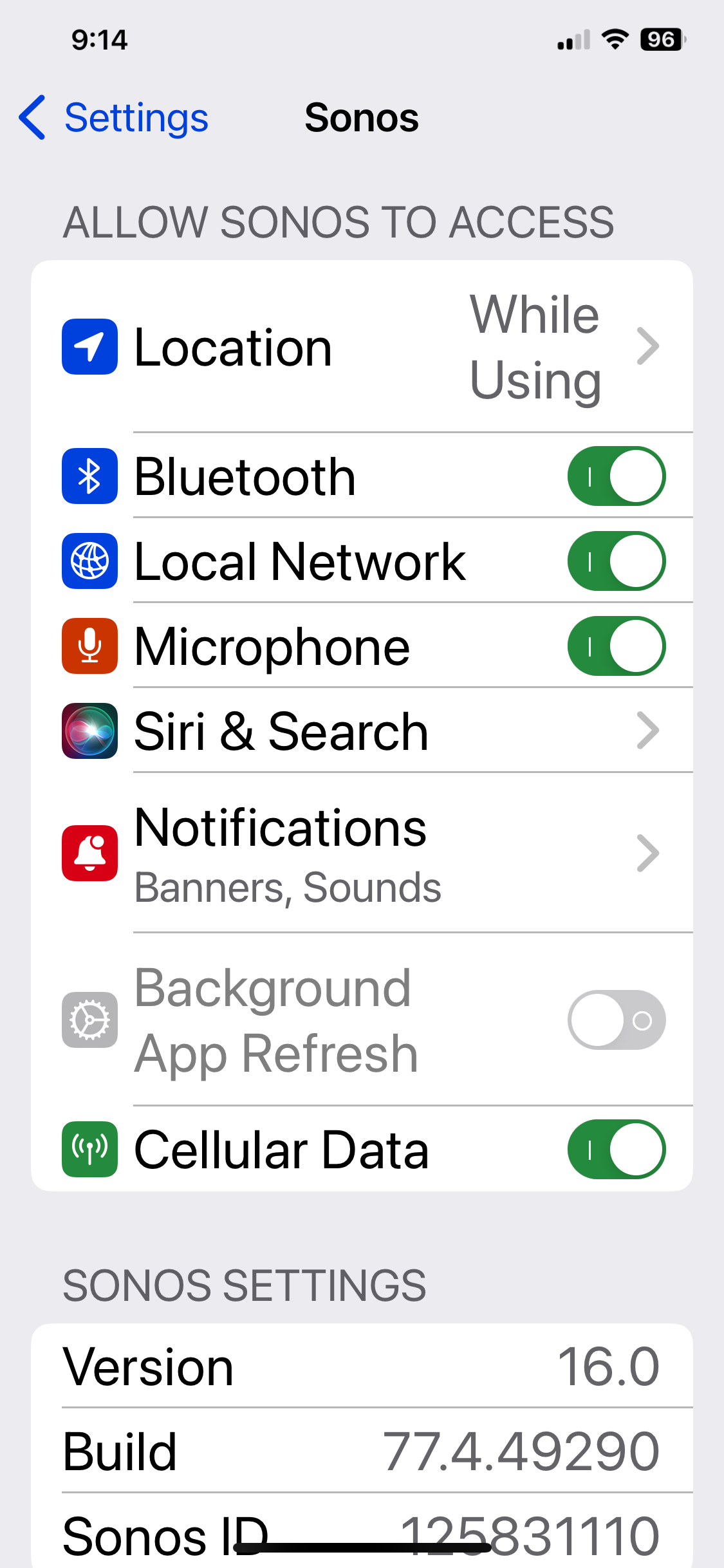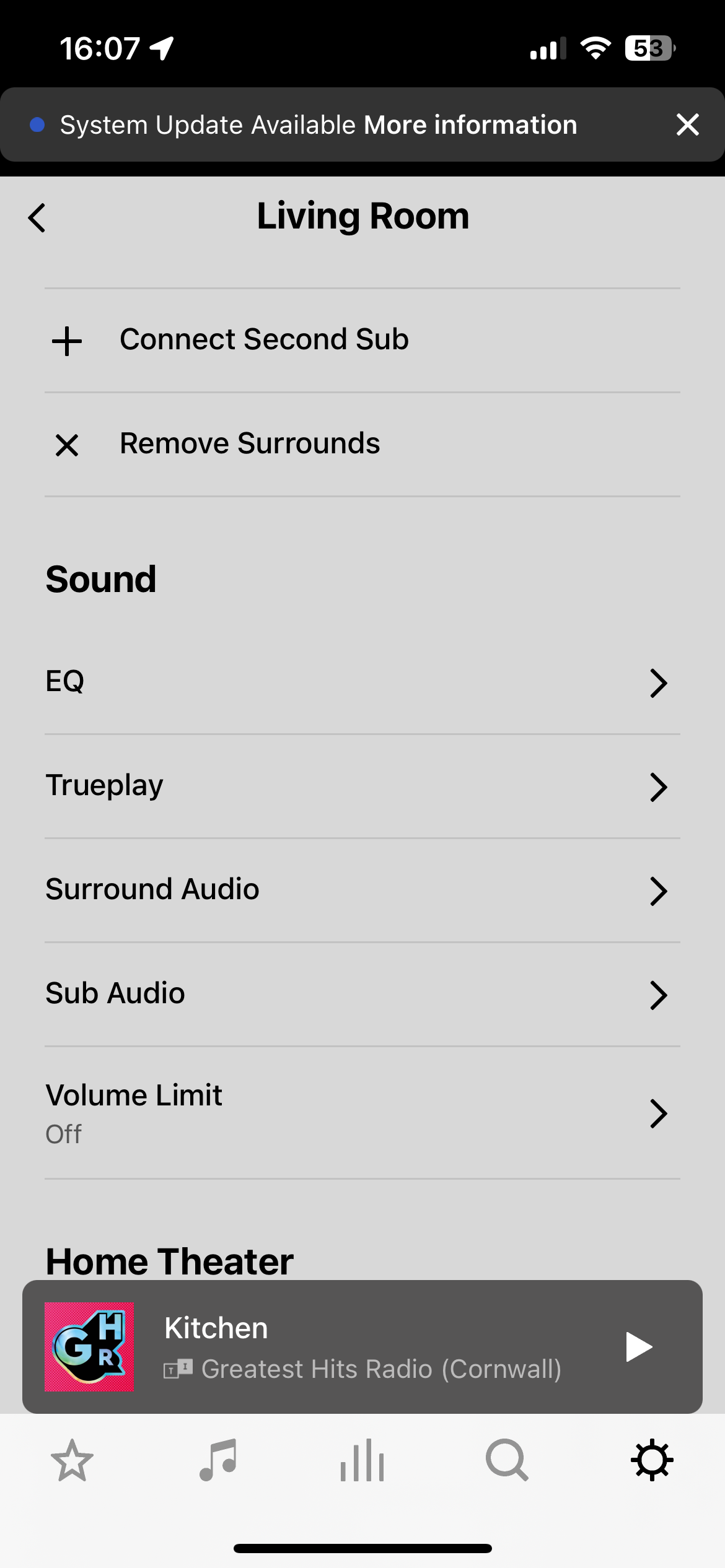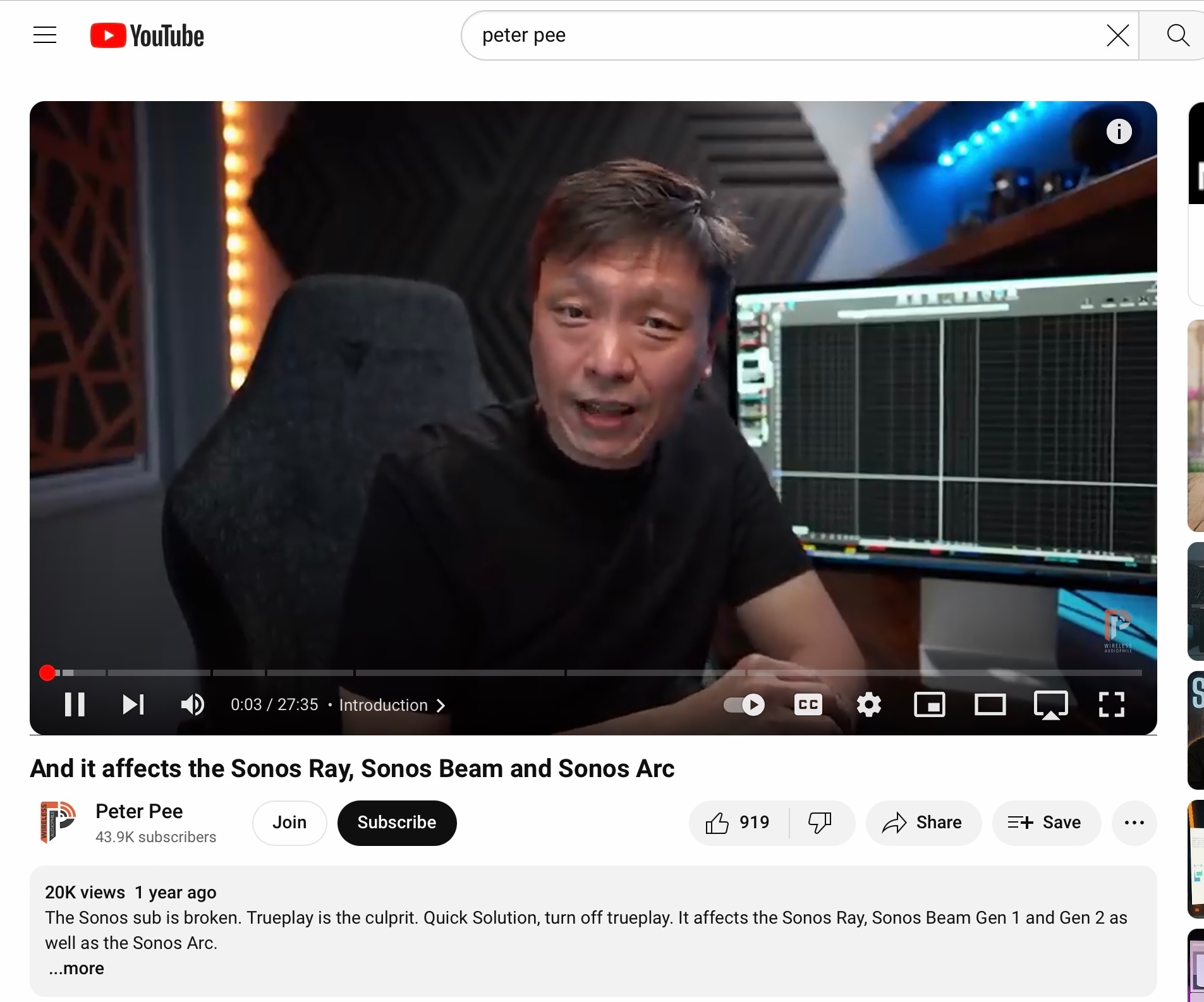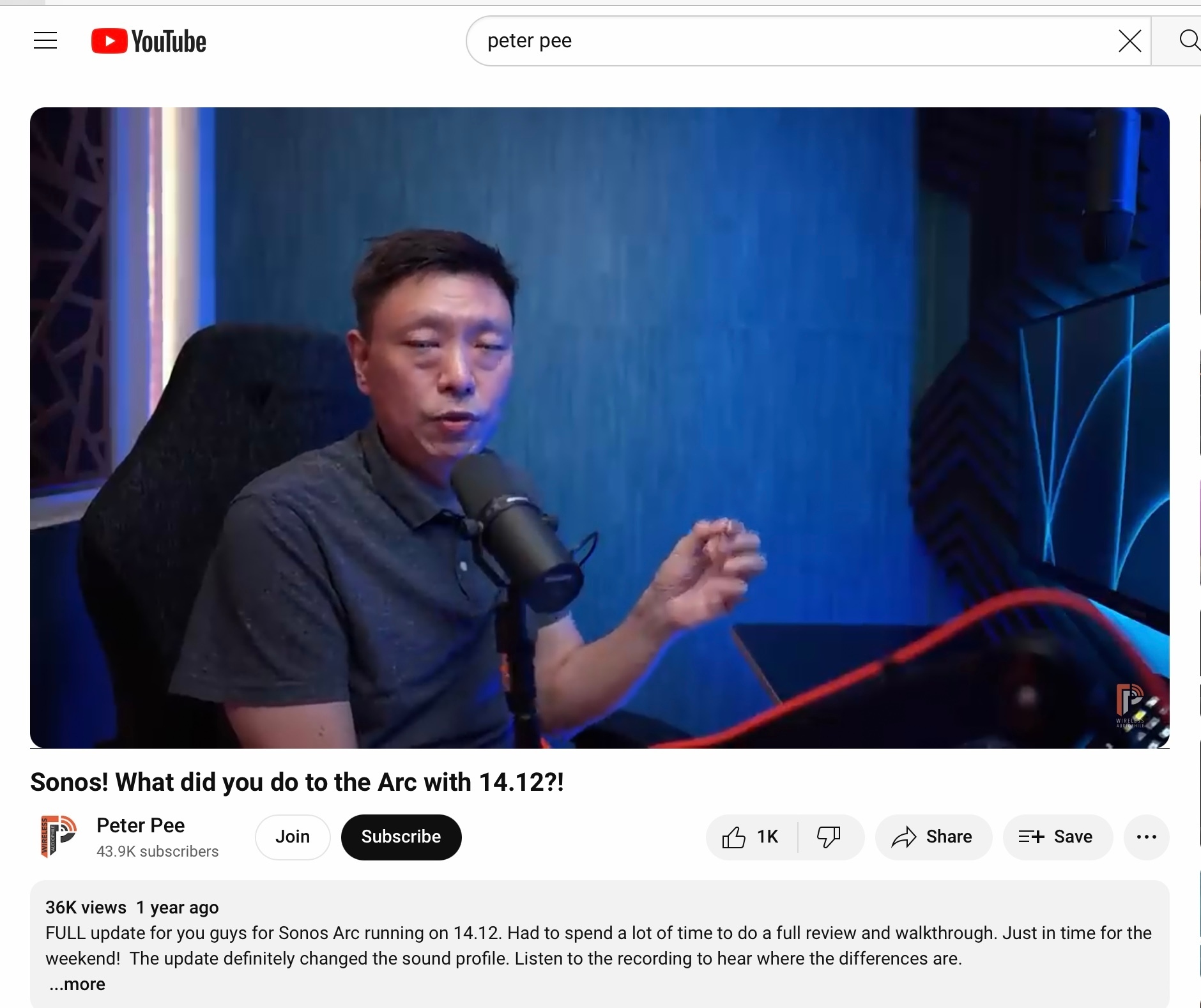As you can see…true play option is greyed out because I don’t want to do these updates and happy with the sound as it is.…spend a fortune on these speakers and you’re at their beg and call to do these ridiculous generic non descriptive updates. If you don’t you get penalized ….i have to agree with others that Sonos is starting to suck….