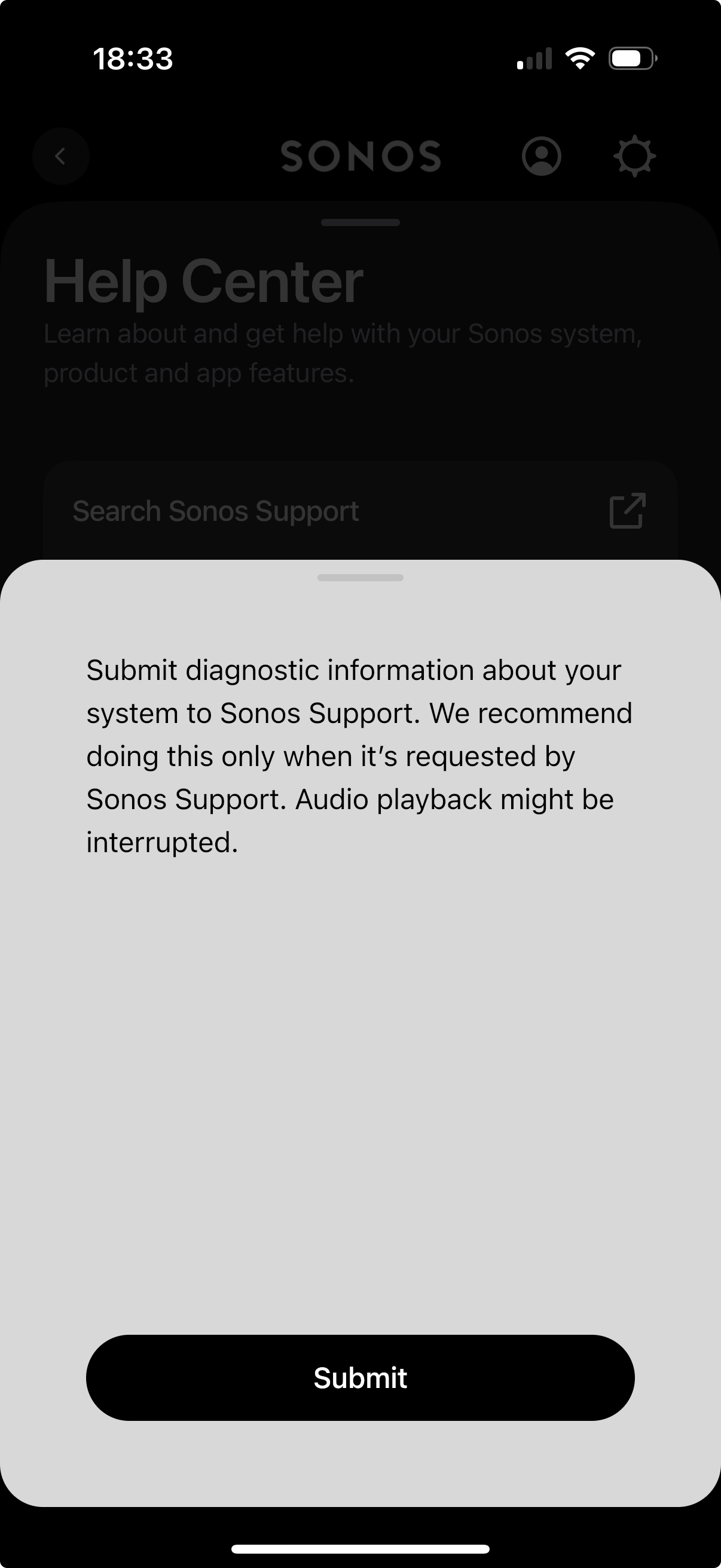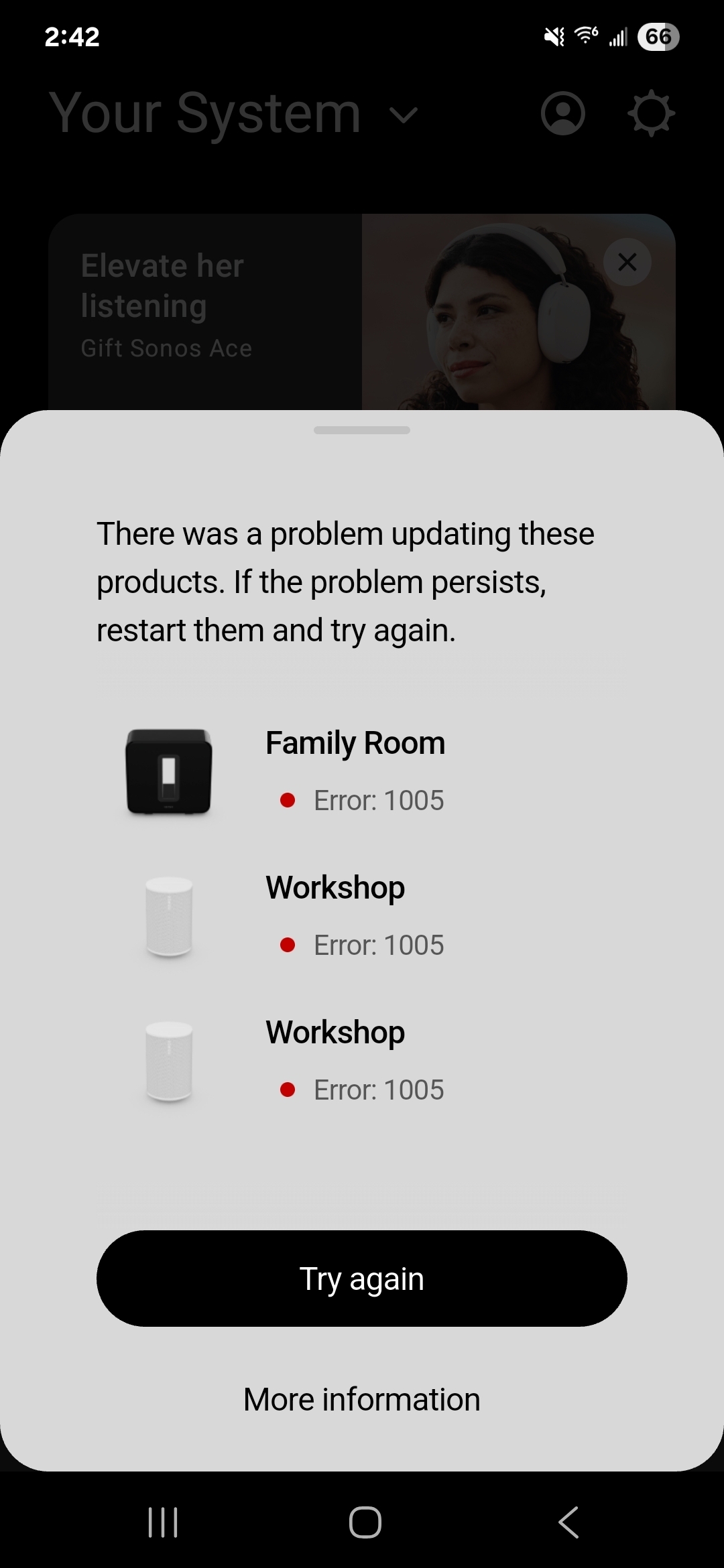I realize I’m screaming into the void here, but what has happened to Sonos’ software quality? I know the launch of the new app was a disaster, but that was -- what? -- more than a year ago? And things only seem to have gotten worse.
- I’ve just spent the better part of an hour trying, and failing, to group some of my speakers together, using both the Mac desktop app and the iPhone app. The Sonos status page says everything is peachy.
- The connection from my Port to my Era 300 and Move has become spotty, frequently cutting out entirely and even when it is working, it continuously drops ½ a second out of every 3.
- Even the signup page for this community is a complete disaster. “Choose a unique username” it says, but doesn’t tell you if the username you chose is unique until you submit … and then clears the entire rest of the form when it isn’t.
Does no-one working at Sonos actually use their products? It’s quite frankly embarrassing.