I know from experience that its a lot more work to develop a landscape layout for Android so i have nothing to say about the Landscape layout but there's really no excuse for this portrait layout not scaling thats basic Android development and its not hard to implement. I mean i could understand it if it was a complex UI but its pretty basic. How's it looking on other people's non smartphone devices.
Galaxy Tab S10 ultra

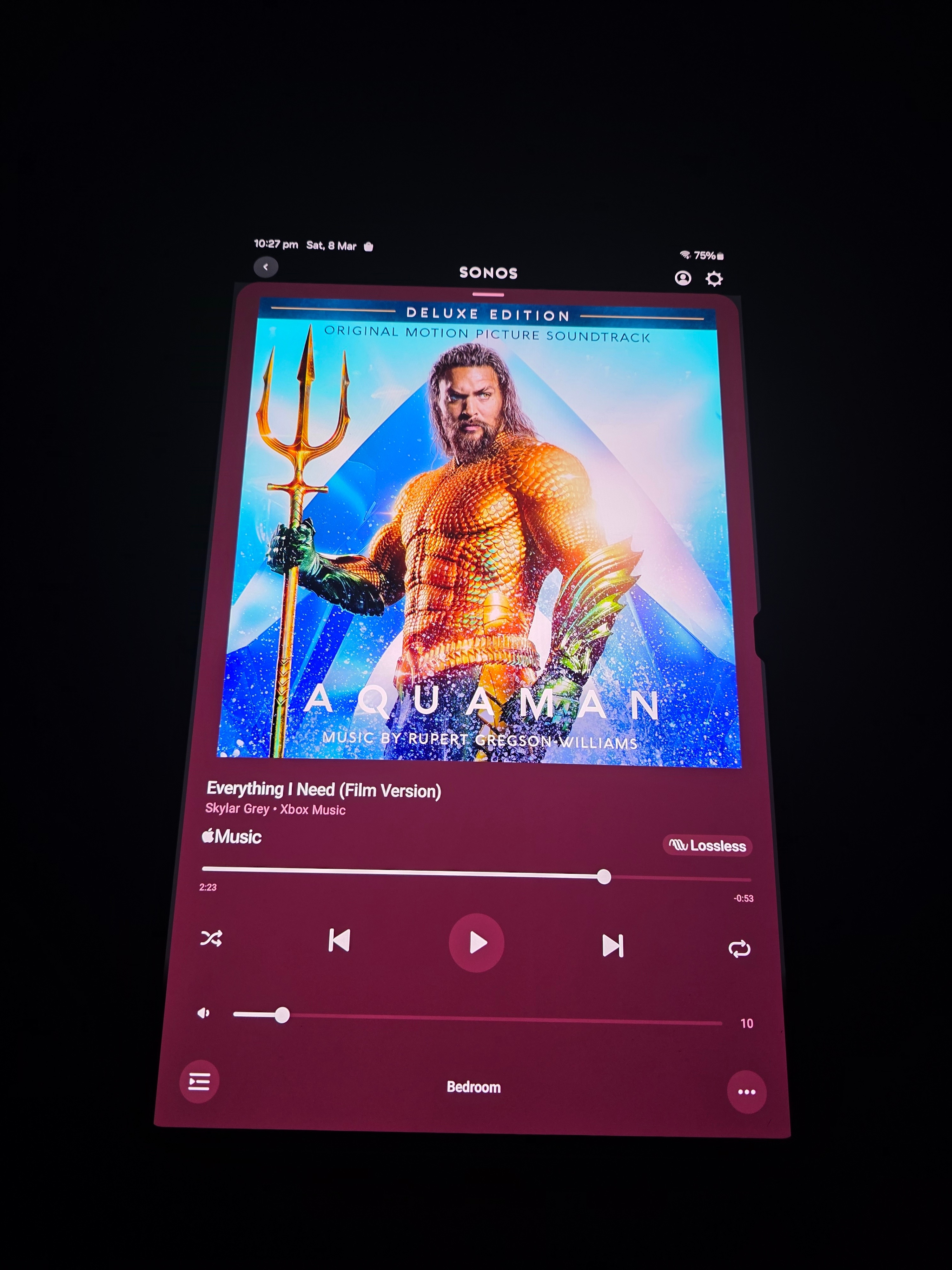
If Android itself can adapt the layout for a larger screen so easily then why not let it do it :/
Moderator edit: Combined posts


