I don’t know what happened, my music library on windows 11 was working properly and suddenly from one day to an other it didn’t work anymore. I’ve tried to delete and add again the music library, tried again the set up for the shared folder, tried again to remove and install again thee desktop app but nothing… I’m desperate, why it need to be a continue struggle with Sonos all the time? Any suggestion? Any update to solve the problem? Please.
Sonos error 913 adding music library
Best answer by Zontax86
So, I’ve finally managed to find a solution, I hope it may help many of you guys. Apparently windows aloud only a certain amount of active connection (10), and because of that it may appear the error 913 when we try to add a shared folder to the sonos music library. I found the solution opening the cmd (open powershell.exe with administrator rights) and tap the command “net sessions /delete /y” (without commas). This command will close all open connections and aloud you finally to add your music library on the Sonos desktop app. This command and the procedure for the shared folder in the attached picture should solve all your problems :) :) :)
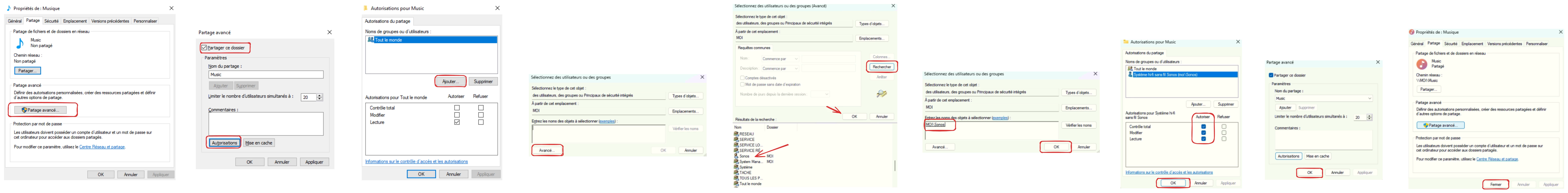
Enter your E-mail address. We'll send you an e-mail with instructions to reset your password.


