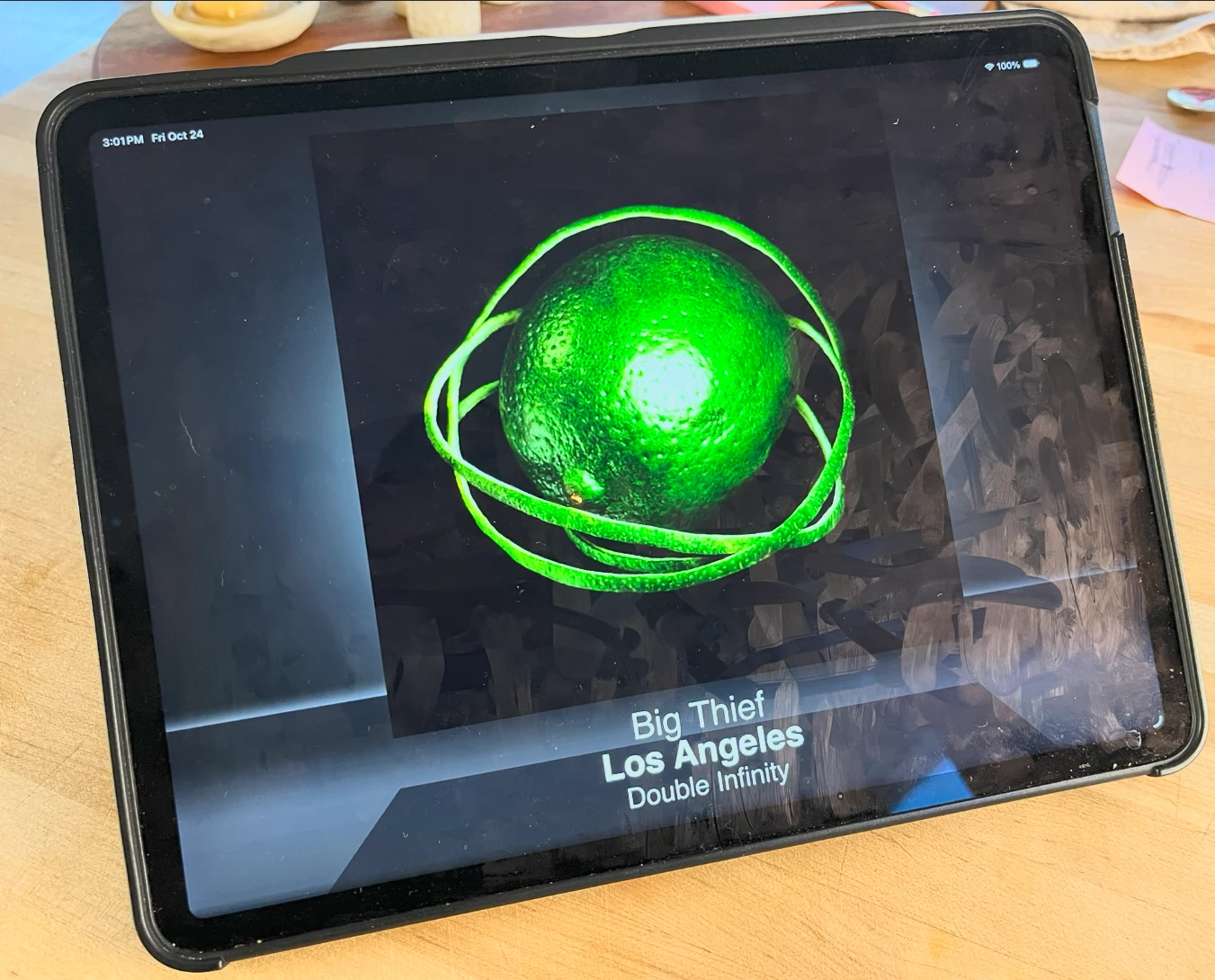Hi,
I would like to do a feature request.
I would like to have the possibility to have the cover in full screen in the Now Playing window on iPad.
Here you have a comparison between the iPad mini and Galaxy tab A9 now playing window cover size.
In iPad is very small compared to the Galaxy tab.
Could it be possible to address this change?
I think the people who loves to see the covers would like this feature in iPad.
Thanks!