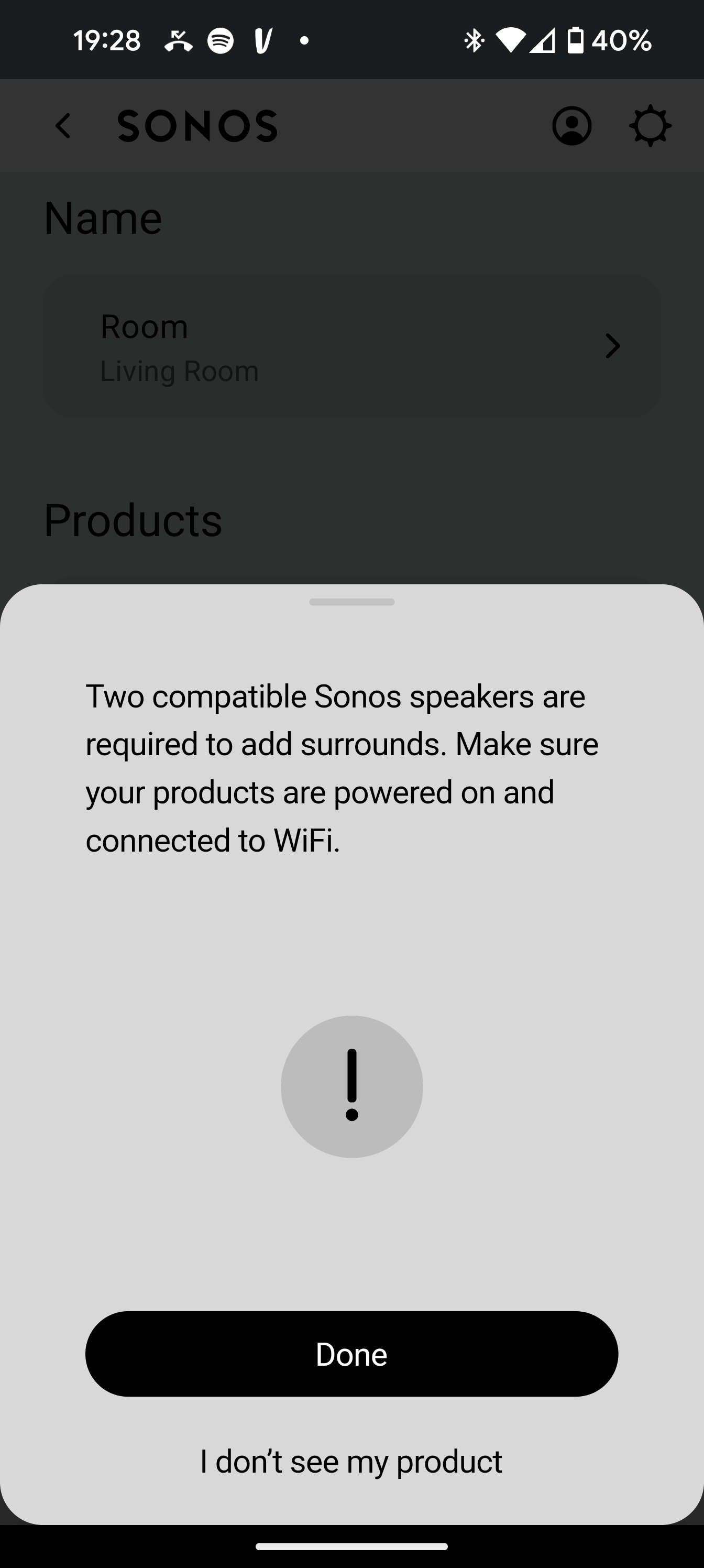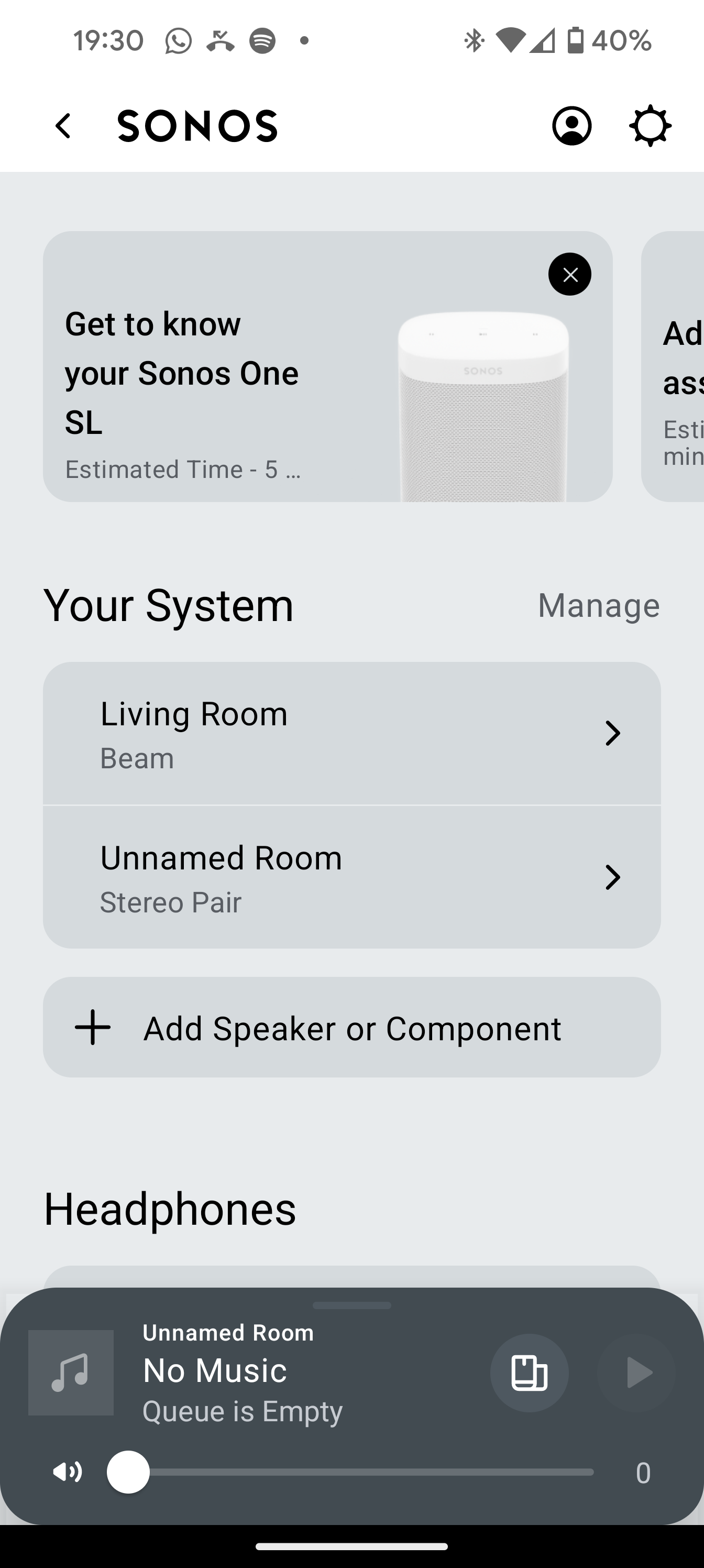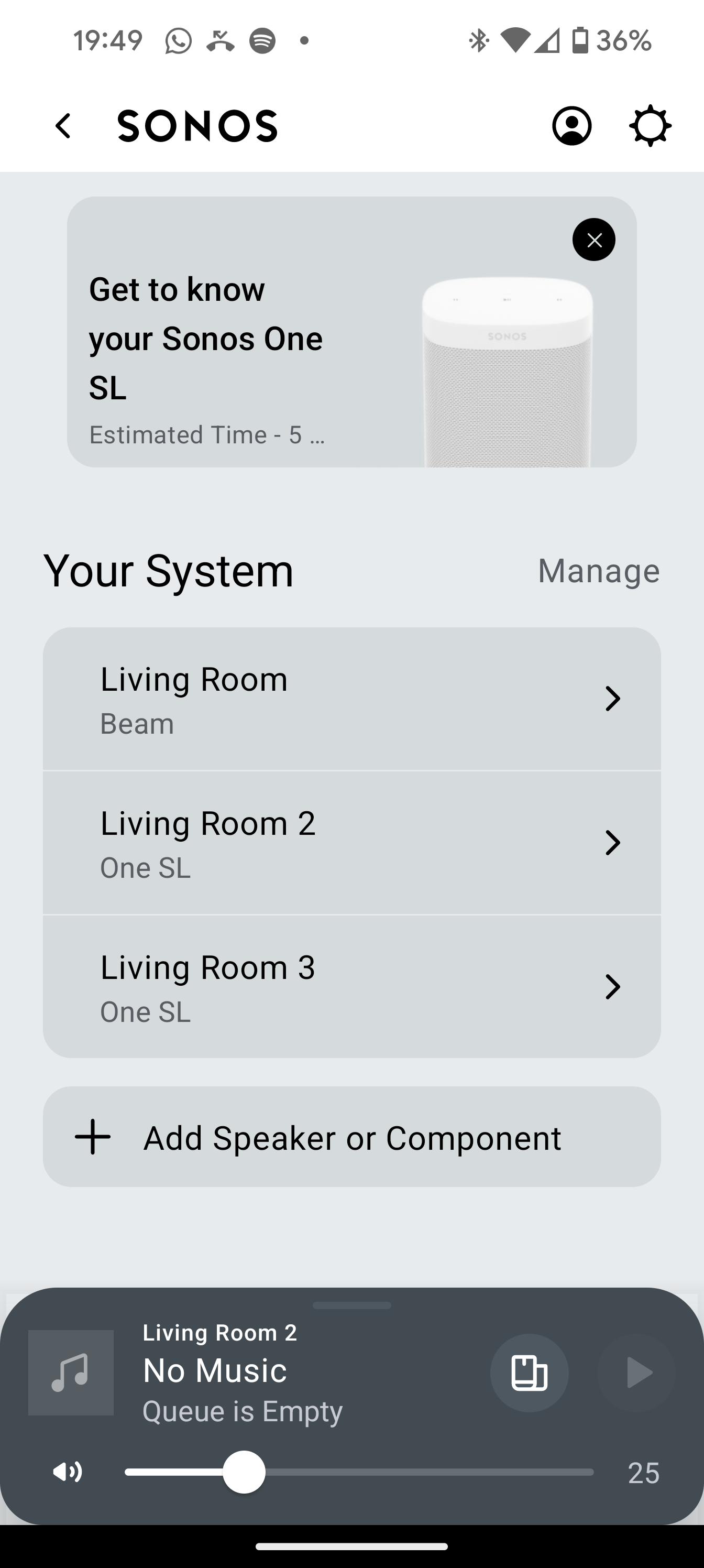Can anyone recommend me a good router that is known to work with sonos gear no problem under £100 if possible, I've just switched over to bt smart hub 2 and can't get my sonos gear to connect up to it. Thanks.
Question
Recommend me a router that works with sonos
This topic has been closed for further comments. You can use the search bar to find a similar topic, or create a new one by clicking Create Topic at the top of the page.
Enter your E-mail address. We'll send you an e-mail with instructions to reset your password.