the sonos app is so glitchy why can’t Sonos get this right? missing shuffle button in apple music is so inconvenient
Answered
missing shuffle function for apple music
Best answer by AjTrek1
Maybe you don’t know what the shuffle icon looks like. The crisscross arrows in the white circle to the far left of the controls is the Shuffle icon. When not circled in white the shuffle feature is inactive.
Also as you can see the album in play is through Apple Music started within the Sonos app on my iPhone.
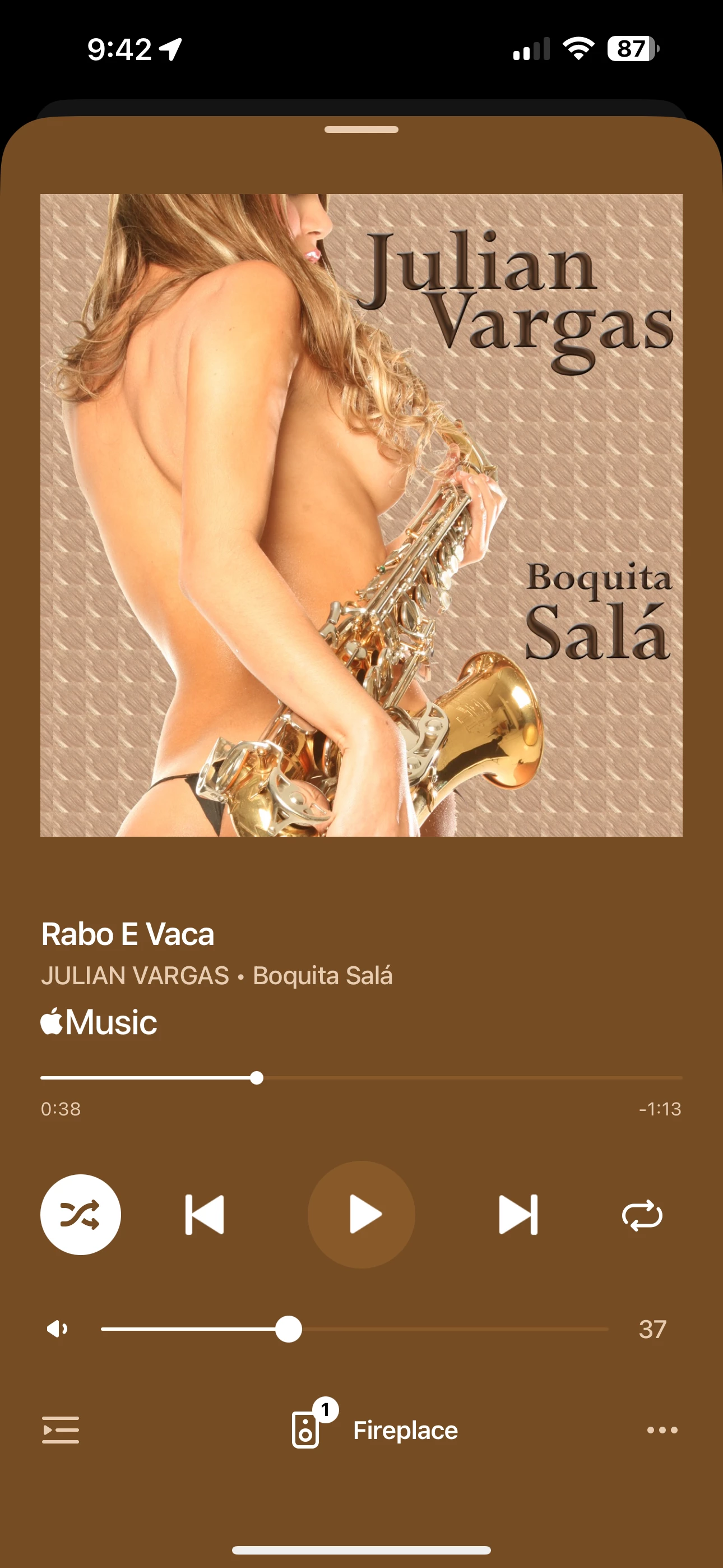
This topic has been closed for further comments. You can use the search bar to find a similar topic, or create a new one by clicking Create Topic at the top of the page.
Enter your E-mail address. We'll send you an e-mail with instructions to reset your password.

