Hello Community
There are a lot of threads about Mesh networks, but this is a specific question about range.
Due to on going connection issues I am looking at buying a mesh network.
I think most of those on the market will suffice for me, but I do have a slightly unusual setup for one piece of Sonos that I need to ensure will still work post the change over
I have a Gen 1 Play 5 in our home gym which is set up on the S1 app. The gym is just over 20m from the house/router (standrard wifi signal does not reach that far)
The following set up works, and is reasonably stable
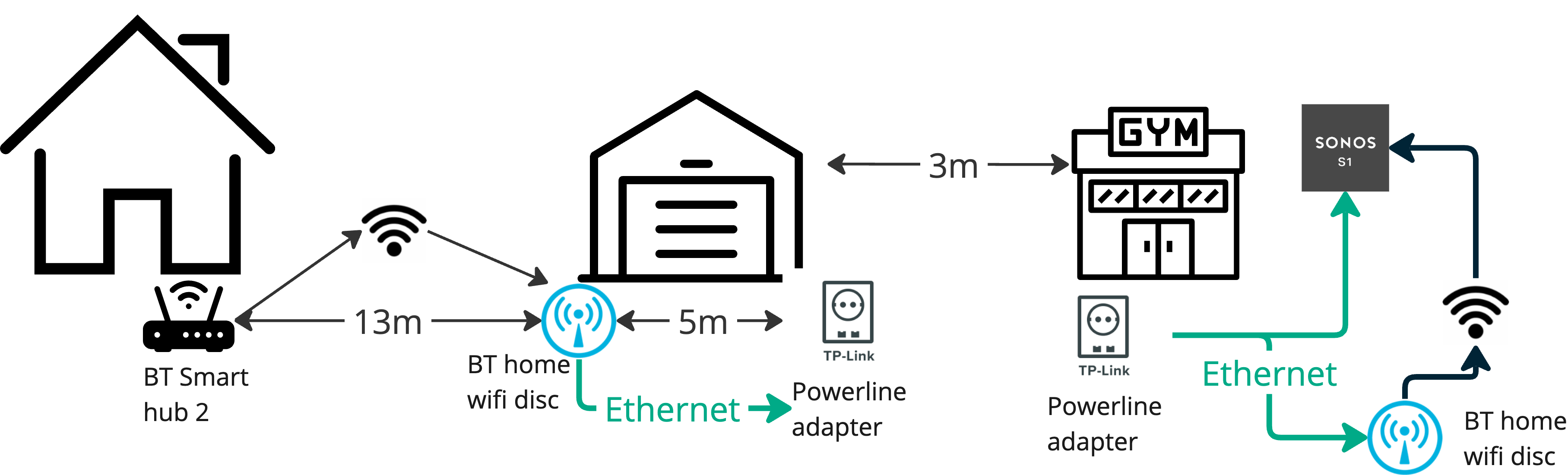
I have bridged the connection to the gym via the garage. A BT disc at the front of the garage is hardwired to a powerline adapter at the back of the garage. In the gym I have the reverse. I get Wifi in the gym which allows me to control the Play 5 and the Play 5 is hard wired to the powerline
I am looking at two Mesh options. In speaking with Sonos, the TP Deco P9 was mentioned. This is recommended for thick walls (not needed in my case as such), but it seems like it would be a good option given the above set up. So;
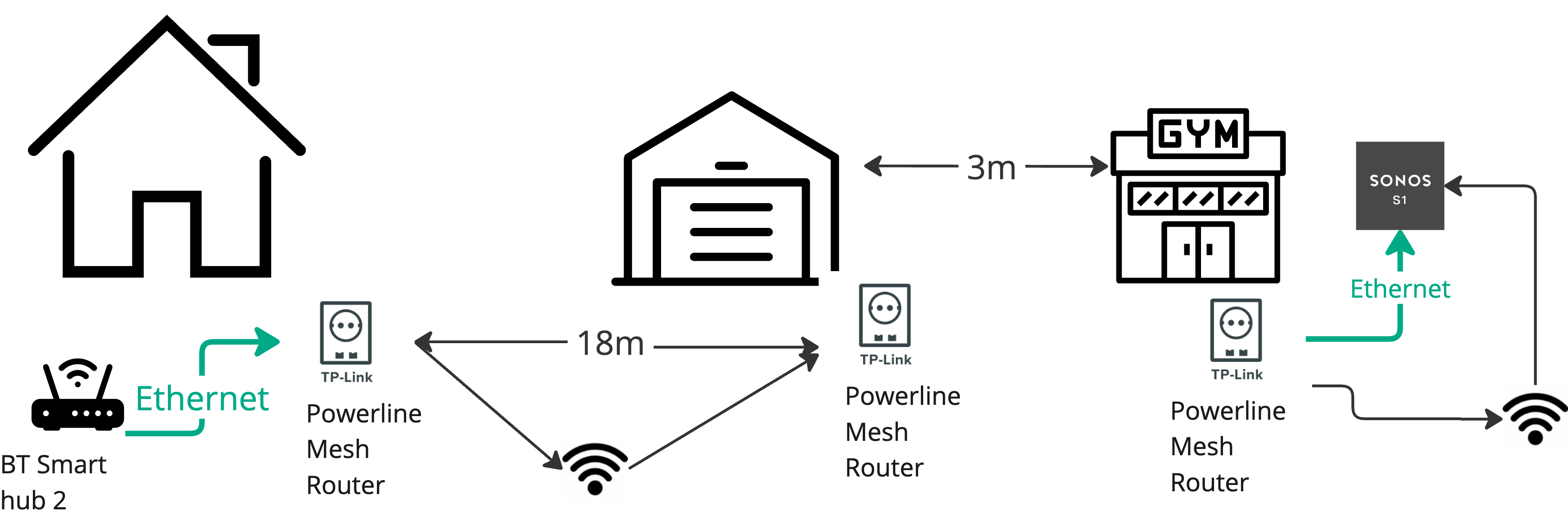
The downsides seems to be it only supports wifi 5 (how much of an issue is that:? and there would be a long distance between the main router and the device in the garage
The other option is a standard 2 piece wifi (I have seen Asus Zenwifi XT8 or 9 is recommended in my reviews). So this would be set up as follows:
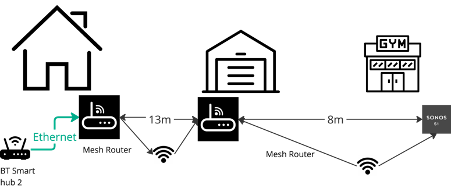
I have a few of questions
- If I go with powerlines, I’d need to span a distance of 18m from the router to the back of the garage. Is that feasible? What is the maximum distances recommended between routers / units?
- If I went with the Asus 2 pack, would the single unit be sufficient for the whole house (about 2000 sq ft)
- If I leave the current set up, would I have issues with the S1 app on my phone on a different network? Also, I’ve read that it is recommended to “disconnect” the existing SSID, so how would that impact the current set up if left
As ever, any advice is gratefully received
Thanks
David


