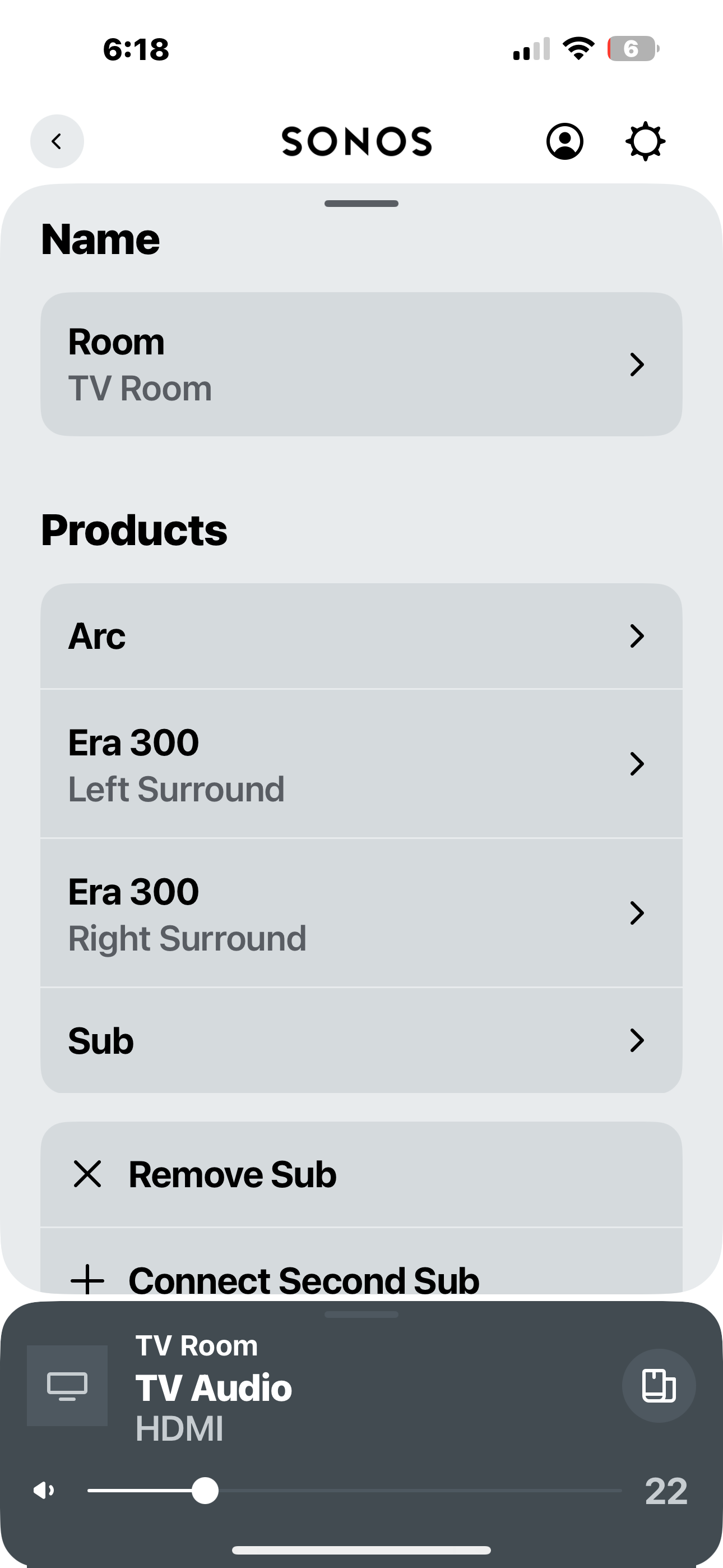Has anyone on here gotten any satisfaction with Sonos customer service. I’ve been trying for months to get this issue resolved and nothing. I get in touch with someone who PROMISES a call back to schedule an appointment but no one ever calls back. The link they sent to schedule an appointment has no appointments available. I’ve sent two emails to the CEO but he’s worthless as are their speakers. I have no idea if its the update but once I use the app to turn on my surround sound everything goes mute. The only thing I can do is turn off the speakers on my app and use my TV volume. I wish I’d never heard of Sonos.