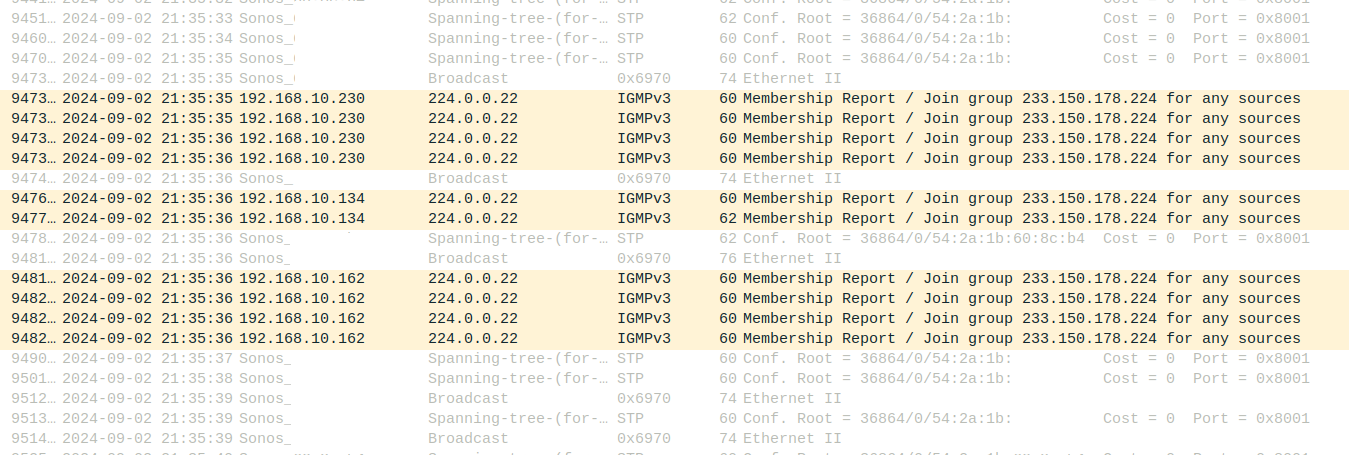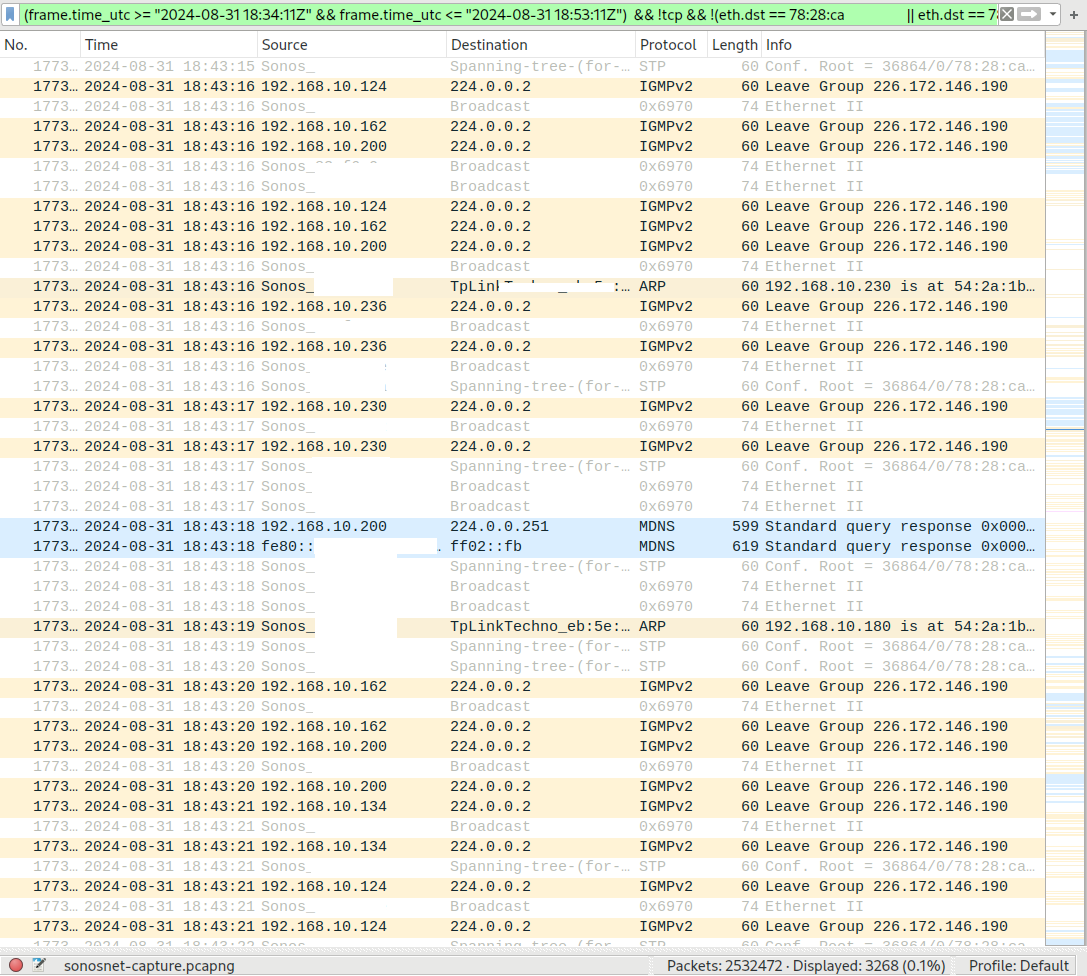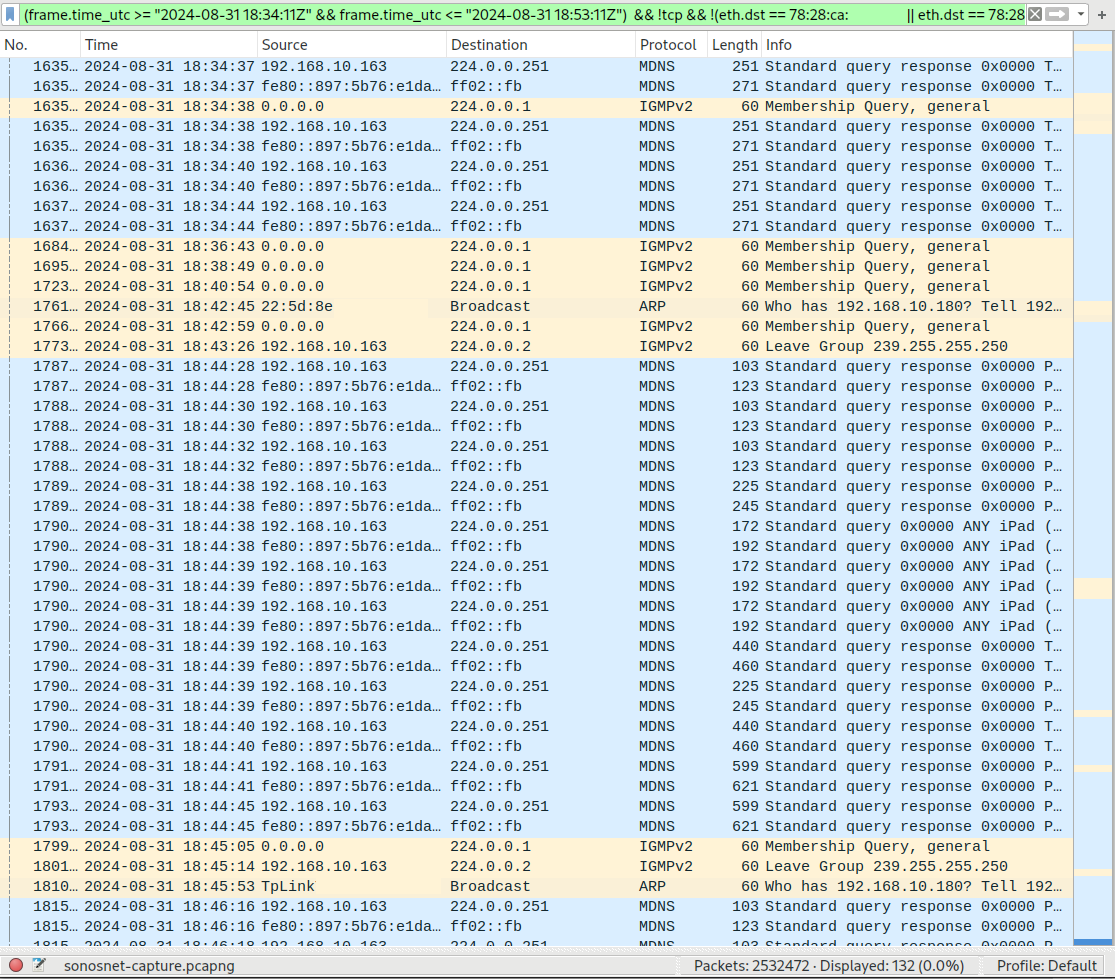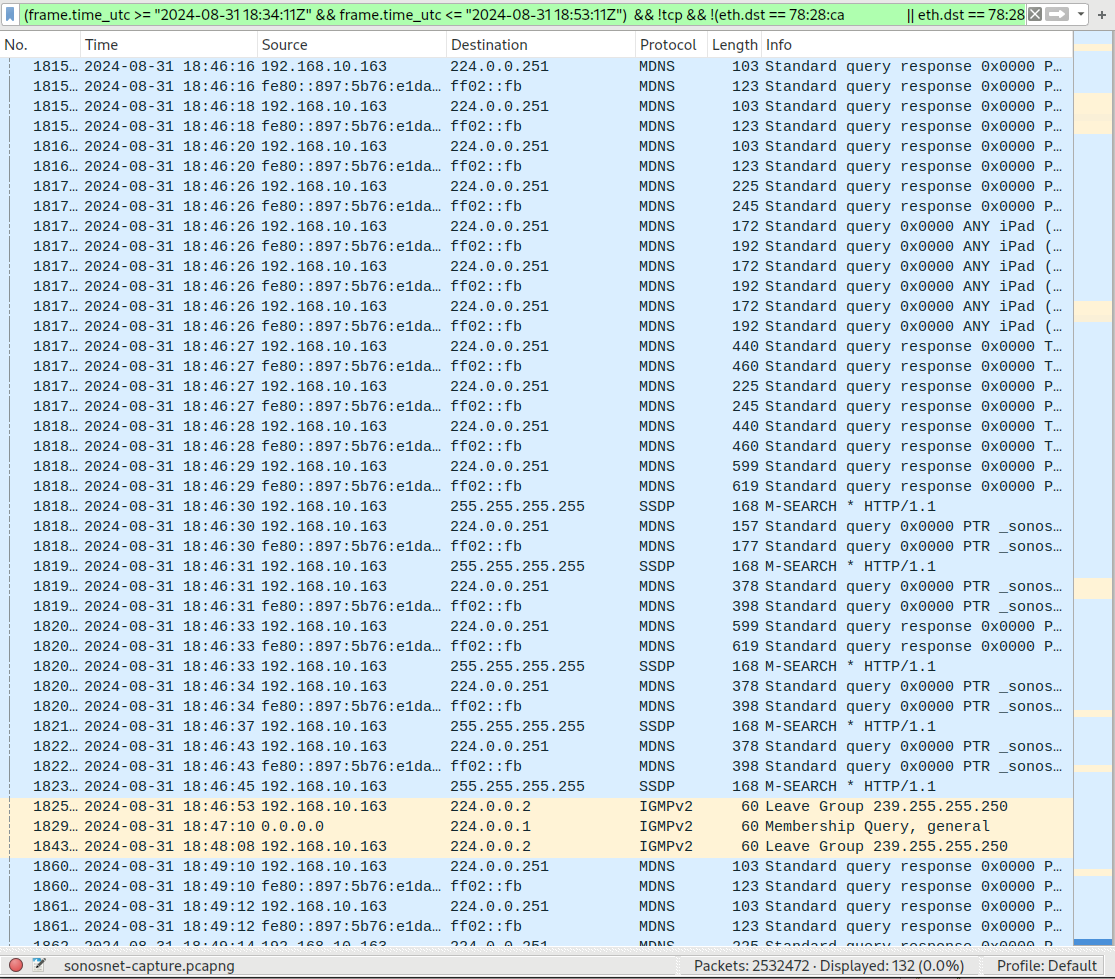After deciding to sacrifice my unused Sonos speakers to the upgrade gods, it didn't take long to run into an issue.
Playing back music, I had repeatable on demand issues
- If a group contained 4 or more devices, there is a delay of up to 12 seconds or music dropping in and out during the first 12 seconds on all devices except the group controller when starting music or changing tracks. By devices that includes a sub and/or stereo pairs, not 4 sonos rooms.
- Changing group members in the app gets slow after the above and playing music. Track progress starts getting jumpy, cloud api calls take longer.
I have spent some time investigating and think I know what is causing my speakers to have issues while grouped, which also introduces random app behaviour, cannot contact messages, slow responding. More often than not, once the controller gets into a state it doesn't recover and requires fully closing and reopening to return to normal.
Why I didn’t instantly assuming it was my network
- For the past 3 years my Sonos has been completely trouble free, unless I was fiddling in my network settings and broke something myself. I have visibility on data about most parts of my network, so it’s usually obvious when something is wonky
Changes of note during past year
- I no longer have my Sonos amps, port or one of the subs - the lack of port may have contributed
- I have added some Yamaha gear which uses multicast, including from my HT AVR → Sub, so it is obvious when multicast is playing up because the avr and sub separate.
- I replaced my noisy all singing all dancing enterprise managed POE switches for more suitable, fanless managed SMB switches about a year ago. Far less settings to fiddle and break things with 😊
- Following the upgrade was the first time I added a wifi network for a while. I’ve been on SonosNet for over a year. Maybe time to blame the missing port again 😁