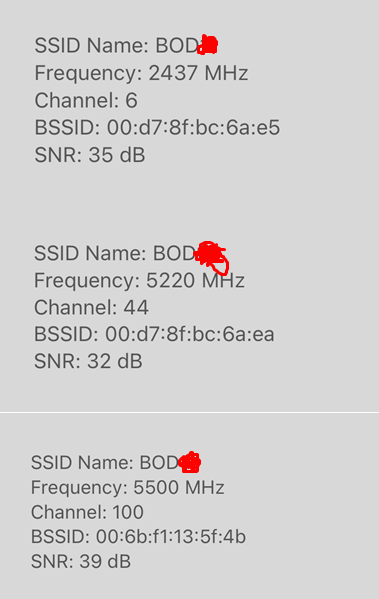I have sonos port and two pices of sonos One. I can make them play in group of two and it does´t mater what combination I use either port+one or one+one or one+port and it all works. When ever I try to add third device into group of two then the third device plays sound for 1 second and then stays silent while other two sonos devices keep playing. Any idea whats wrong with my setup?
thank you