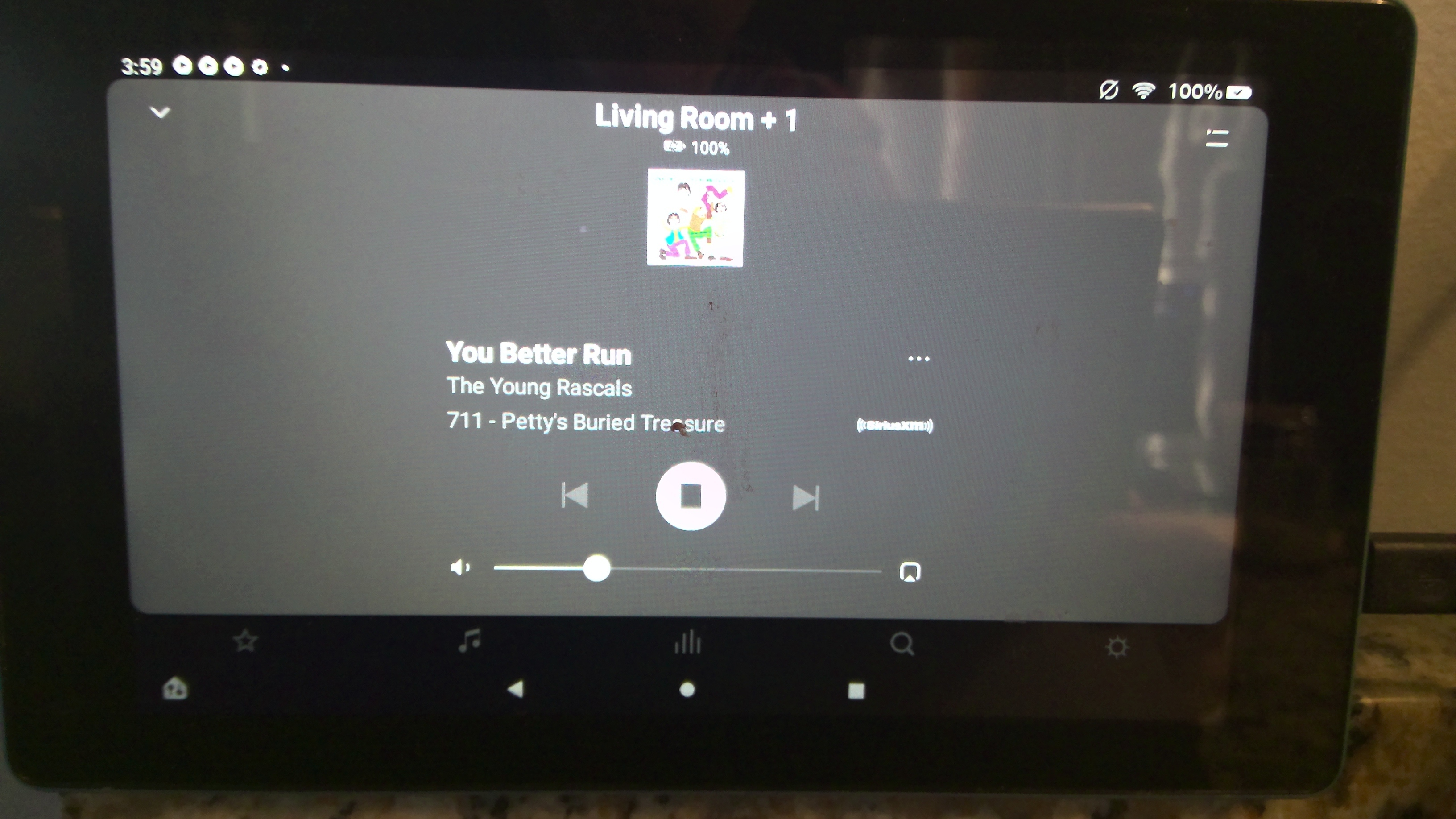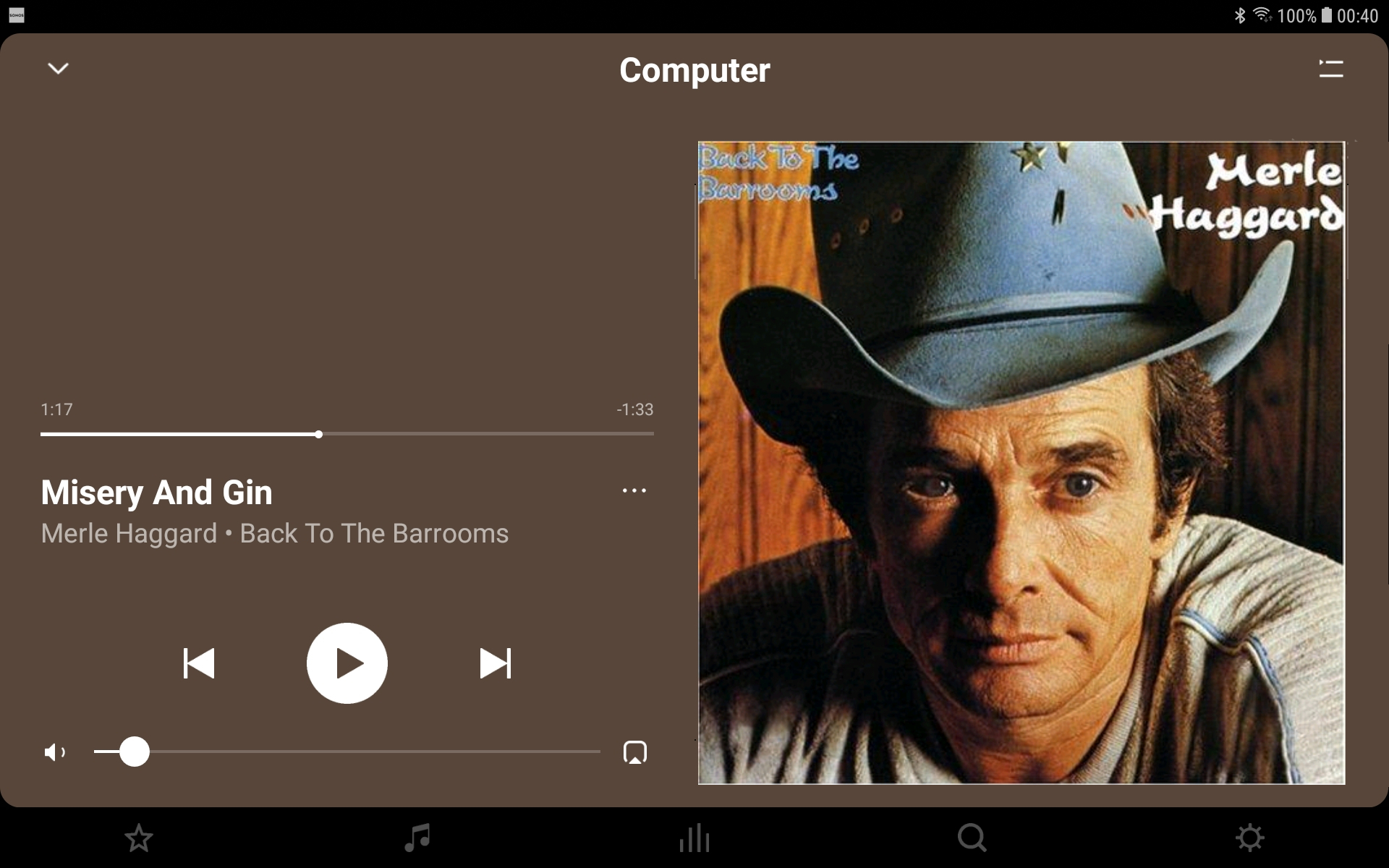Hi, why such a small media image on the landscape view of the controller still? See attached. Wondering if there is an enhancement on the horizon to improve this? I would prefer this media image to be 25% of this screen. As it is, it adds very little to the display. Do you agree?