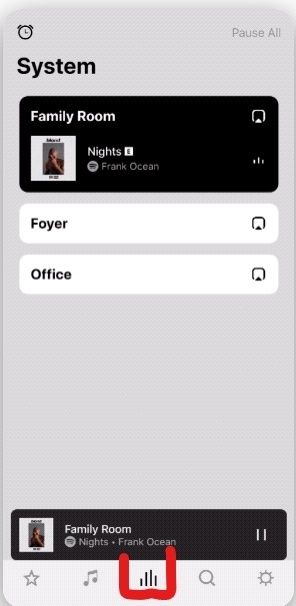I bought a Sonos system six months ago from and installed by BestBuy for a second home which I am in about once a month for a couple of weeks. I have become disgusted with the lack of consistency of the system. At least once a month (once a trip) I spend anywhere from 15 minutes to well over an hour on the phone with service to resolve an issues of one or more units not playing or something else. For the kind of money I spent, to have to spend that amount of time on a regular basis to keep the system functioning is beyond reprehensible. On the off chance that somebody in charge at Sonos reads this, I will mention that I have already cost the company business by telling friends about my woes and advising them to purchase something that works as it is advertised. Other complaints will never be addressed, like the portion of a minute of my life I lose every time I open the app on my phone from the time I tap on the icon until the app opens and becomes fully functional. This company wants to charge executive prices for its products and system and doesn’t seem to understand that people paying these prices consider their time precious and deeply resent that time that could be put to better use is spent nursing the system to stay functional.. Imagine how annoying it is to get a phone call and have to wait the better part of a minute for the app to allow you turn the volume down. It’s a poorly designed system. Further, the instructions and help articles were written assuming knowledge which few have and can be confusing at best and useless at worst. Hey, Sonos, get your act together or risk going out of business..
- Community
- The Community Corner
- General feedback and conversation
- Does not function as advertised, a huge waste of my time
Does not function as advertised, a huge waste of my time
- July 6, 2022
- 32 replies
- 589 views
32 replies
- July 6, 2022
Seems odd. I’ve been a customer of Sonos since about 2009, and support at least three homes including my own. Never had a significant issue. Although at times, I’ve fought with wifi concerns, due to bad microwaves, and bad neighbors, but none of that was Sonos’ fault. A networked device does need a good network to sit on, certainly. It’s not the same as the ancient “amplifier with wired speakers” by any stretch.
- July 7, 2022
wmbos,
I’ve had SONOS since 2005. Believe me, I have a short tolerance too. if I had constant issues with my system, we would not be discussing anything here.
Are you shutting down your router, SONOS, and other smart home items as you leave this house for a period? These items are designed to be powered 24/7 and frequent shutdowns can cause issues. I’m not suggesting that you need to waste power by not shutting down, but there are some simple tricks that will keep all of these issues hidden under the carpet. Let us know and we can suggest some tricks after we get to know the scope of your smart home.
- Virtuoso
- July 7, 2022
Maybe assign all the speakers a static IP address and leave the router switched on?.
- July 7, 2022
- July 7, 2022
Hi. It is disappointing that your contacts with Sonos Support have not led to a more permanent solution to your problems. So I can understand your frustration. But I am also a long-term Sonos user who has never had a serious problem , so I know the kit works.
There are plenty of people on here who will likely be able to help if you wish to engage, and tell us more about what type of router and network you have, if you have any extenders or access points, what Sonos products you have and whether they are all wireless, or one or more devices are connected by Ethernet.
Edit: I notice from your profile that you mention only the Roam and Move. Do you have any non-portable Sonos speakers?
- Author
- Contributor I
- July 8, 2022
Thanks to all (5 of you so far) who responded. I am not terribly savvy about electronics which is why I bought the entire system from BestBuy and had them install it. Spectrum provides my internet service. The modem is Arris, and I bought two high-end (and not cheap) Orbi routers to get full coverage for my townhouse. There are two permanent speakers in the main bedroom (I do not believe they are Sonos) which are hard wired to the modem. The whole system was set up to run on the Sonos app, and the only issues I have had are with the app and the two Sonos speakers, the Move and the Roam. Yes, I do turn the systems off and unplug everything when I am going to be away for days or weeks. I am retired and I was a musician in my professional life. I have had numerous sound systems, at homes and in offices, and I have not spent as much time dealing with issues with any (and probably with all) of them in over 50 years of using cheap, mid-range, and high-end systems. All of them have been relatively self-evident in how they work and what one has to do to operate or even trouble-shoot them. Not so with Sonos. With every other system I have ever owned, if I got a call or was interrupted, there was a knob (usually a knob) on the device where I could quickly change the volume. With Sonos, I have to wait (30 to 60 seconds) for the app to open and establish itself, then navigate to another screen or two, to arrive at the place where I can lower the volume. Every time I open the app to do anything, turn the system on or off even, I wait for most of a minute to accomplish the task. How many hours of wasted time does this add up to in a month or a year? Why does an expensive system require me to stand there and wait for it when all cheaper systems work immediately? All other electronics I own -- TVs, phones, appliances, etc. -- work simply and quickly and without issues (except in my rural home, but the reason for that has nothing to do with the systems, it is because my internet and phone access is through a landline). If any other high-end item had these flaws, if a BMW required this much effort or made me wait a minute or more before it would drive, I would return it and sue the dealer. (And I gather from reading other comments here that Sonos has a bad reputation for refunds and responses.) I have, so far, no complaints about the quality of the sound, but having units just stop performing (and this is usually the case after I have been using the system for a few days or more, so it has nothing to do with the units having been shut down, and both are docked and fully charged almost 100% of the time). I hope I have given more complete information that will help responders understand my system and my frustration with it. I resent having to wait even a minute for a system that cost thousands of dollars to respond, and a resent even more the six or more times I have spent on the phone, sending diagnostics, waiting for service people to stop apologizing and figure out what is wrong and why the unit or system is not working.
- July 8, 2022
A lot has changed in 50 years. If you were working with any of the (now ancient) sound equipment that had become second nature to you over the years, you’d be amazed to see that the ‘simple’ (for you) equipment will completely fluster young ones who are only familiar with the modern stuff -- just as you are flustered with the modern stuff. Legacy sound control electronics that would fill a couple racks, have a zillion knobs and interconnections, will now fit in a briefcase and, unfortunately for old timers, have no knobs. I prefer a few knobs, I understand that, but the kids are looking for excuses to fondle their phone/pad and perceive knobs as old fashioned. Kids are currently buying the equipment. One huge advantage of the new stuff is that you can save or recall the zillion settings with a click or touch. This feature alone changes the way that you approach a venue.
Anyway, we’d like to know more about the bedroom equipment and any other high tech equipment, such as wireless thermostats, Alexa devices, networked security cameras, baby monitors, remote controlled shades, lights and such.
After you get the SONOS system working, how many Rooms are listed? You’ll see MOVE and ROAM, are there any others?
We’ll have more to say about this in future comments, but the very first thing you should do when you arrive after the system has been shut down for a while is to turn ON only the Arris and ignore it for a couple minutes while it boots. Next, power up the ORBI’s and let them boot for a couple minutes. Now you can turn ON the other things. None of this requires any tech, just a few minutes of patience while you unpack.
Now the tech: Both the ARRIS and the ORBI are capable of taking complete charge of the network. Only one of these should be configured to be the take charge guy. Out of the box both will assume that they have control. If BestBuy did not deal with this, you have two take charge guys on the network, neither can win and you, the client will lose.
Are you capable of accessing the control pages of the ARRIS and ORBI? There are some settings that we should visit.
Even though we may drag you through a few uncomfortable moments, this will be a one time chore. BestBuy may have done or could do this for you, but we don’t know this yet.
- Author
- Contributor I
- July 8, 2022
First, the quick answers.
The townhouse was built in 1980 and there is nothing wireless in it at all except the garage door opener, designed in 1980 also (in a very different era for electronics), and physically removed from everything else. There is little to no possibility of interference even from my neighbors, and nothing has happened that would make me think in that direction.
I do power up the system as you suggest: first the strip for the Arris (and one of the Orbis); I go about other business, then plug in the Move and the Roam and let them charge; and finally I plug in the remote Orbi, farthest removed from the Arris. (On two occassions, the Sonos speakers refused to play and were the occasions for LONG calls with Sonos service reps who talked me through the rebooting process which reads like greek to me in the guides and, further, is offensively discriminating against the colorblind of which I happen to be one.) I have rebooted them myself a couple of times since then which nonetheless angers me because it is more of my time flushed down the Sonos toilet. Why would someone buy a speaker system that had to be nursed into functionality every time you returned to the house? Why should an expensive sound system require more time and attention than a pet?
The Orbis were explained to me to be employed only to extend the range and wireless coverage over the three stories of the townhouse. I have no reason to believe that they are controlling anything. The two Klipsch R-51M speakers are hardwired to the Arris. The Sonos app is the control panel for the Arris and the two Sonos units, Move and Roam. The Sonos app can also allow me to run the sound from my streaming TV and my CD player through the Arris and all the speakers, but I have not used the system for either of those in months, and the CD player has not been turned on during that time.
As I mentioned, I was a professional musician, so I am not completely out of touch with advancements in technology. My system is not large or complicated (I have figured out the unique parts, like the TV and CD player controls)/ But it malfunctions with a mind of its own and there are no simple and straightforwardly written explanations about how to correct the problems (hence the long time-wasting phone calls).
I always have assumed that advanced, and especially high-end and expensive, technology would and should be better and more efficient than the equipment it replaces. This is, so far, not true of the Sonos app. Nothing else on my phone is slow and everything responds immediately, especially when I am at home and using Wi-Fi for data connection through the Orbis. Only the Sonos app goes blank for fractions of minute, then pops up a screen, goes blank again, then displays another screen, and eventually settles on what it will show me and allows me to change to the screen I want or need. This is a technological step backwards. The wait time is so frustrating I want to throw my phone against the wall, but, of course, it isn’t the phone that’s the problem, it’s a poorly designed or poorly functioning app..
I paid to have the system installed by BextBuy. The technician who came and did that was knowledgeable, efficient, and patient; he and even worked with me to exchange an ill-advised piece of equipment which had been recommended (the CD player). The system should work perfectly out of the box. It took some getting used to, but only the Sonos parts have proved below par. And now I am having to spend my time writing these dissertations and sorting through the replies. I am more than frustrated, I am angry..
Where is Sonos the company in all this? Why isn’t someone there reading this stuff and stepping in for the reputation of the company. Even a company with clout, iMicrosoft, once stood behind its product with me and spent hours online remotely restoring a new computer that had failed even though the fault may not have been Microsoft’s. The most I have gotten from Sonos is reps from halfway around the world who are trained to apologize for my trouble and do four or five diagnostics and fixes until one works.
- Local Superstar
- July 8, 2022
I am confused about what constitutes your system. You mention 2 sonos devices, klipsch speakers, cd player and TV.
The Sonos app can only control the Sonos devices. Yet you insist the other devices are controlled by the app. This is not possible unless they are attached to a sonos amp.
There's a faint possibility that the the non Sonos devices are using Bluetooth to connect to the 2 sonos speakers - but you don't mention anything about Bluetooth.
Can you give a clear description of the klipsch speakers and the cd, eg. Model names?
- July 8, 2022
I am sorry but I am baffled by your replies, for the same reasons as
Your Sonos system consists of just two speakers (it would appear, unless I misunderstand), one Roam and one Move, and you presumably have the Sonos app on a mobile device? Anything else you have is nothing to do with Sonos. Could you please confirm if you have any other Sonos equipment?
I have no idea what BestBuy are doing here, but if they have recommended that you have two portable Sonos speakers, no other Sonos speakers, and some other non-Sonos equipment, then that is, in the kindest words I can find, extremely puzzling. If you have been given the impression that the Sonos app can control all of your equipment then you were misinformed.
Sonos is a networked multiroom audio system and because it consists of multiple devices, needs your network to be set up in particular ways. For technical reasons I won’t go into right now, with your network set up I would not have gone for portable Sonos speakers for your system..
Just on one point - you can raise and lower the volume on the devices, just like every other device you have owned. You don’t have to do so in the app.
What you have is something I barely recognise as a Sonos system. I have been using mine without any trouble since 2011. I have 12 Sonos devices across six rooms. I know this system works well and I suspect that you have been poorly advised by BestBuy. I am sure you will see that as blame-shifting, as your mind is clearly made up regarding Sonos.
You ask ‘Where are Sonos in all this?’. There are Sonos staff who contribute to answers on here, but this is essentially a user forum.
I am not sure where you go now with this. I just wouldn’t start from here.
- July 8, 2022
castala,
Have you contracted for the BestBuy Totaltech membership? If so, I suggest that you make them own these issues. What you have described so far is just a gaggle of equipment that was never intended to work together as a “system”.
The long wait time required to get control of the SONOS items indicates that the WiFi is not likely setup correctly.
Your power up sequence is incorrect. First turn ON only the ARRIS, wait, then turn ON all of the ORBI and wait. This is your best shot, but I don’t think that the WiFi is setup correctly and I have low expectation that the situation will be trouble free.
What is the source of your music?
- July 8, 2022
Must admit, it sounds as if the network/setup/install isn’t too clever. I didn’t understand the part about two Orbi routers aswell as the Arris? - whether things are setup as double NAT, or if it’s a ‘bridged’ network setup - I would have personally bridged the Orbi’s, making them access points only (preferably wired directly back to the Arris) and switched off the Arris WiFi adapters and set things just to connect to the Orbi mesh only. However there are a variety of ways to go about the available network setup, including using one of the Orbi’s as the main router instead and setting the Arris ‘bridged’, or put into ‘modem’ mode.
I tend to look after my own Home Sonos, a holiday Home and help with our two childrens Homes too and all of us rarely have any bother from any Sonos products. All work well - I think it’s going to be issues with multicast/broadcast discovery of the Sonos products across the LAN, but it’s difficult to know precisely what’s going wrong, without knowing the full details about the Home network setup.
Like
- Author
- Contributor I
- July 8, 2022
Thanks again to all of you. I will take this up with BestBuy Totaltech and in person with the guy who sold me the “system” and the installer, both of whom I think I can track down.
Your responses have left me wondering why the Sonos reps I have spoken with for long calls have never mentioned any of this and read the sent-in diagnostics and clearly understand (or fake understanding) that the Sonos app controls the sound system in three rooms including the hard-wired Klipsch speakers.
I was misleading in my description of the other equipment being “controlled” by the Sonos app. The television and the CD player sound can be controlled through the app when the sound output of the items is run through the Arris and the app (the TV can be directed to do so, the CD player is wired directly into the system).
I don’t know what to tell you about the Orbis. I was told only that they were strong routers used to extend the power and range of the Wi-Fi. Questions about these two items will be on my list for BestBuy.
I would appreciate if someone could tell me how to control the volume manually on the Roam and Move. I don’t believe this is possible on the Klipsch speakers, and think they can only be controlled on the app.
Thanks for spending the time writing and getting back to me! It is much appreciated.
.
- July 8, 2022
One of the reasons that we can’t fully understand your issues is that the Klipsch R-51M speakers are passive and there is no way to directly connect them to the ARRIS. It’s possible that there is another SONOS unit that drives these speakers and also accommodates the CD player and TV.
You can follow the wires attached to the Klipsch to whatever drives them.
- July 8, 2022
Honestly, good luck with Best Buy. In my past, I’ve found their expertise to be extremely variable. At this point, I’m down to using them for TV mounts and other physical labor. Or, at least, in Austin, that was the case. Haven’t tried any of the techs here in San Diego yet.
- Author
- Contributor I
- July 9, 2022
On the system page are listed:
Main Bedroom [the Klipsch speakers, plugged into the nearby Orbi which is plugged into the Arris]
Living Room [the Move]
Kitchen [the Roam]
at bottom os system page, a bar with:
Main Bedroom + 2
As mentioned before, the only place to control the volume on the Klipsch speakers (as far as I know) is through the Sonos app.
Again, thanks for your help!
- Author
- Contributor I
- July 9, 2022
I am embarrassed to admit this (and it doesn’t mean that all of the problems I have experienced haven’t been real and frustrating), but, moving all the components in the main bedroom, there is buried behind the TV, under one of the Orbis, and between to the Arris and the CD player is an amp, a Sonos - Amp 250W 2.1-Ch Amplifier, which is obviously driving the system and is what controls the Klipsch speakers. This doubtless clears up many of the questions you have had about how the system is configured and functioning. (No Sonos rep on service calls has ever asked about or even mentioned the amplifier. For me it has been out-of-sight, out-of-mind.)
- July 9, 2022
Show us your System Information. It will be easiest if you can capture the screen, but if you can’t capture, just give the information I’ve outlined in the gray boxes. There will be one section of Sonos System Info for each player -- you’ll have three of these.
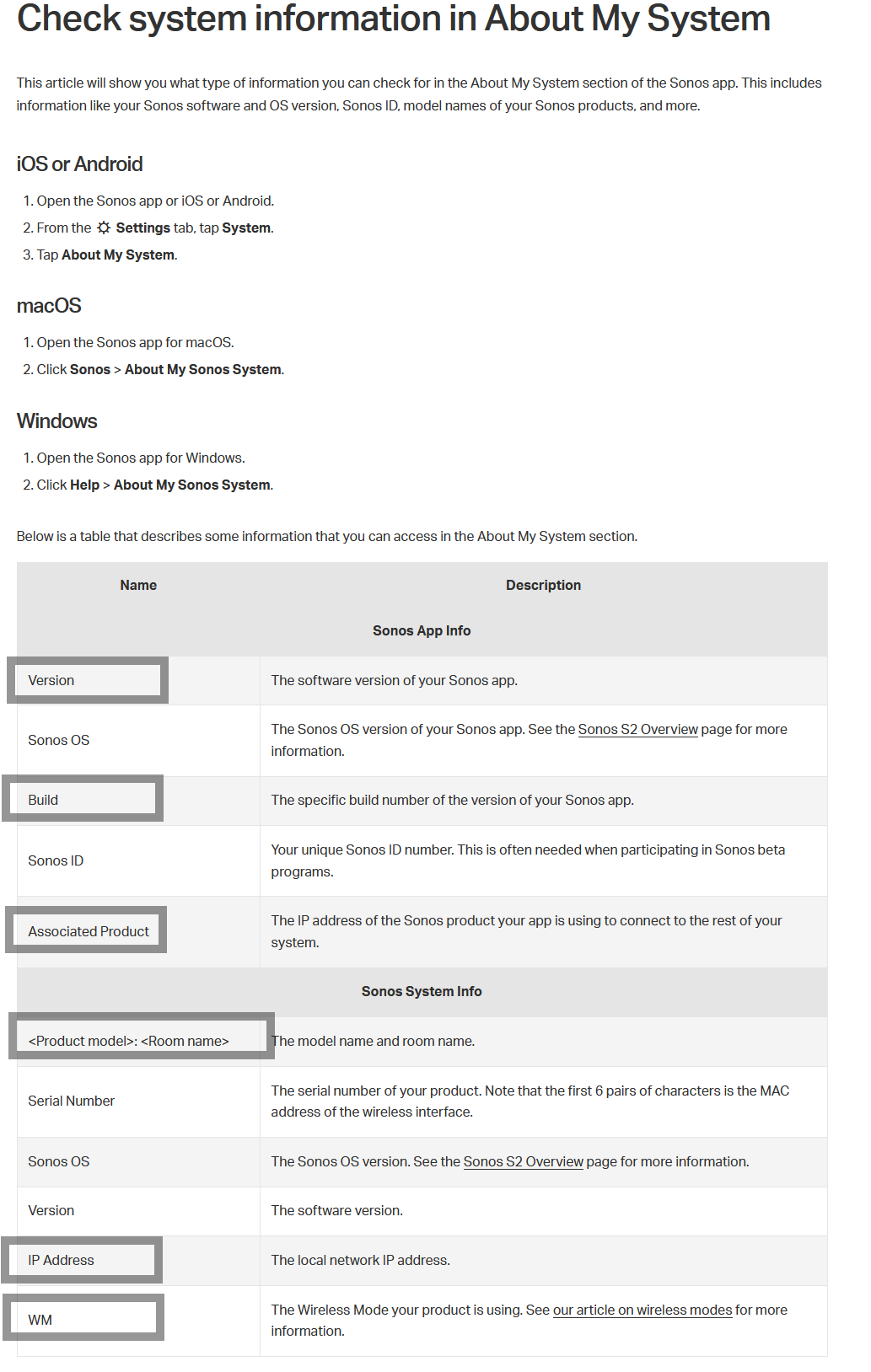
- July 9, 2022
buried behind the TV, under one of the Orbis, and between to the Arris and the CD player is an amp, a Sonos - Amp
Placing ORBIS directly on top of AMP will cause some WiFi interference and can explain some of the issues that you are experiencing. Ideally they should be separated by two to three feet or more. Proximity to ARRIS is also likely to cause WiFi interference.
- Author
- Contributor I
- July 9, 2022
Is this the information you are asking for?
Associated Product: 192.168.1.10
---------------------------------
Sonos Roam: Kitchen
Serial Number: 38-42-0B-30-88-E4:F
Sonos OS: S2
Version: 14.10 (build 68330100)
Hardware Version: 1.33.1.9-1.9
Series ID: A102
IP Address: 192.168.1.6
WM: 1
FCC ID: SBVRM027
IC: 5373A-RM027
---------------------------------
Sonos Move: Living Room
Serial Number: F0-F6-C1-57-F4-46:G
Sonos OS: S2
Version: 14.10 (build 68330100)
Hardware Version: 1.25.1.9-1.2
Series ID: A101
IP Address: 192.168.1.7
WM: 1
---------------------------------
Sonos Amp: Main Bedroom
Serial Number: F0-F6-C1-96-F6-F0:D
Sonos OS: S2
Version: 14.10 (build 68330100)
Hardware Version: 1.24.1.14-1.2
Series ID: A104
IP Address: 192.168.1.10
Audio In:
WM: 1
- July 9, 2022
Yes, The ‘WM:1” for AMP indicates that it is not wired to the network, physically separating it from ORBI is important, and there is likely a benefit to separating it from ARRIS.
By the way, this controller is working through AMP as it accesses the system. If AMP is struggling with its WiFi connectivity, system control will be difficult
- July 9, 2022
Hi again
But I think we should park that until other issues are resolved, other than to ask if the portability of your speakers is important to you? Do you move them around the house a lot? Take then away from home?.
- July 9, 2022
By the way, this controller is working through AMP as it accesses the system. If AMP is struggling with its WiFi connectivity, system control will be difficult
This in itself would be sufficient to explain why your controller app takes so long to connect to the system. The norm is pretty much instantaneous.
Enter your E-mail address. We'll send you an e-mail with instructions to reset your password.
Scanning file for viruses.
Sorry, we're still checking this file's contents to make sure it's safe to download. Please try again in a few minutes.
OKThis file cannot be downloaded
Sorry, our virus scanner detected that this file isn't safe to download.
OK