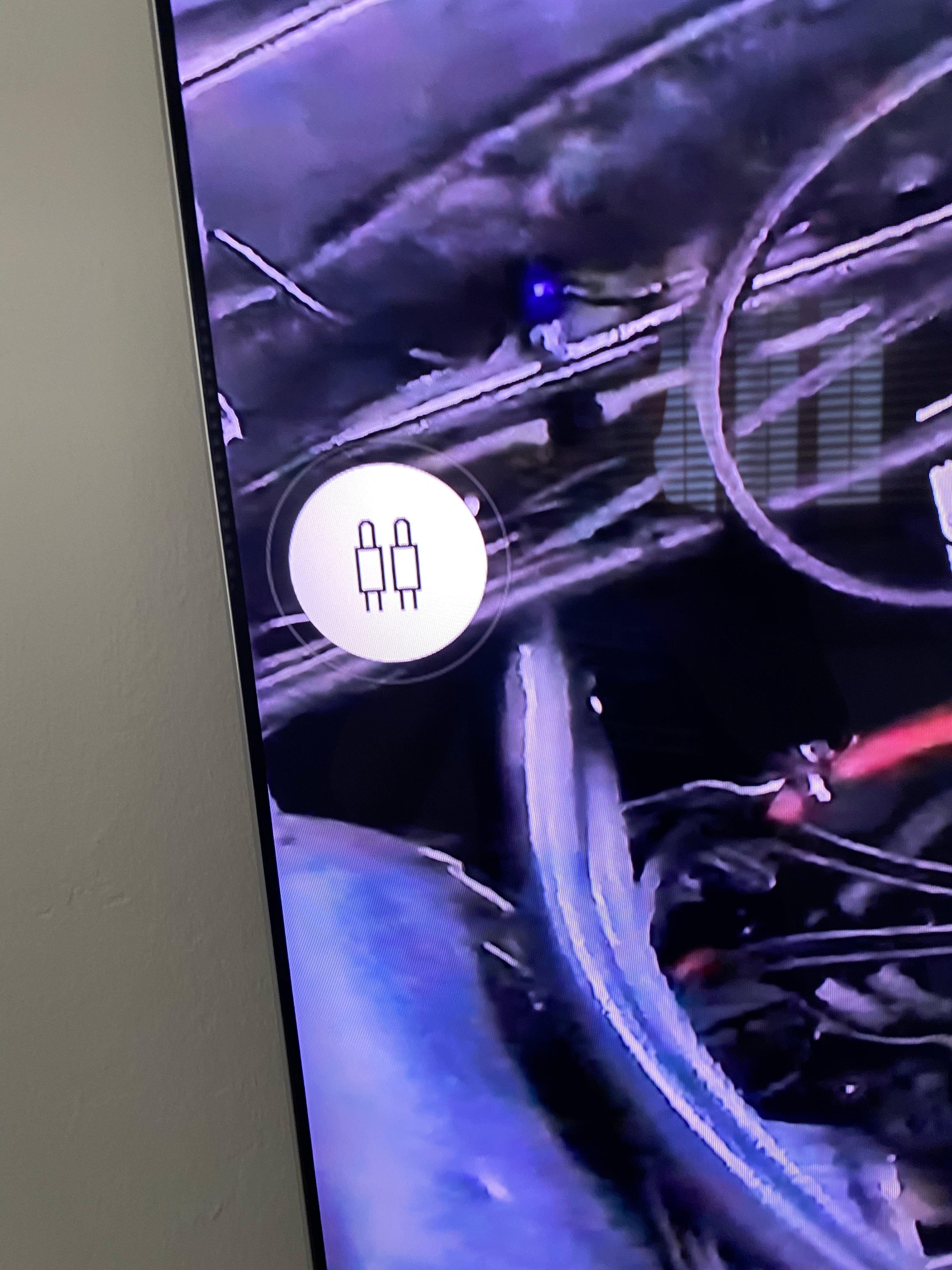I successfully paired my comcast remote to control playbar volume, but every time I raise or lower volume, I get an annoying white symbol that pops up, like the ends of a cable. Any fix for this?
Answered
Comcast Remote/Sonos Playbar Volume Issue
Best answer by lavillasean
For anyone who
might find this useful, I found a solution. Press and hold setup
on the Comcast remote, wait for light to change from red to green, then enter 33919. After that, my Comcast remote controls the volume on my Sonos playbar without the external audio icon showing.
This topic has been closed for further comments. You can use the search bar to find a similar topic, or create a new one by clicking Create Topic at the top of the page.
Enter your E-mail address. We'll send you an e-mail with instructions to reset your password.